
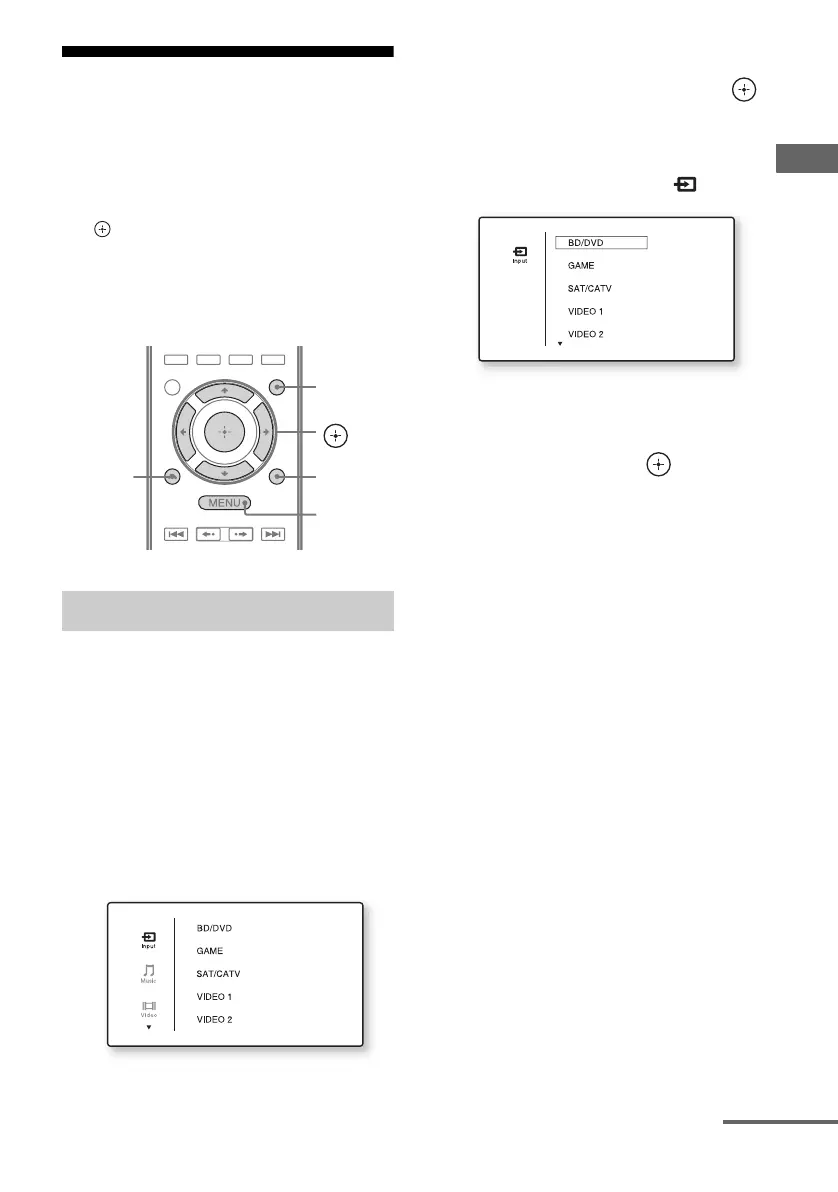 Loading...
Loading...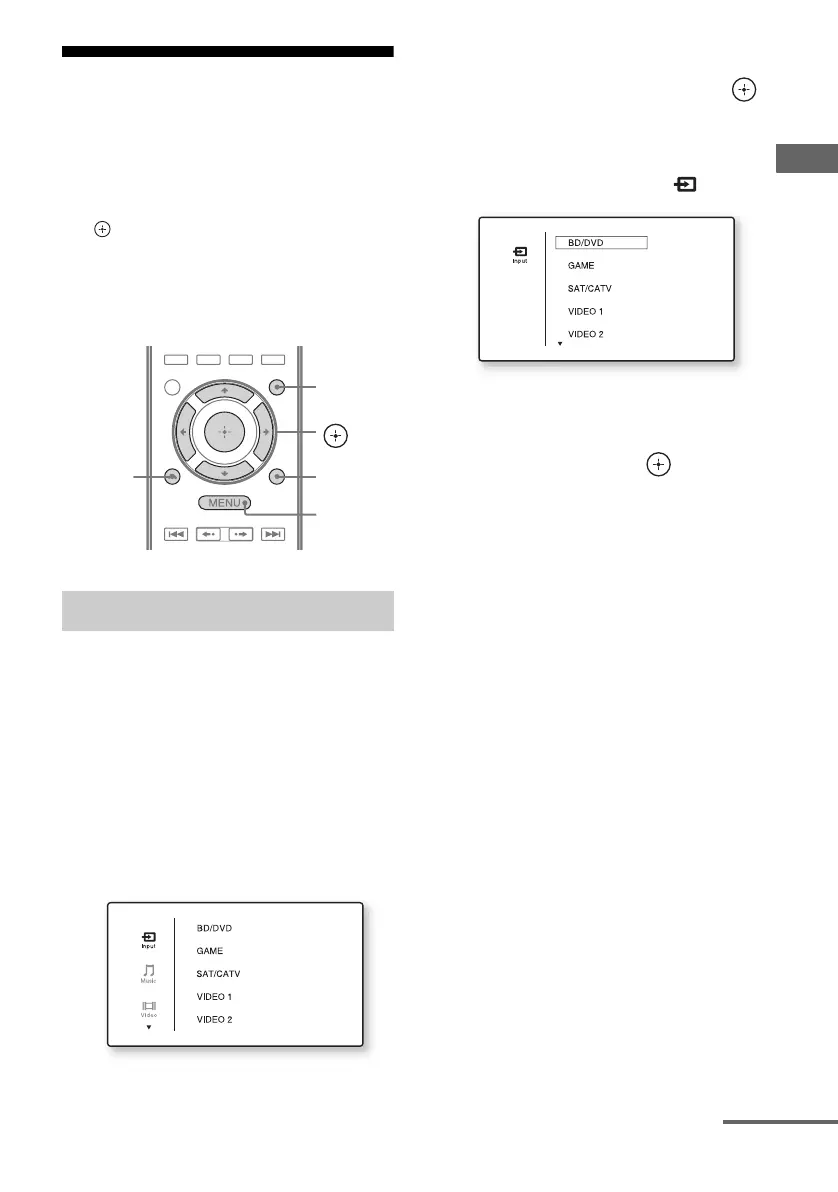
Do you have a question about the Sony STR-DH820 and is the answer not in the manual?
| Display | LED |
|---|---|
| Sleep timer | Yes |
| Product color | Black |
| Audio decoders | Dolby Digital, Dolby Digital EX, Dolby Digital Plus, Dolby Pro Logic, Dolby Pro Logic II, Dolby Pro Logic IIx, Dolby Pro Logic IIz, Dolby TrueHD, DTS, DTS Neo:6, DTS-ES (Discrete 6.1), DTS-ES (Matrix 6.1) |
| HDMI in | 4 |
| USB ports quantity | 1 |
| Component video (YPbPr/YCbCr) in | 2 |
| Audio output channels | 7.1 channels |
| Power output per channel (20-20KHz@8 Ohm) | 105 W |
| Headphone connectivity | 6.3 mm |
| Speakers connectivity type | - |
| Ethernet LAN | No |
| Supported radio bands | FM |
| Preset stations quantity | 60 |
| Supported video modes | 1080p |
| AC input voltage | 230 V |
| AC input frequency | 50 - 60 Hz |
| Channels quantity | 7 channels |
| Power requirements | 230V 50/60Hz |
Safety warnings regarding fire and electric shock hazards.
Essential guidelines for safe operation and maintenance of the apparatus.
Guides speaker setup for 5.1, 7.1 channel and front high systems.
Instructions for connecting the receiver to a TV via HDMI or MONITOR OUT.
Automatic speaker calibration for room acoustics and sound balance.
Identifies and explains buttons and indicators on the receiver's front panel.
Connect digital audio sources like HDMI, Optical, and Coaxial.
Connect speakers for audio output.
Controls receiver power and selects input sources.
Accesses menus and selects surround sound fields.
Programs the remote to control other equipment.
Table showing remote control compatibility with various Sony equipment.
Guides connection of TV and video devices to the receiver.
Details HDMI connectivity for digital audio/video signals.
Connects portable devices and USB drives via USB port.
Resets the receiver to factory default settings for first-time use.
Enables or disables HDMI control functions.
Customizes remote to control other audio/video equipment.
Safety measures for preventing electrical hazards and damage.
Solves problems with no sound or incorrect audio formats.
Addresses problems with no audio from connected devices.
Guides troubleshooting for missing video signals on the TV.
Details power output and harmonic distortion for USA models.
Provides power output specifications for different regions.