
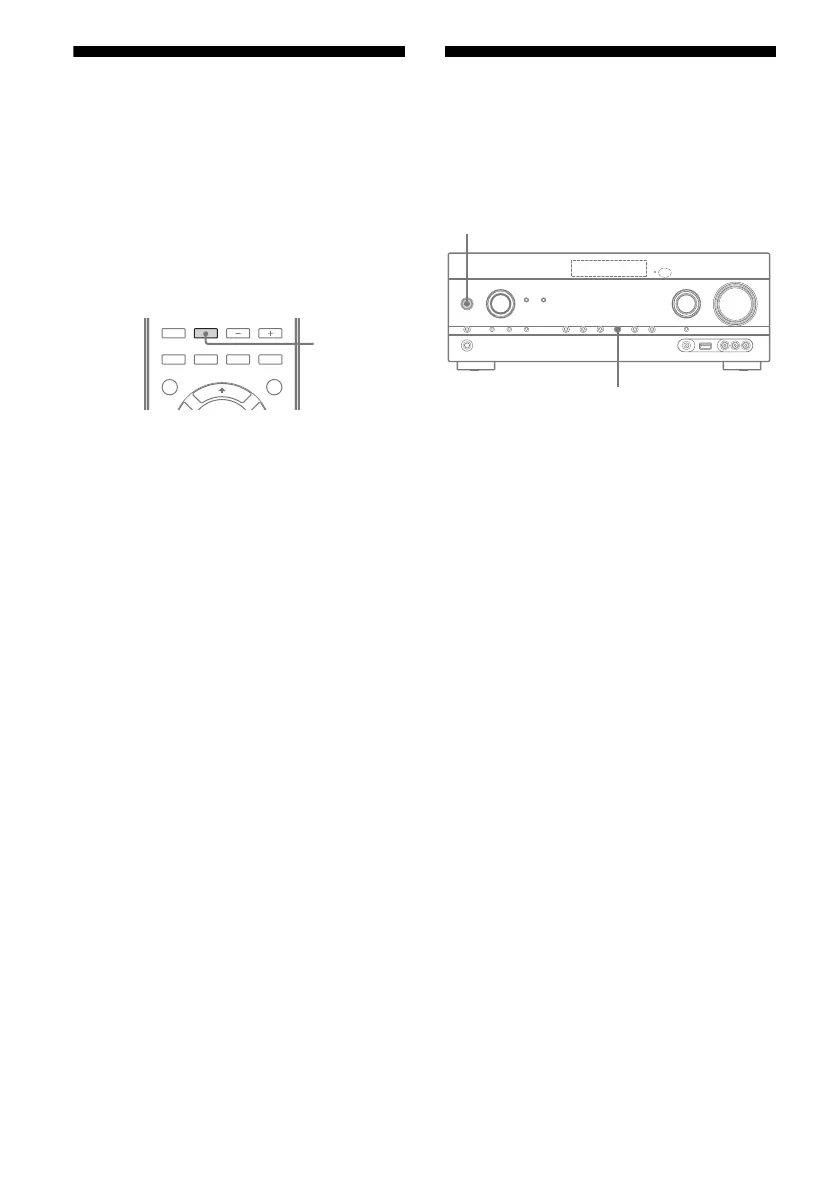 Loading...
Loading...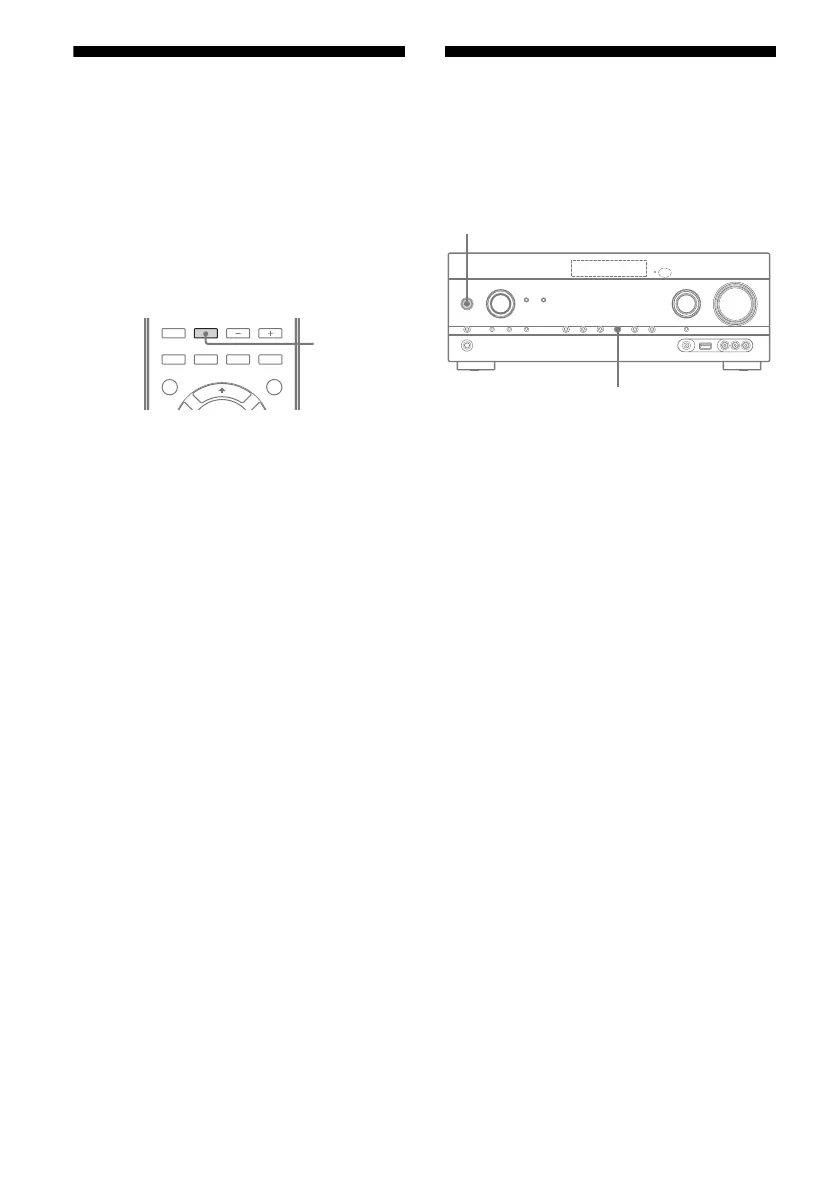
Do you have a question about the Sony STR-DH820 and is the answer not in the manual?
| Display | LED |
|---|---|
| Sleep timer | Yes |
| Product color | Black |
| Audio decoders | Dolby Digital, Dolby Digital EX, Dolby Digital Plus, Dolby Pro Logic, Dolby Pro Logic II, Dolby Pro Logic IIx, Dolby Pro Logic IIz, Dolby TrueHD, DTS, DTS Neo:6, DTS-ES (Discrete 6.1), DTS-ES (Matrix 6.1) |
| HDMI in | 4 |
| USB ports quantity | 1 |
| Component video (YPbPr/YCbCr) in | 2 |
| Audio output channels | 7.1 channels |
| Power output per channel (20-20KHz@8 Ohm) | 105 W |
| Headphone connectivity | 6.3 mm |
| Speakers connectivity type | - |
| Ethernet LAN | No |
| Supported radio bands | FM |
| Preset stations quantity | 60 |
| Supported video modes | 1080p |
| AC input voltage | 230 V |
| AC input frequency | 50 - 60 Hz |
| Channels quantity | 7 channels |
| Power requirements | 230V 50/60Hz |