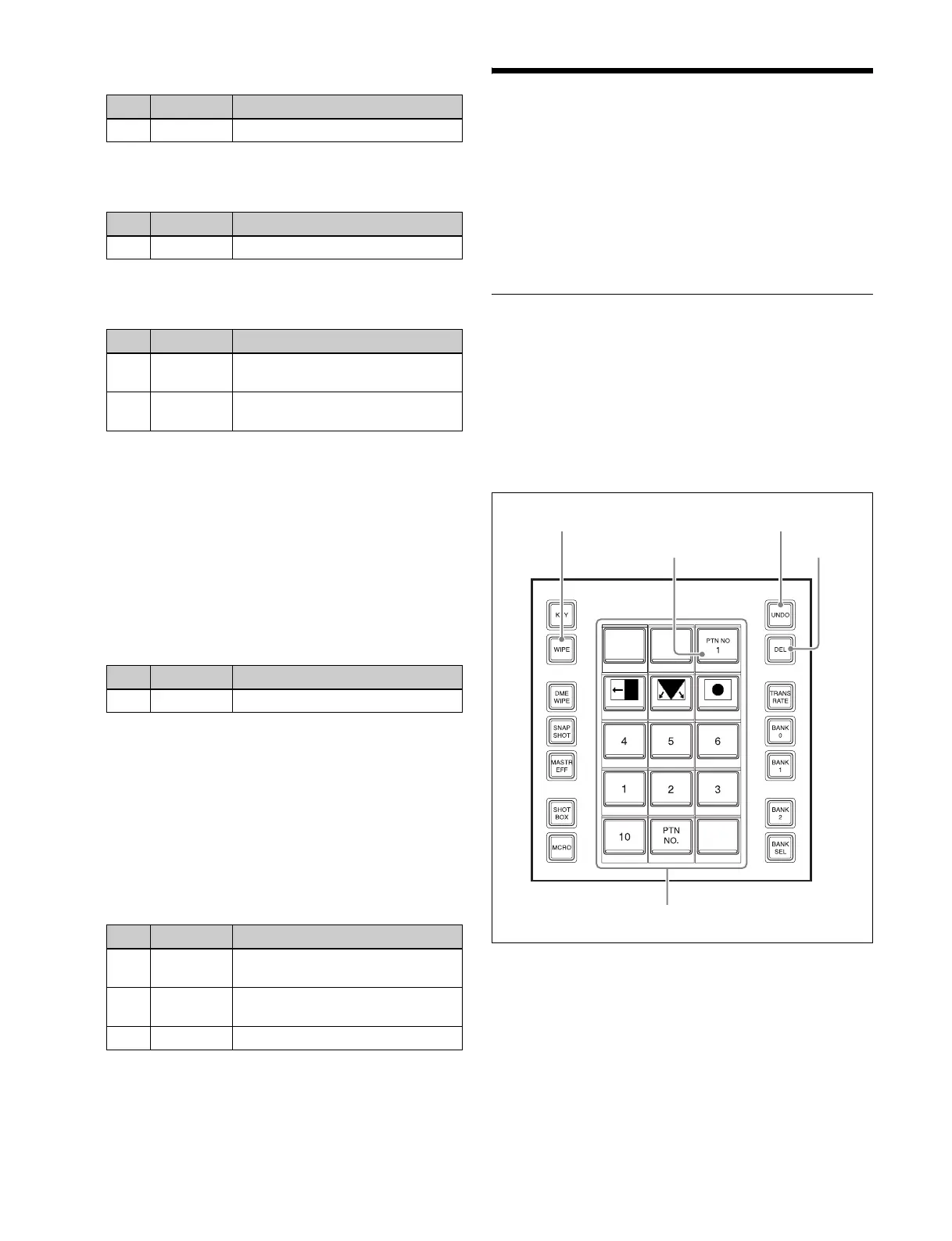152
When [Angle] is selected
a) See page 147.
When [Speed] is selected
a) See page 147.
When [Magnitude] is selected
a) See page 147.
Setting the aspect ratio of a wipe pattern
(Aspect)
1
In the M/E-1 >Key1 >Transition/Video Process
>Wipe Adjust menu (1117.1), press [Aspect], turning
it on.
2
Set the following parameter.
a) See page 147.
Replicating a wipe pattern (Multi)
1
In the M/E-1 >Key1 >Transition/Video Process
>Wipe Adjust menu (1117.1), press [Multi], turning it
on.
2
Set the following parameters.
a) See page 148.
Wipe Snapshots
You can save a snapshot of a wipe pattern together with all
modifiers and pattern limit settings in a dedicated register
for recall when required. There are ten wipe snapshot
registers on each switcher bank.
Use the Flexi Pad control block in each switcher bank or
the menu to save and recall wipe snapshots.
Wipe Snapshot Operations (Flexi
Pad Control Block)
Pressing the [WIPE] button in the Flexi Pad control block
switches the memory recall section to wipe snapshot
operation mode for saving, recalling, and deleting wipe
snapshots.
This section describes operation of wipe snapshots on the
M/E-1 bank as an example.
Flexi Pad control block
Button display in the memory recall section
You press buttons in the memory recall section to select
registers (1 to 10).
The wipe pattern image is displayed on buttons for
registers with a registered snapshot. You can also rename
the register in the Setup menu (see page 431).
The wipe pattern number is displayed on the top right
button in the memory recall section.
No. Parameter Adjustment
1 Angle Rotation angle of pattern
a)
No. Parameter Adjustment
1 Speed Rotation speed of pattern
a)
No. Parameter Adjustment
1 Angle Angle of pattern at start of
transition
a)
2 Magnitude Amount of rotation through course
of transition
a)
No. Parameter Adjustment
1 Aspect Aspect ratio
a)
No. Parameter Adjustment
1 H Multi Number of repetitions of pattern
horizontally
2 V Multi Number of repetitions of pattern
vertically
3 Invert Type Pattern layout
a)
UNDO buttonWIPE button
Memory recall section
DEL buttonWipe pattern number