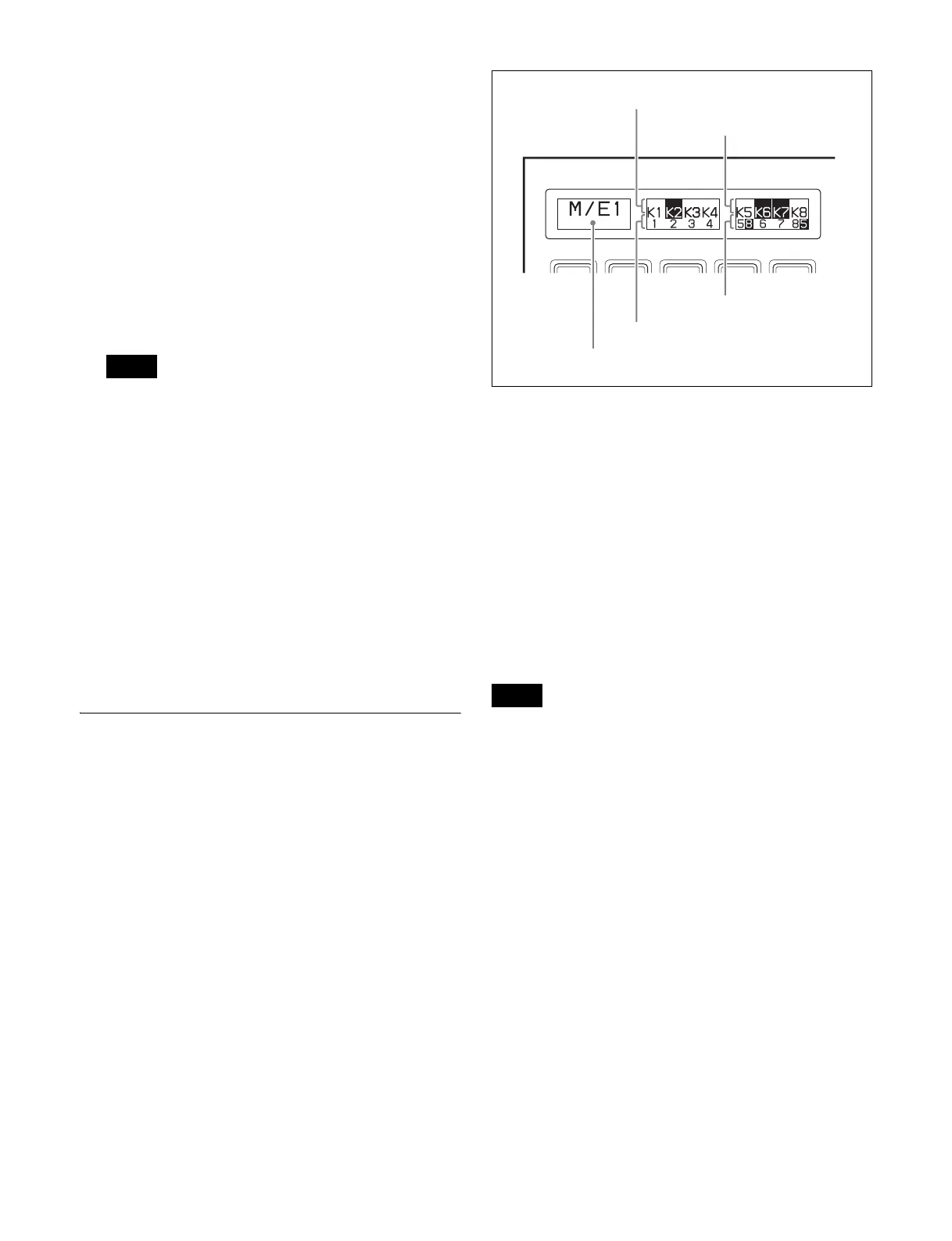88
To set the key priority of the keys for after the
transition, open the M/E-1 >Misc >Next Key Priority
menu (1174).
2
In the <Higher Group> group, select the group to
display at the front.
The selected group button is lit green, indicating that
the priority of the keys within the group can be set.
3
In the <Priority1>, <Priority2>, <Priority3>, and
<Priority4> groups, select the key for each priority
level.
The selected keys are set priority 1 to 4.
It is not possible to select the same key for different
priority levels.
4
In the <Lower Group> group, select the other group,
then select the key for each priority level in the
<Priority5>, <Priority6>, <Priority7>, and
<Priority8> groups.
The selected keys are set priority 5 to 8.
The current key priority can be checked on the
program monitor for the switcher bank.
When the [KEY PRIOR] button is selected in a next
transition, the key priority for after the transition can
be checked on the preview monitor for the switcher
bank.
Displaying the Key Output Status
and Priority
You can check the key status and priority on the display of
the transition control block.
Transition control block display
Key output status display
When a key is currently inserted, “K1” to “K8” are
displayed highlighted.
Key priority display
The key priority is displayed using the numbers 1 to 8
under the status indicators for each key corresponding to
the priority levels 1 to 8.
If the [KEY PRIOR] button is selected in a next transition,
the priority of keys for after the transition are displayed
highlighted on the right of the current priority. The key
priority for after the transition is not displayed if the values
are the same as the current priority setting.
Only the priority for after the transition is displayed while
setting the priority of keys for after the transition.
Note
Note
Target bank
Key 1 to key 4 status
Priority
Key 5 to key 8 status
Priority