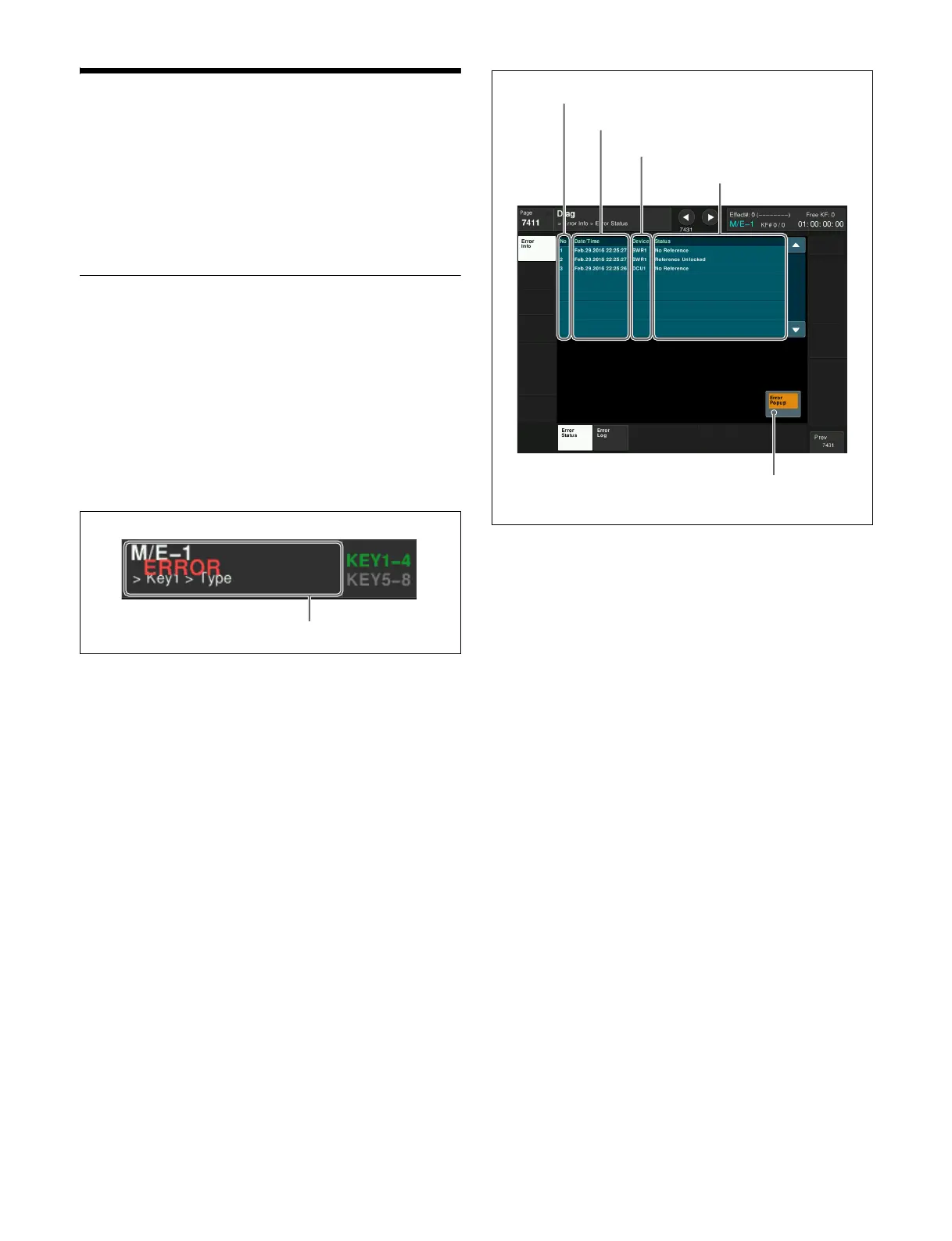554
Error Messages
Error messages appear in the following three formats.
• Listed by the Error Status menu (7411) or Error Log
menu (7412)
• Message box
• Listed by the Error Information menu (9900)
Error Messages Displayed in the
Error Status/Error Log Menu
When an error occurs, the word “ERROR” appears in red
on the menu title button.
When “ERROR” is displayed, pressing the menu title
button displays the Error Status menu or Error Log menu.
When an error is still in effect: The Error Status menu
appears (see page 554).
When an error has already been cleared: The Error Log
menu appears (see page 554).
You can select whether or not to indicate the occurrence of
an error by the word “ERROR” shown on the menu title
button, by setting [Error Popup] in the Error Status menu
or Error Log menu.
To display the error status or error log regardless
of whether there is currently an error
To display the error status, open the Diag >Error Info
>Error Status menu (7411).
To display the error log, open the Diag >Error Info >Error
Log menu (7412).
Error Status menu
The Error Status menu lists currently occurring error
information, listed with the most recent information at the
top.
When an error has been cleared, the error disappears from
the list.
a No
This is a sequential number assigned to the error status.
b Date/Time
This shows the date and time the error occurred.
c Device
This shows the device on which the error occurred.
d Status
This shows the details of the error.
e Error Popup button
This selects whether or not to display “ERROR” on the
menu title button when an error occurs. This button is
linked to [Error Popup] in the error log menu.
To enable display of the word “ERROR,” press [Error
Popup], turning it on.
Error Log menu
The Error Log menu lists changes in the error status from
the time that the menu display in the menu panel is started
up, listed with the most recent information at the top.
A maximum of 1,024 error status changes appear, and
when the number exceeds 1,024, the oldest items disappear
from the list.
Menu title button
a No
b Date/Time
c Device
d Status
e Error Popup
button