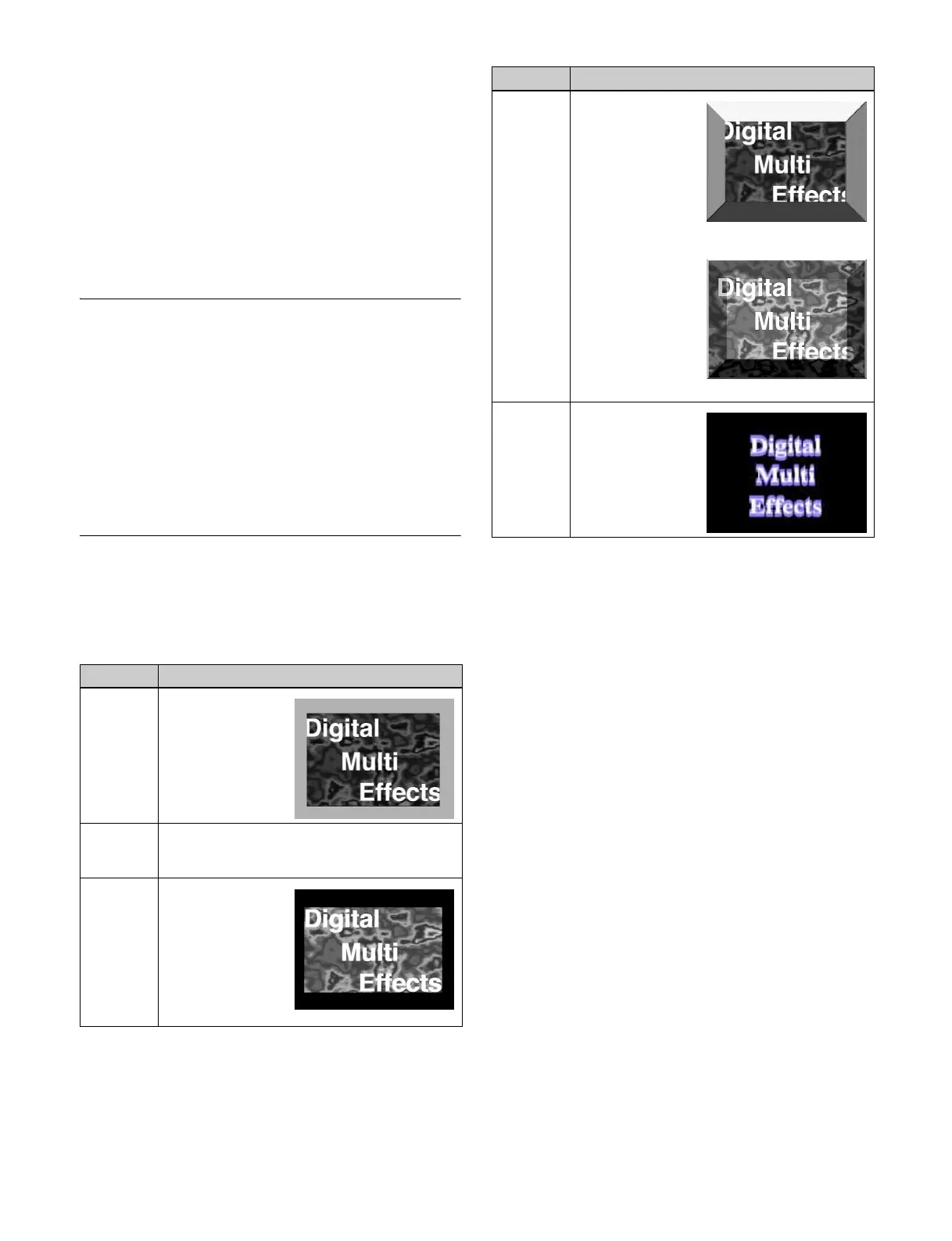219
Automatically erasing the graphic display
Enable [Auto Erase] to automatically erase the graphics
display when a keyframe is executed. The graphics display
is redisplayed after the keyframe ends, after the time set by
the [Recover Time] parameter.
Flex shadow center axis
When using the flex shadow function (see page 236),
enabling [Flex Shadow Axis] displays the center axis of
the flex shadow shape. This is an effective aid when
configuring a flex shadow.
Three-Dimensional Parameter
Display
You can check the three-dimensional parameters for the
current image.
When more than one DME channel is selected, the status
of the reference channel is displayed.
For details about the parameter display, see “Three-
Dimensional Parameter Display” (page 227).
Special Effects
You can use DME to add a variety of special effects.
Edge effects
Effect Description/Image
Border
(see
page 230)
Adds a border to
an image frame.
You can adjust the
width (or
thickness) of the
border, its color,
and the softness of
the border edges.
CG border
(see
page 231)
Adds a border to an image created using CG.
Crop
(see
page 232)
Crops away the
edges of an image.
You can crop the
top, bottom, left,
and right sides
individually or all
together. You can
also soften the
cropped edges.
Beveled
Edge
(see
page 233)
Gives an image a
beveled edge. You
can set the edge
width and color.
The inner edge
softness and edge
boundary softness
can also be set.
Key border
(see
page 233)
Adds a border to a
key or produces a
key consisting of
an outline only.
Effect Description/Image
Edge Mode: Color
Edge Mode: Light