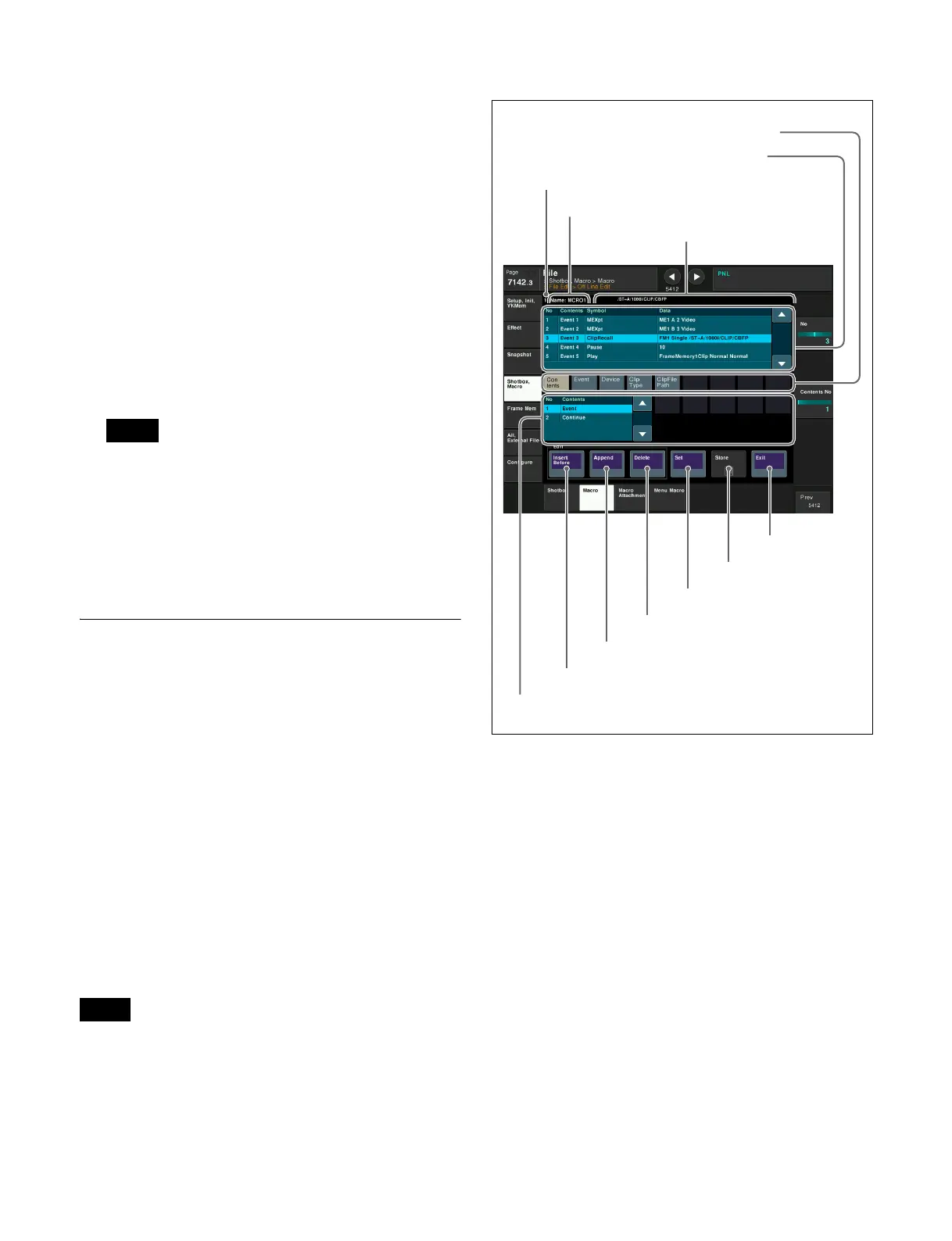361
3
Operate the control panel to save the editing result.
To modify an event
1
On the control panel, disable auto insert mode if it is
enabled.
2
In the macro register creation list, press [<Prev] or
[>Next] to select the event you want to modify.
3
On the control panel, modify the macro event.
The modified event appears in the macro creation
event list.
For details about the content displayed, see “Macro
File Editing Rules” (page 538).
4
Press [Modify].
If not in macro editing mode
1)
, [Modify] is disabled
and it is not possible to modify the event.
1) While a macro is being executed on the control panel, when macro
saving has been executed, or when the [EXIT] button in the Flexi Pad
control block has been pressed.
5
Operate the control panel to save the editing result.
Offline Editing of Macro Events
You use the Off Line Edit menu to carry out offline editing
of macro events.
In the Off Line Edit menu, you can carry out editing in the
menu only, unrelated to operation of the control panel.
To display the Off Line Edit menu
In any of the following menus, select the register or device
holding the macro you want to edit, and press [Off Line
Edit].
• Macro >Register >Attach menu (5411)
• Macro >Register >Lock menu (5412)
• Macro >Register >Delete menu (5416)
• Macro >Register >Rename menu (5417)
• File >Shotbox, Macro >Macro >File Edit menu (7142.1)
The Off Line Edit menu (7142.3) appears, and the selected
macro register or macro file is recalled, enabling offline
editing.
If the selected register is locked, [Off Line Edit] is disabled
and it is not possible to display the Off Line Edit menu.
Off Line Edit menu
a Register or file number
Shows the number of the register or file being edited.
b Register or file name
Shows the name of the register or file being edited.
c Path and name of clip file
Displays the clip folder and file name, if set, in a frame
memory clip recall event (ClipRecall).
d Macro creation list
Lists the macro events that are saved in the register or file.
The cursor moves to the selected event. Each macro event
consists of the following components, which you can
check in the list.
• Contents: Event statement, Continue statement,
comment (#), or event number selected using [Contents]
in the editing button group.
• Symbol: Event type (ASCII character string) selected
using [Event] in the editing button group.
Note
Note
a Register or file number
b Register or file name
d Macro creation list
e Editing button group
f Macro editing candidate list
g Insert Before button
h Append button
i Delete button
j Set button
k Store button
l Exit button
c Path and name of clip file