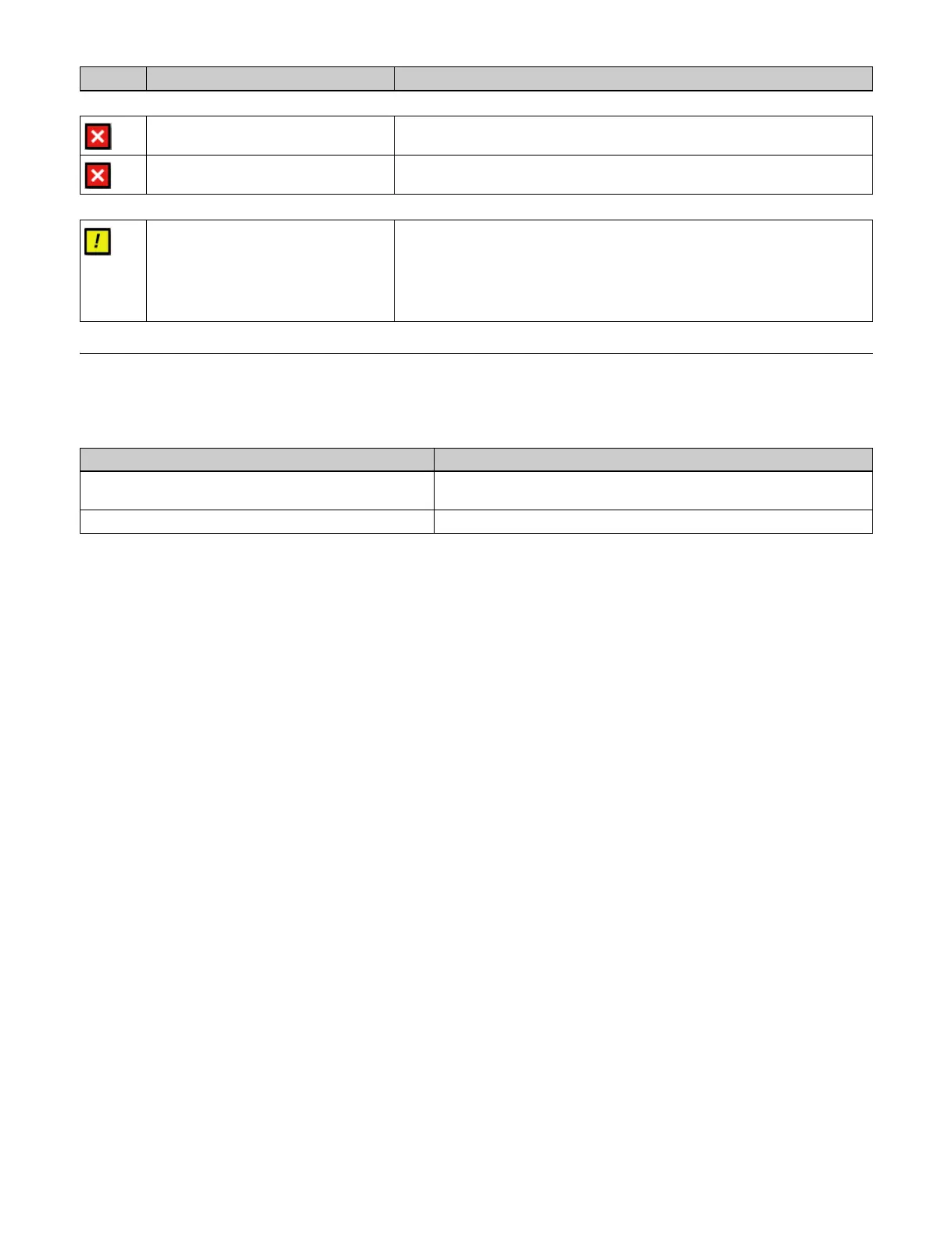560
Error Messages Shown in the Error Information Menu
If a file transfer related error occurs, the Error Information
menu (9900) displays the following error messages.
Trim
The Start TC or Stop TC is not
properly set.
2112: Frame Memory >Clip/Still >Play
When [Trim] was executed, neither the Start TC nor the Stop TC was set.
This file is using for playback. 2112: Frame Memory >Clip/Still >Play
Trimming cannot be executed because the target file is being played back.
Warning
This operation will be canceled,
because the register is locked.
Please change the register status to
be unlocked first.
6211.1: Effect >Master Timeline >Store >Edit
6311.1: Snapshot >Master Snapshot >Store >Edit
6411.1: Shotbox >Register >Store/Recall >Edit
6411.2: Shotbox >Register >Store/Recall >Key Snapshot Edit
An attempt was made to assign to a locked register.
Unlock the register before carrying out the assignment.
Icon Message Description
Error message Error description/measures
[Error] Server Not Respond There is absolutely no response on the LAN from the switcher. Check
the LAN connections and the power source of the switcher.
[Error] No Space There is insufficient space on the local drive or removable drive.