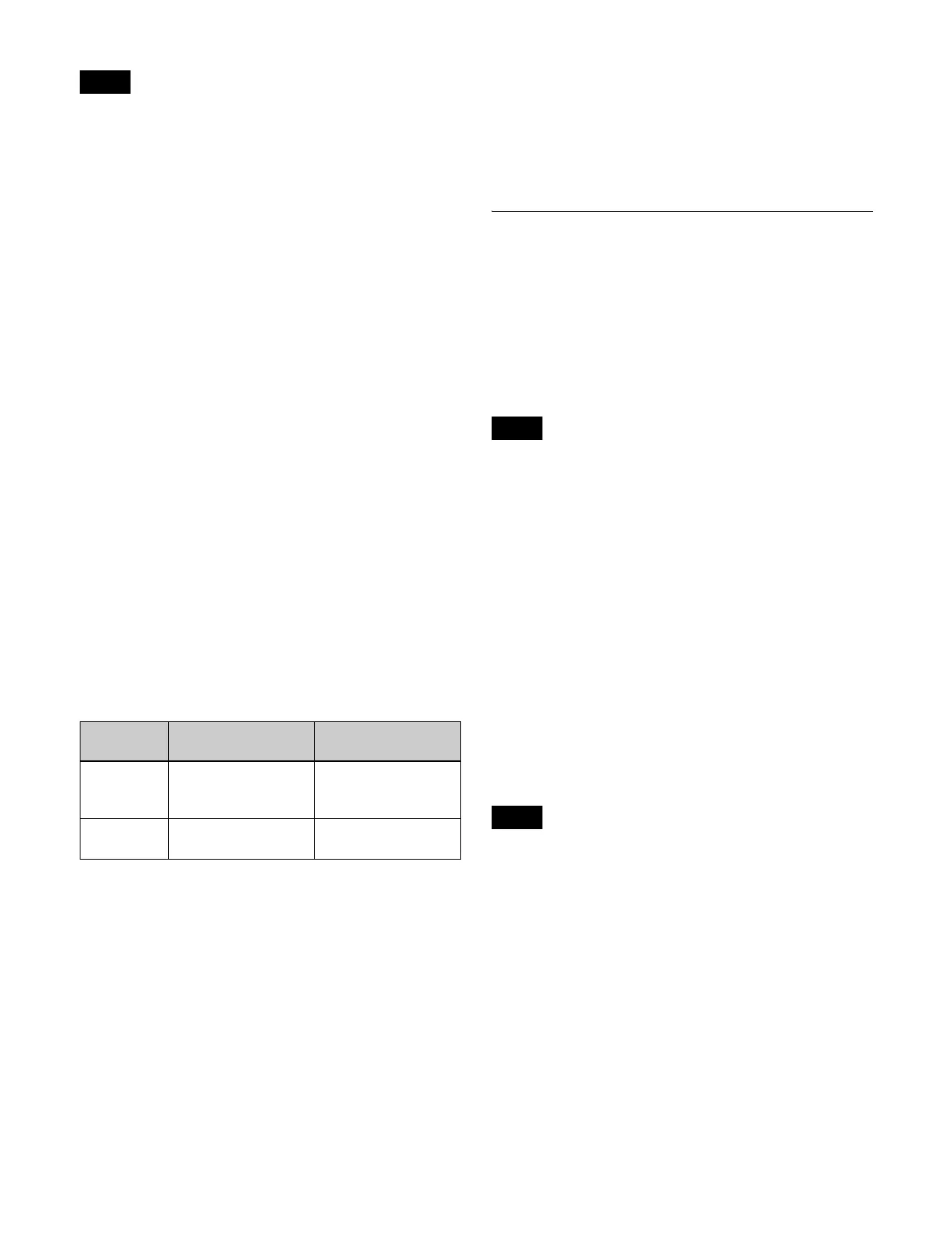461
• On the XVS-7000, FC9 to FC16 are reserved for output
use only.
• When the switcher signal format is 1080i or 720P, the
FC1 to FC4 setting and FC5 to FC8 setting are linked,
likewise the FC9 to FC12 setting and FC13 to FC16
setting.
1
In the Engineering Setup >Switcher >Output menu
(7333), press [Internal FC].
The Internal FC menu (7333.15) appears.
2
Press [FC Config].
The FC Config menu (7333.16) appears.
3
In the status area, select the target FC channel to set.
4
In the <FC Config> group, select one of the following.
Input: Set the format converter for input use.
Output: Set the format converter for output use.
To clear the setting
Press [Clear].
5
Press [Execute].
Enabling/disabling the 720P converter
When the switcher signal format is 1080P, you can enable/
disable the 720P converter function. The following
conversion formats can be selected depending on the 720P
converter setting.
1
In the Engineering Setup >Switcher >Output menu
(7333), press [Internal FC].
The Internal FC menu (7333.15) appears.
2
Press [FC Config].
The FC Config menu (7333.16) appears.
3
Press [720P I/O Converter] to enable/disable the 720P
converter.
To enable, press [720P I/O Converter], turning it on.
To disable, press [720P I/O Converter], turning it off.
To clear the setting
Press [Clear].
4
Press [Execute].
5
Check the message, then press [Yes].
Setting Internal Format Converter
Outputs
You can set internal format converter outputs if the
XKS-8460 Format Converter Board is installed.
You can convert signals assigned to format converter
outputs 1 to 16 using the format converter.
Format converter outputs 1 to 16 correspond to the same
number channel (FC1 to FC16) of the format converter.
• On the XVS-9000, internal format converters are not
available.
• An FC channel configured for format converter input use
cannot be selected.
For details, see “Setting the Internal Format
Converters” (page 460).
• In 4K format, only FC1, FC5, FC9, and FC13 can be
configured.
• You can assign format converter outputs 1 to 16 to
format converter output connectors 1 to 16 or spare
connectors 1 to 4 (see page 458).
Assigning a signal to a format converter
output
You can assign a signal to convert by the format converter
to the format converter output corresponding to the FC
channel.
On the XVS-7000, the signals on output connectors 9 to 16
are assigned to FC9 to FC16. The format-converted signals
are output on format converter outputs 9 to 16,
respectively. It is not possible to change settings.
For details about output connector signal assignment, see
“Assigning Output Signals” (page 457).
1
In the Engineering Setup >Switcher >Output menu
(7333), press [Internal FC].
The Internal FC menu (7333.15) appears.
2
Press [FC Output Select].
The FC Output Select menu (7333.14) appears.
Notes
720P
converter
Input signal format Output signal
format
Disabled • 1080P (Level A)
• 1080P (Level B)
• 1080i
• 1080P (Level A)
Enabled • 1080P (Level A)
• 720P
• 1080P (Level A)
• 720P
Notes
Note