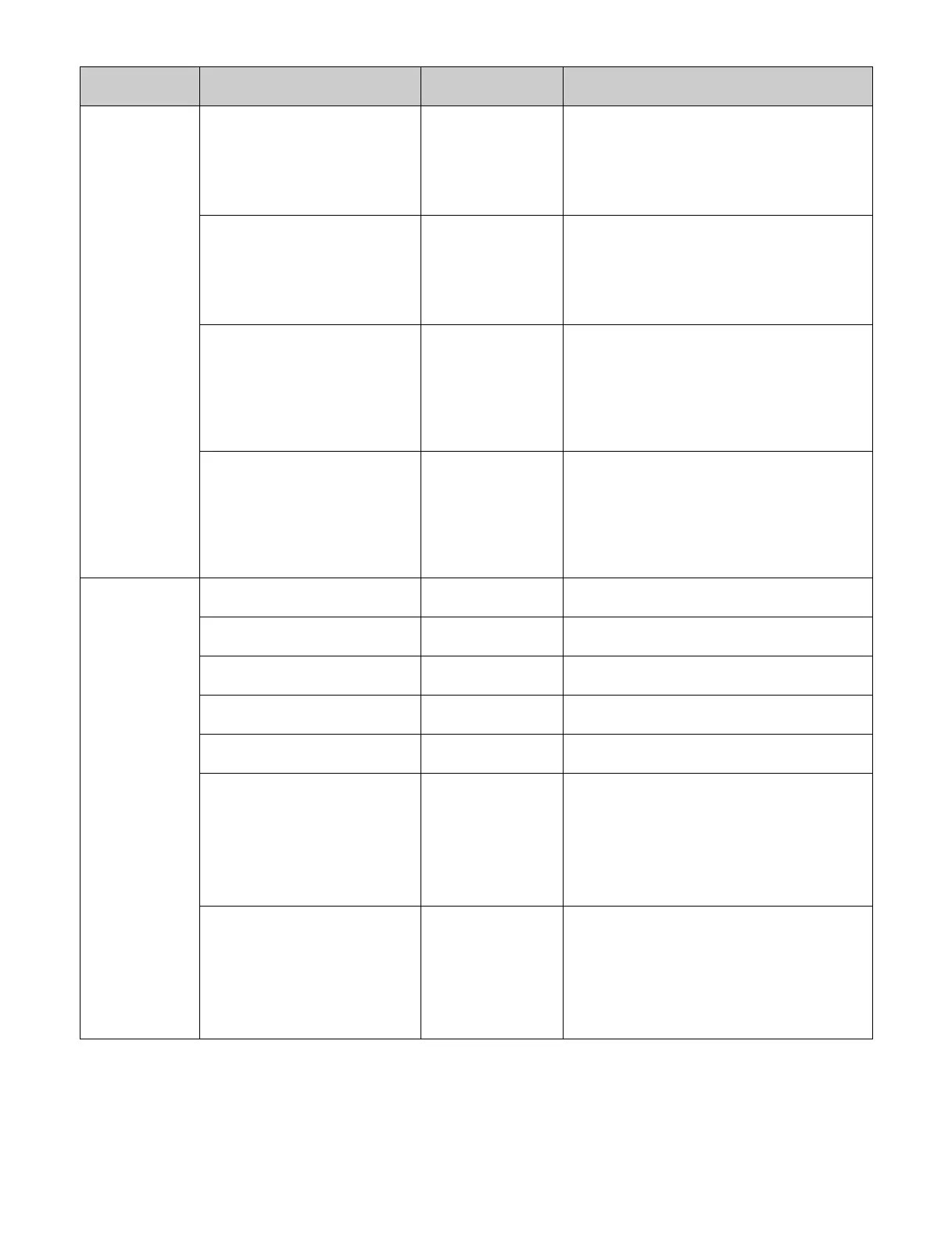78
Cross-point
control block:
M/E-1
M/E-2
M/E-3
M/E-4
M/E-5
PGM/PST
AUX1 bus to AUX48 bus 1st row to 4th row • In free assign mode, press the delegation
buttons [AUX1] to [AUX48] on the cross-point
pad, turning them on.
• To assign to the 2nd row in key/AUX bus
delegation mode, press the [AUX 1] to [AUX
48] buttons in the 1st row, turning them on.
Frame memory source 1 bus
Frame memory source 2 bus
1st row to 4th row • In free assign mode, press the delegation
buttons [FMS1] and [FMS2] on the cross-point
pad, turning them on.
• To assign to the 2nd row in key/AUX bus
delegation mode, press the [FMS 1] and [FMS
2] buttons in the 1st row, turning them on.
DME1 video bus to DME4 video
bus
1st row to 4th row • In free assign mode, press the delegation
buttons [DME1V] to [DME4V] on the cross-
point pad, turning them on.
• To assign to the 2nd row in key/AUX bus
delegation mode, press the [DME1 V] to
[DME4 V] buttons in the 1st row, turning them
on.
DME1 key bus to DME4 key bus 1st row to 4th row • In free assign mode, press the delegation
buttons [DME1K] to [DME4K] on the cross-
point pad, turning them on.
• To assign to the 2nd row in key/AUX bus
delegation mode, press the [DME1 K] to
[DME4 K] buttons in the 1st row, turning them
on.
AUX bus control
block (AUX bus
operation mode)
AUX1 bus to AUX48 bus 3rd row, 4th row Press the [AUX 1] to [AUX 48] buttons in the 1st
row/2nd row, turning them on.
Frame memory source 1 bus
Frame memory source 2 bus
3rd row, 4th row Press the [FMS 1] button and [FMS 2] button in
the 1st row/2nd row, turning them on.
Edit preview bus 3rd row, 4th row Press the [EDIT PVW] buttons in the 1st row/2nd
row, turning them on.
DME1 video bus to DME4 video
bus
3rd row, 4th row Press the [DME1 V] and [DME4 V] buttons in the
1st row/2nd row, turning them on.
DME1 key bus to DME4 key bus 3rd row, 4th row Press the [DME1 K] and [DME4 K] buttons in the
1st row/2nd row, turning them on.
M/E-1 UTILITY 1 and 2 buses
M/E-2 UTILITY 1 and 2 buses
M/E-3 UTILITY 1 and 2 buses
M/E-4 UTILITY 1 and 2 buses
M/E-5 UTILITY 1 and 2 buses
P/P UTILITY 1 and 2 buses
3rd row, 4th row Press the following buttons in the 1st row/2nd
row, turning them on.
[M/E1 UTIL1] button, [M/E1 UTIL2] button
[M/E2 UTIL1] button, [M/E2 UTIL2] button
[M/E3 UTIL1] button, [M/E3 UTIL2] button
[M/E4 UTIL1] button, [M/E4 UTIL2] button
[M/E5 UTIL1] button, [M/E5 UTIL2] button
[P/P UTIL1] button, [P/P UTIL2] button
M/E-1 key 1 to key 8 fill buses
M/E-2 key 1 to key 8 fill buses
M/E-3 key 1 to key 8 fill buses
M/E-4 key 1 to key 8 fill buses
M/E-5 key 1 to key 8 fill buses
P/P key 1 to key 8 fill buses
3rd row, 4th row Press the following buttons in the 1st row/2nd
row, turning them on.
[M/E1 KEY1 V] to [M/E1 KEY8 V] buttons
[M/E2 KEY1 V] to [M/E2 KEY8 V] buttons
[M/E3 KEY1 V] to [M/E3 KEY8 V] buttons
[M/E4 KEY1 V] to [M/E4 KEY8 V] buttons
[M/E5 KEY1 V] to [M/E5 KEY8 V] buttons
[P/P KEY1 V] to [P/P KEY8 V] buttons
Control block Bus name Cross-point button
rows
Delegation operation
a)
