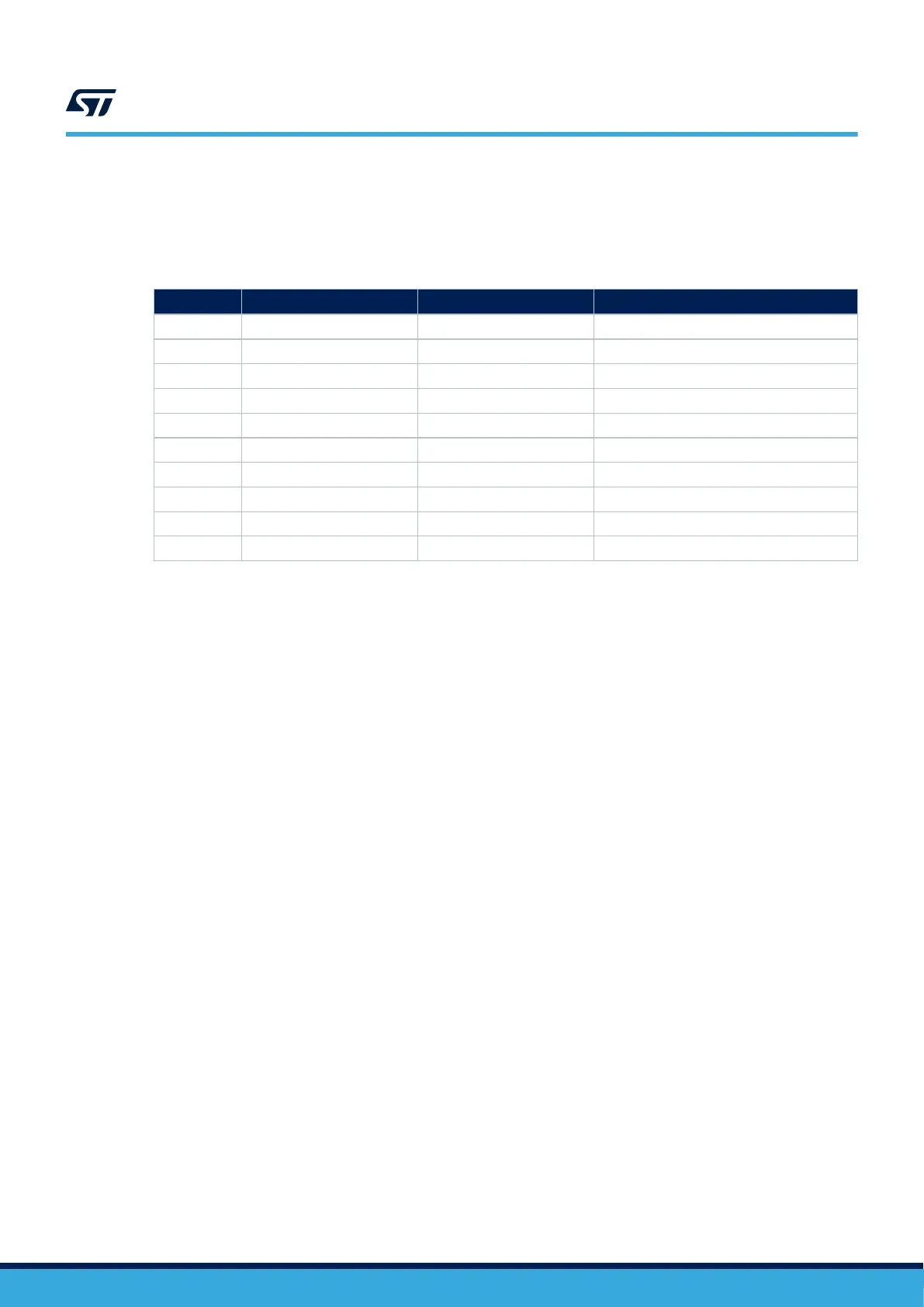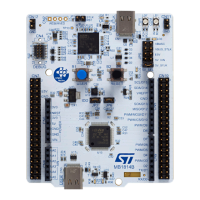Two LEDs located on the top side, the red LD2 and the green LD1 (refer to Figure 4), are available for the user.
To light a LED, a low-logic state HIGH must be written in the corresponding GPIO register. Table 10 shows the
assignment of the control ports to the LED indicators.
Table 10. Button and LED control port
Reference Color Name Comment
B1 BLACK RESET -
B2 BLUE USER Wake-up alternate function
LD7 RED USB_FS_OVCR PG13
LD6 BICOLOR (RED/GREEN) STLINK-V3E COM Green when communication ongoing
LD3 RED STLINK-V3E Over Current -
LD4 GREEN VBUS USB FS PA9
LD5 GREEN POWER 5V power supply available
LD2 RED USER2 PC2
LD1 GREEN USER1 PC3
LD8 GREEN ARDUINO PF7
UM2679
Buttons and LEDs
UM2679 - Rev 1
page 19/42
