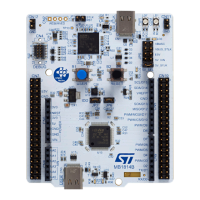8.10 CN10 audio green jack - line out
A CN10 3.5 mm stereo audio green jack output is available on the STM32H735G-DK board to support
headphones.
Figure 19. CN10 audio jack connector
3
2
6
4
5
1
Table 21. CN10 audio jack connector pinout
Pin number Description Stereo headset with microphone pinning
1 NC NA
2 NC NA
3 GND GND
4 OUT_Right SPK_R (33 Ω typical)
5 NC NA
6 OUT_Left SPK_L (33 Ω typical)
8.11 CN11 audio blue jack - line in
A CN11 3.5 mm stereo audio blue jack input is available on the STM32H735G-DK board for audio line input.
8.12 CN1 50 Ω SMA connector for ADC input
A CN1 50 Ω SMA connector is available on the STM32H735G-DK board. It can be connected either to a 16-bit
ADC input or to a 12-bit ADC input of the STM32H735IGK6U microcontroller. In order to get good ADC
performances, a low noise signal generator is recommended to provide an input signal.
Figure 20. CN1 50 Ω SMA connector
UM2679
CN10 audio green jack - line out
UM2679 - Rev 1
page 27/42

