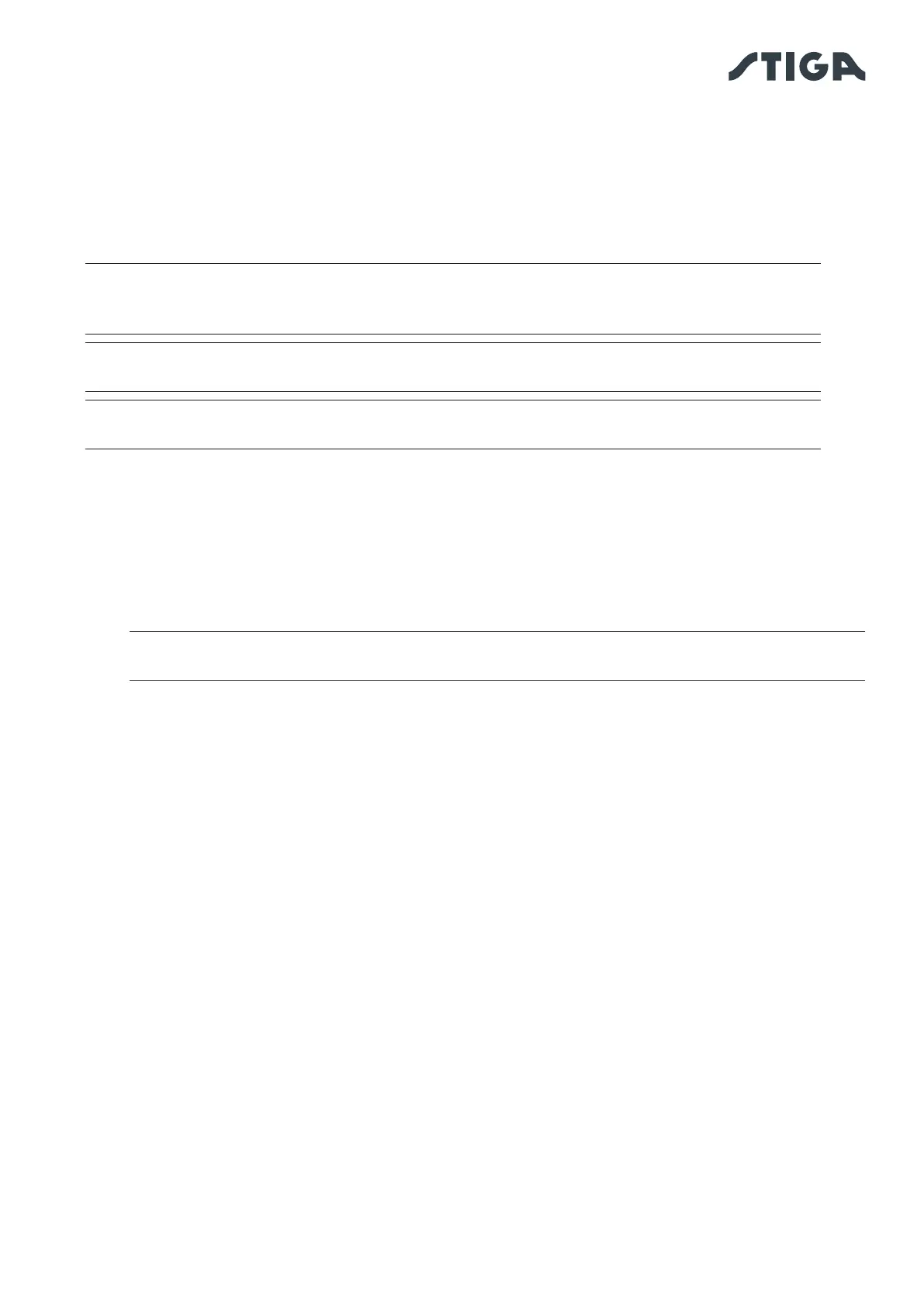39EN
4. INSTALLATION
To add a new STIGA product, press the "add" (+) button and follow the set-up wizard.
To complete the pairing procedure, the robot lawn mower and the satellite reference station must be less
than 8 metres away from the mobile device.
If the charging base is installed separately from the satellite reference station, it can be congured at a
later date.
Once the pairing is complete, the product's main page is displayed, from which it is possible to access all
available menus.
NOTE: If the charging base has been successfully paired, the indicator light on the charging
base will lit up with a steady light whenever the robot lawn mower is outside the charging base. If
pairing has not been completed, the indicator light ashes.
NOTE: After all devices have been paired, it is necessary to perform the "calibration of the
charging base" before using the product (see par. 4.7.5).
NOTE: if the robot lawn mower is not detected by the mobile device, make sure it is not paired
with another device (See Par. 5.3.6).
4.7.4. REMOTE CONNECTIVITY AND SIM CARD ACTIVATION
The robot lawn mower is equipped with a 3G/4G connectivity module with SIM card that allows connection
to the STIGA cloud and remote control of the robot lawn mower. After linking the device with the user
account, the SIM card must be activated.
Procedure:
Follow the APP wizard guided procedure.
NOTE: the SIM card contained in the product is proprietary. The product is only able to connect
to the STIGA cloud via the supplied SIM card. Do not use other SIM cards.
4.7.5. GARAGE AND DEVICE PAGE
The "Garage" section displays all Stiga products associated with the user prole.
The paired items are displayed by scrolling left or right through the dierent screens.
For each of the items displayed, it is possible to access a range of options allowing the user to:
• rename or delete the device from the user account;
• access product information and manuals;
• check the mobile network connectivity status and GNSS signal status of the robot lawn mower
and reference station;
• update rmware.
From the "Garage" section, you can access the "Product Page" of each associated item.
The robot lawn mower product page is divided into three sections:
• Robot.
• Settings.
• My garden.
It is possible to browse all sections by scrolling left or right through the dierent screens.
The "Robot" section allows users to:
• Check the robot lawn mower status (battery level, operating status, selected cutting mode).
• Start and stop the robot lawn mower.
• Force the robot lawn mower to return to the charging base.
• Start the robot mower to work in an area that cannot be reached independently.
• Check remaining connectivity hours and renew the data package.
