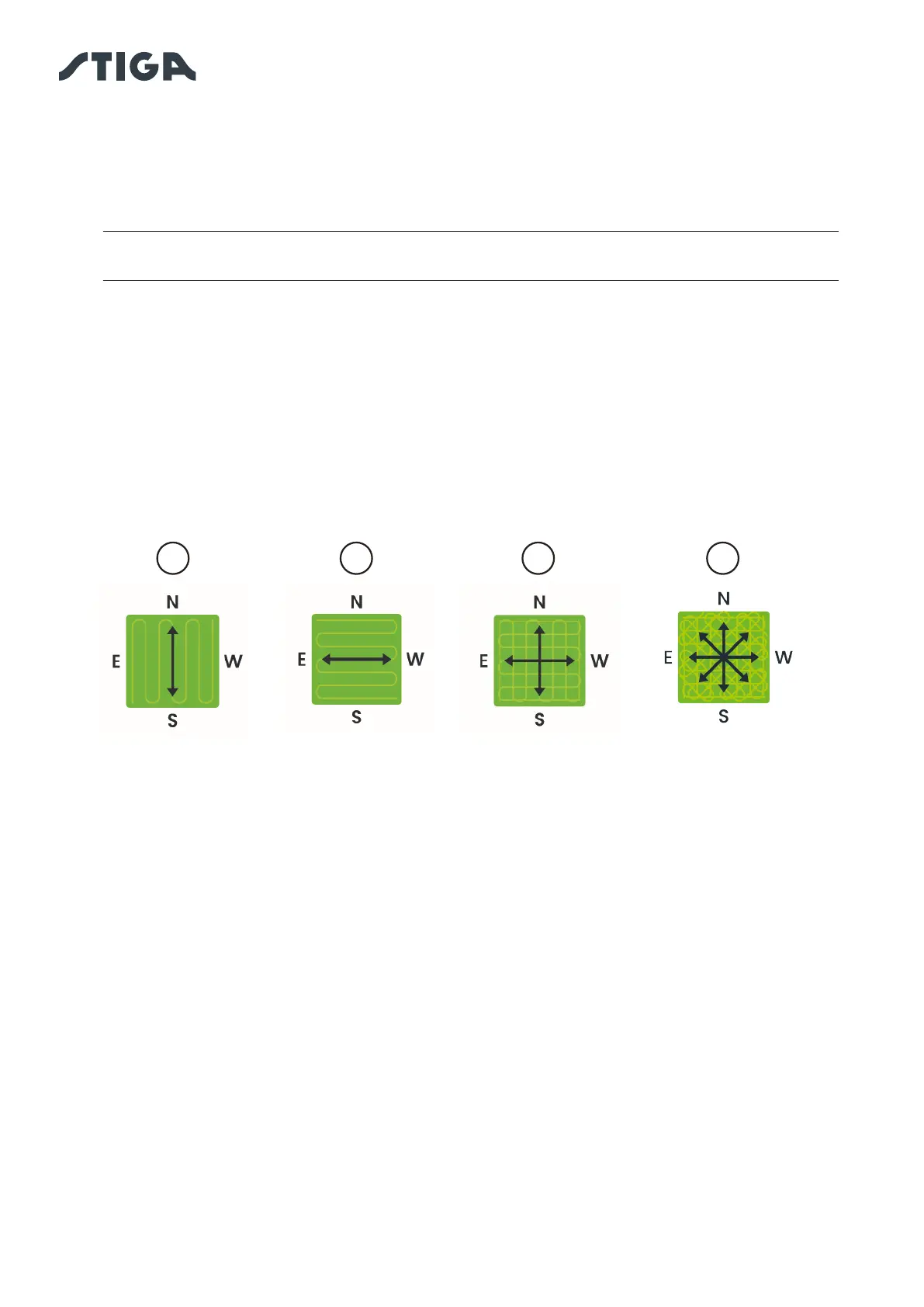44 EN
4. INSTALLATION
4.7.16. APP LOCK
In order to prevent the robot lawn mower from being used by children or unauthorised persons, the keypad
can be locked. This will allow the robot lawn mower to be controlled solely via the App.
Procedure:
1. Activate or deactivate the Keypad/App Lock function from the app's 'settings' menu
NOTE: When the function is active, the keypad lock remains active even if the robot lawn mower
is switched o.
4.7.17. SETTING THE DESIRED NAVIGATION MODE
This function allows the user to set the navigation mode used by the robot lawn mower to move around the
garden while mowing the lawn.
It is possible to select dierent mowing directions (A), or a combination of them (B). It is also possible to
ne-tune the selected mowing direction to align it with any structures or shapes in the garden. Adjustment
can be performed in a range of -90° to +90°, with an accuracy of 0.1°.
The change of navigation mode made by the user in an area where mowing has started but not yet
completed, becomes eective after the mowing of the relevant area has been completed.
Procedure:
1. Select the desired navigation mode from the app's "settings" menu.
2. If necessary, adjust the mowing direction with the '+' and '-' buttons until the desired setting is
achieved.
4.7.18. BORDER CUT
The “Border Cut” section if activated, allows the mowing of the garden border or no-cut zones. The border
cut is carried out by the robot lawn mower after having completed the mowing of the scheduled area.
Procedure:
1. Activate the "border cut" function from the app's "settings" menu. It is possible to activate the
function separately for each scheduled virtual or no-cut zone.
4.7.19. RAIN SENSOR
The “Rain sensor” function allows to enable or disable the rain sensor on the robot lawn mower. The rain
sensor can be set to three dierent sensitivity levels. A higher sensitivity corresponds to a prolonged
permanence in the base in case of rain.
Low sensitivity: 4 hours, Medium sensitivity: 8 hours, High sensitivity: 12 hours,
B
A
B
A
