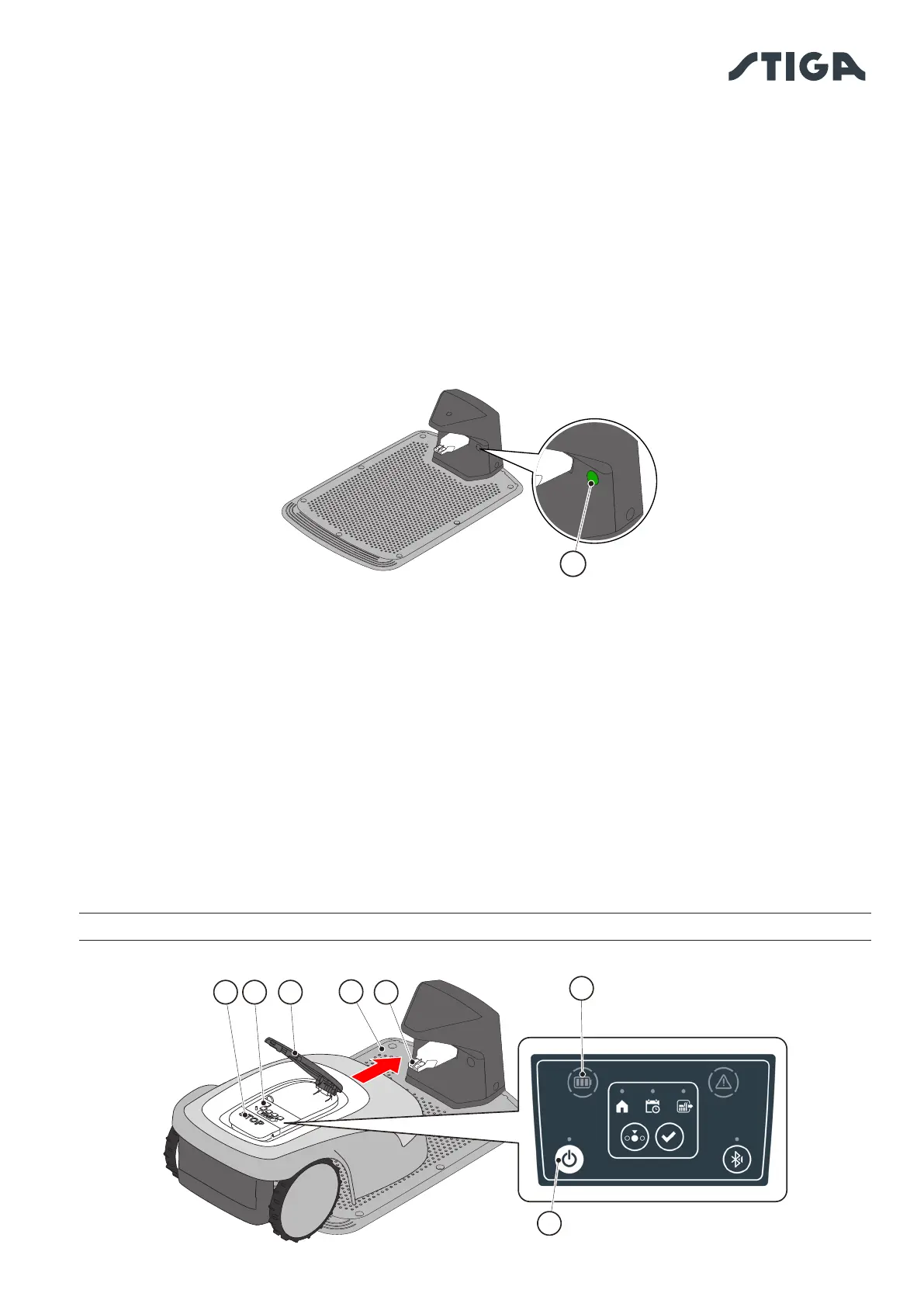57EN
5. OPERATION
5.3.8. STARTING THE ROBOT LAWN MOWER
To start up the robot lawn mower, follow the procedure described in Par. 5.3.4 “SCHEDULED PROGRAM
SELECTION / SINGLE WORK CYCLE / FORCED RETURN TO CHARGING BASE - MODE SELECTION
BUTTON".
5.4. FUNCTIONING OF THE CHARGING BASE
The charging base is equipped with an indicator light (N) that lights up in the following manner:
• Warning light o: the charging base is powered o or the robot is on the base;
• Indicator light ashing slowly: the charging base is not set up correctly;
• Indicator light ashing rapidly: there is a fault in the charging base.
• Indicator light ashing rapidly twice or three times: the charging base has detected a short circuit
on the charging contacts. (See Chap. 7).
N
5.5. BATTERY CHARGING
The "BATTERY CHARGING" procedure allows to recharge the robot lawn mower manually.
Requirements and obligations:
• charging base connected to the mains.
Procedure:
1. Position the robot lawn mower on the charging base (R).
2. Slide the robot lawn mower onto the charging base, until the charging connector (S) is engaged.
3. Press the “STOP” button (A) to open the cover (B) and access the control panel (C).
4. Turn the robot lawn mower on with the “” button (E).
5. A few seconds later, the “BATTERY” icon (O) ashes blue to indicate that the robot lawn mower is
charging.
6. Close the cover (B).
7. Leave the robot lawn mower to charge for at least the time shown in Par. 4.5.3.
NOTE: Charging the battery before winter storage should be carried out as shown in Par. 6.4.
R
A BC
S
E
O
