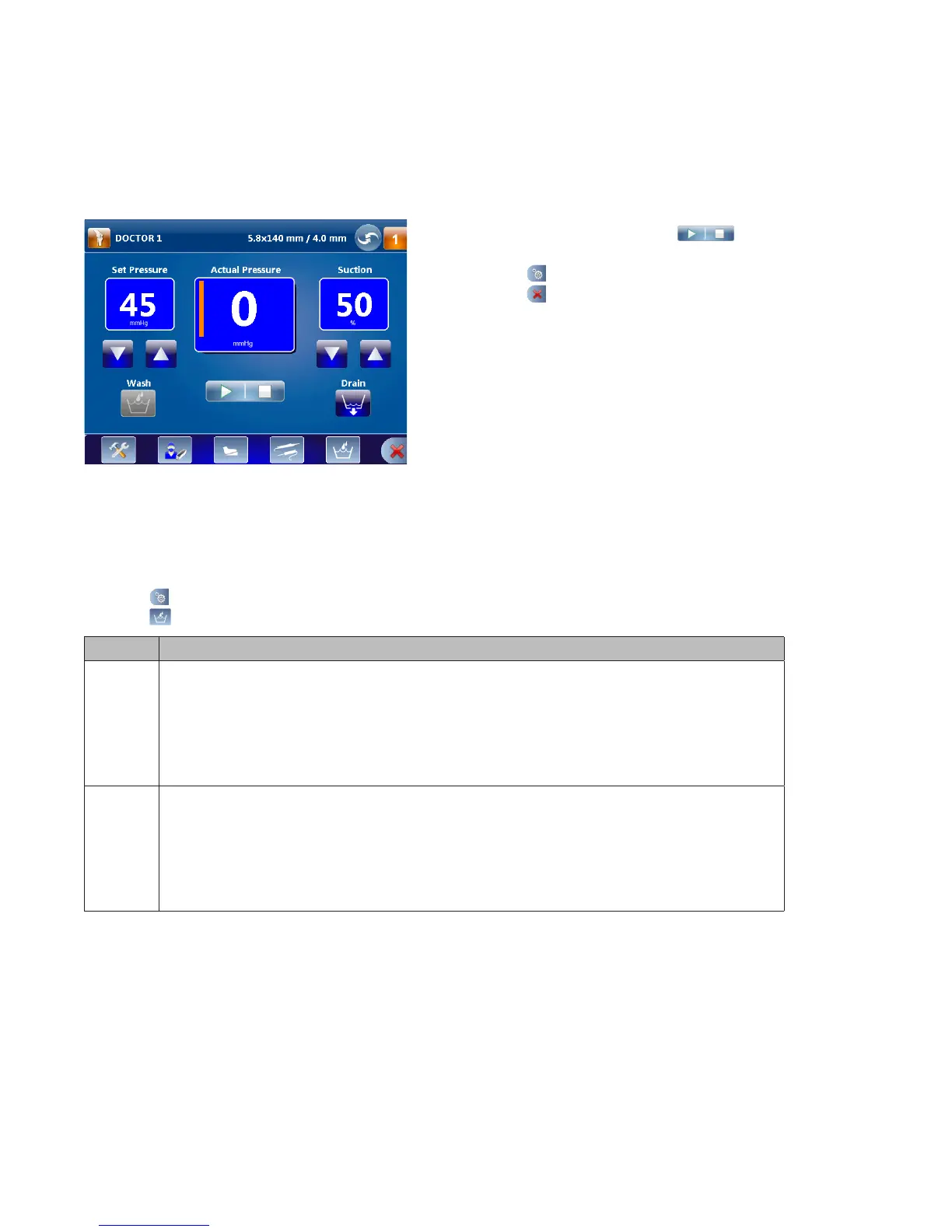EN-20
DRAFT
Menu Features
Opening and Closing the Main Menu
1� If the pump is running, press
to
stop the pump�
2� Press
to open the Main Menu�
3� Press
to close the Main Menu�
Programming the Wash and Clear Functions Settings
Note: Adjusting the settings will override the default and user preference le settings�
1� Press
to open the Main Menu�
2� Press
to open the Wash and Clear Settings Menu�
Setting Function
Wash • Inow-only mode: Increases set pressure and ow limit by user-specied percentage over
user-specied duration� By default, the set pressure will increase by 50% of the current
setting, and the ow limit will increase by 100% of the current setting for 30 seconds�
• Inow/Outow mode: Increases set pressure and suction by user-specied percentage
over user-specied duration� By default, the set pressure will increase by 50% of the current
setting, and the suction will increase by 100% of the current setting for 30 seconds�
Clear • Inow-only mode: Increases ow limit by user-specied percentage over user-specied
duration� By default, the ow limit will increase by 100% of the current setting for 30
seconds�
• Inow/Outow mode: Increases suction rate by user-specied percentage over user-
specied duration� By default, the outow will increaseby 100% of the current setting for
30 seconds�
