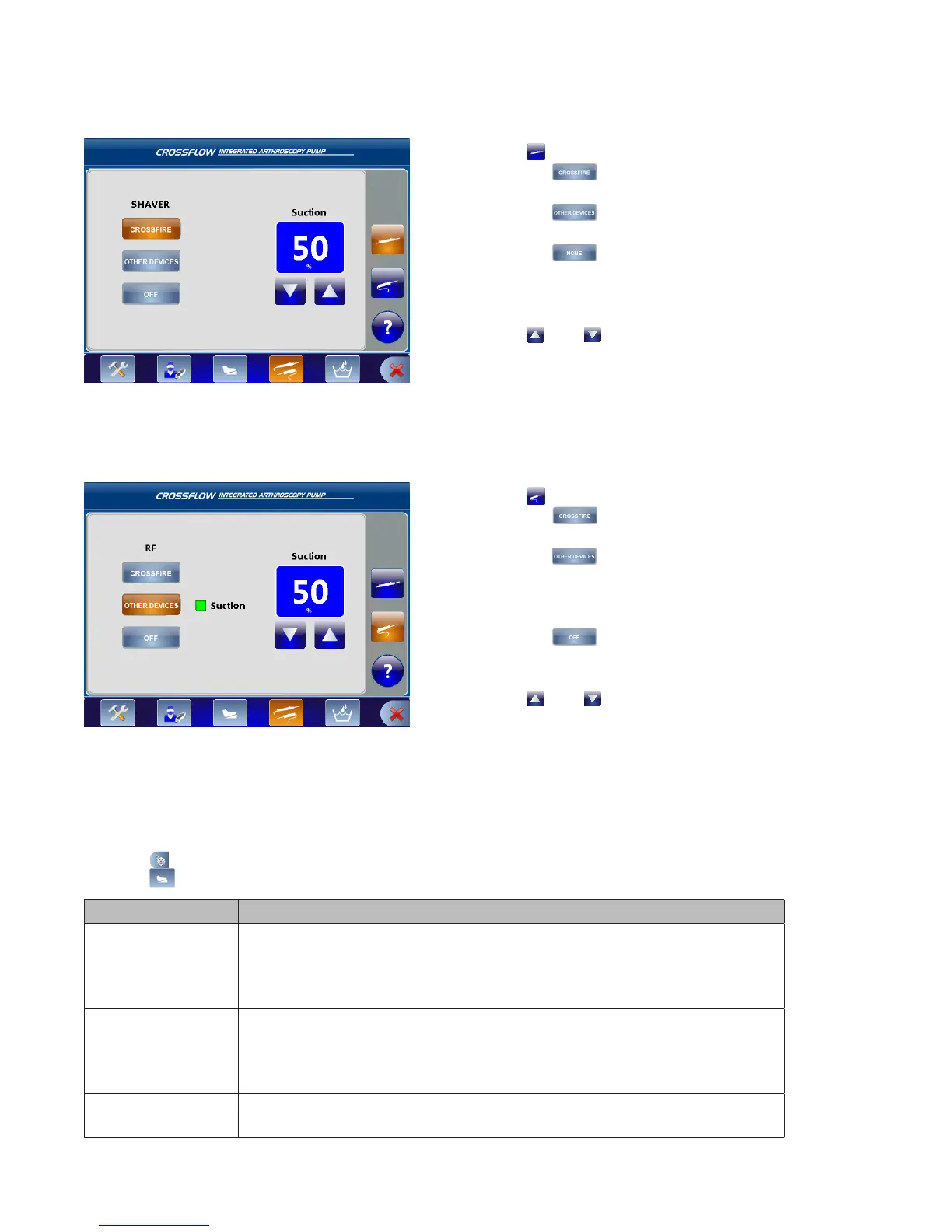EN-22
DRAFT
Shaver Console Settings
1� Press
to specify the shaver console:
• Press
to select the CrossFire
console;
• Press
to select an approved
resection console;
• Press
if no shaver console is in
use�
In this scenario, the CrossFire console is
selected�
2� Press
and
to increase or decrease
the Suction
(adjust in increments of 10% from
0–100%)�
In this scenario, the Suction is set at 50%�
RF Console Settings
1� Press
to specify the RF console:
• Press
to select the CrossFire
console;
• Press
to select an approved
resection console
(Press “Suction” if the RF probe is a suction
probe�);
• Press
if no RF console is in use�
In this scenario, an approved resection
console with a suction probe is selected�
2� Press
and
to increase or decrease
the Suction (adjust in increments of 10% from
0–100%)�
In this scenario, the Suction is set at 50%�
Programming the Footswitch and Formula Shaver Settings
1� Press
to open the Main Menu�
2� Press
to open the Footswitch/Formula Shaver Settings Menu�
Setting Function
Wash • Inow-only mode: Increases set pressure and ow limit by user-specied
percentage over user-specied duration�
• Inow/Outow mode: Increases set pressure and suction by user-specied
percentage over user-specied duration�
Clear • Inow-only mode: Increases ow limit by user-specied percentage over user-
specied duration�
• Inow/Outow mode: Increases the suction by user-specied percentage over
user-specied duration�
Drain • Operates the outow pump to remove uid from the surgical site for 30
seconds or until the user stops the pump�
