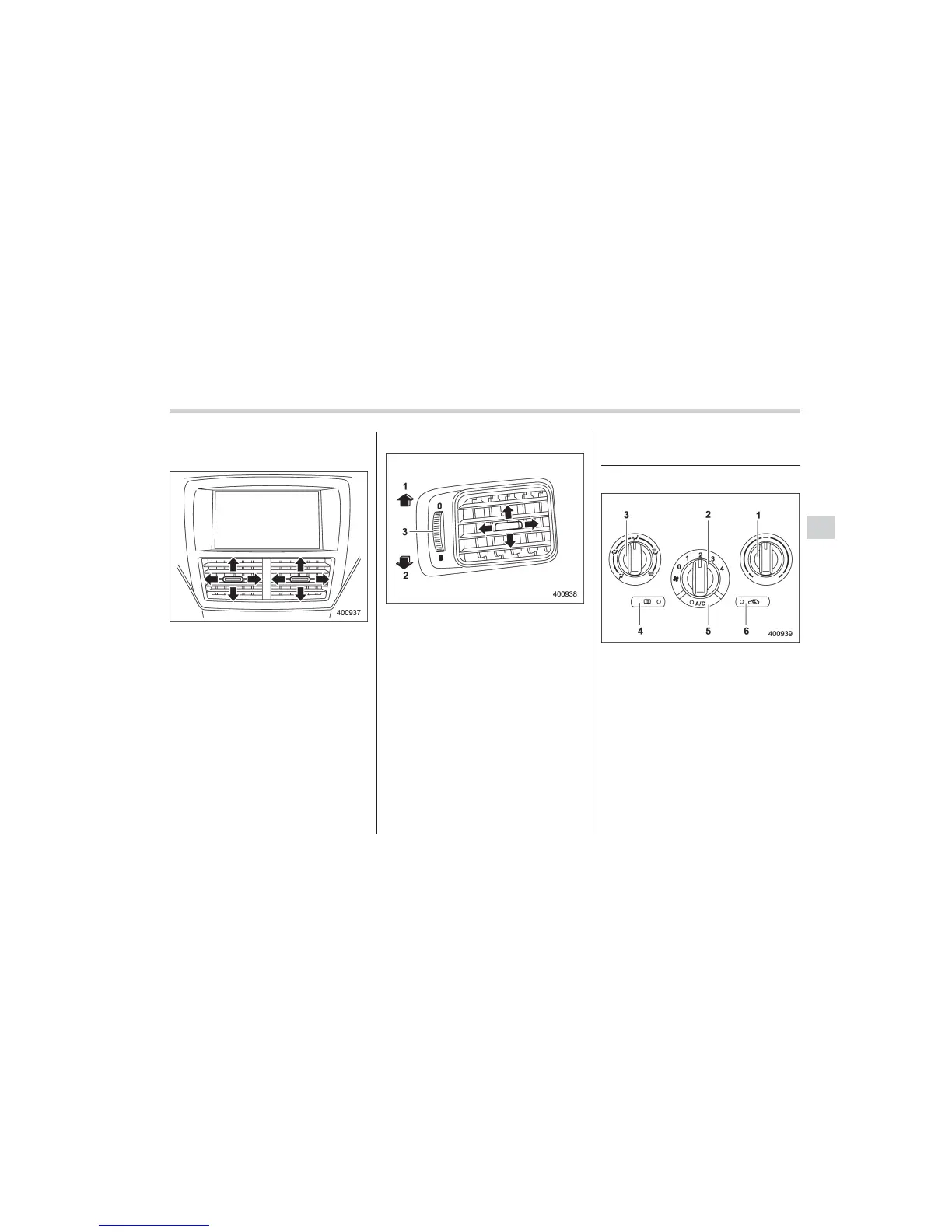& Center and side ventilators
! Center ventilators
Move the tab up and down or right and left
to adjust the flow direction.
! Side ventilators
1) Open
2) Close
3) Thumb-wheel
Move the tab up and down or right and left
to adjust the flow direction.
To open or close the ventilator, turn the
thumb-wheel up or down.
Manual climate control sys-
tem (if equipped)
& Control panel
1) Temperature control dial
2) Fan speed control dial
3) Air flow control dial
4) Rear window defogger button (Refer to
“Rear window defogger button” F3-41.)
5) Air conditioner button
6) Air inlet selection button
! Temperature control dial
This dial regulates the temperature of air
flow from the air outlets over a range from
the blue side (cool) to red side (warm).
! Fan speed control dial
The fan operates only when the ignition
switch is turned to the “ON” position. The
Climate control 4-3
– CONTINUED –
