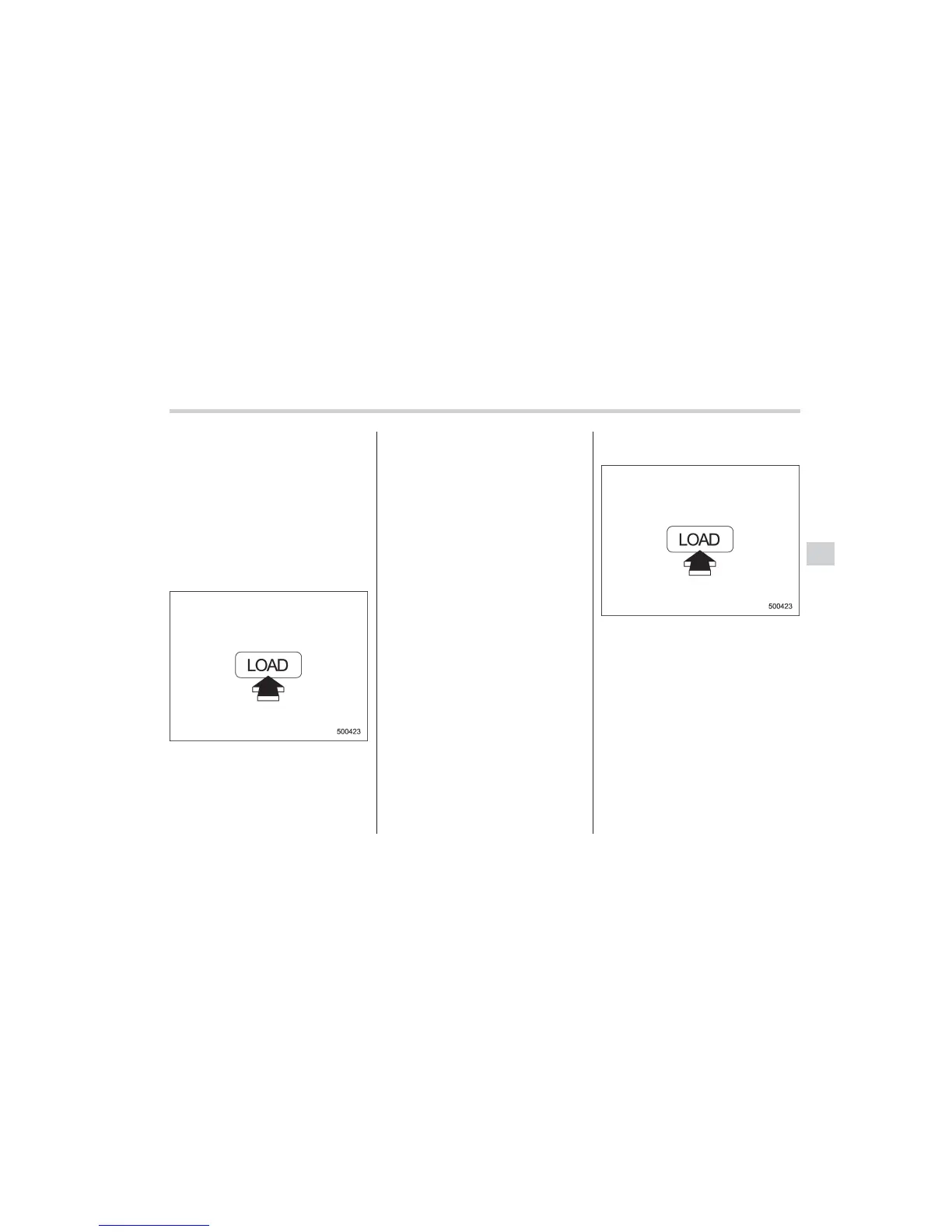& How to insert a CD (type A)
Hold a disc with a finger in the center hole
while gripping the edge of the disc, then
insert it in to the slot (with the label side
up) and the player will automatically pull
the disc into position.
NOTE
DO NOT INSERT TWO DISCS INTO THE
DISC INSERTION SLOT AT A TIME.
& How to insert a CD(s) (type B)
1. Briefly press the “LOAD” button. If the
magazine in the player has an idle
position where you can insert a disc, the
disc number indicator associated with the
idle position will blink.
If no indicator blinks, it means that there is
no idle position in the magazine.
2. When the “LOAD” indicator illumi-
nates, insert the disc. Once you have
inserted the disc, the “LOAD” indicator will
turn off. The disc will then be automatically
drawn in, and the player will begin to play
back the first track of the disc.
. To insert more discs in succession,
repeat Steps 1 and 2. The magazine will
be loaded with discs in the ascending
order of position number.
If you do not insert any disc in 15 seconds
after you have pressed the “LOAD” button,
the player will begin to play back the first
track of the last disc you have inserted.
. The disc indicator steadily lights up if a
disc is already inserted in the correspond-
ing position of the magazine.
. While the player is in the loading mode,
if you press “FM/AM”, “SAT” or “AUX”
button, the player will enter the standby
mode. Press the “CD” button to st art
playback.
! Inserting a disc in a desired posi-
tion
1. Briefly press the “LOAD” button. If the
magazine in the player has an idle
position where you can insert a disc, the
disc number indicator associated with the
idle position will blink.
The positions in the magazine the indica-
tor of which steadily lights up are already
loaded with discs.
Audio 5-17
– CONTINUED –
