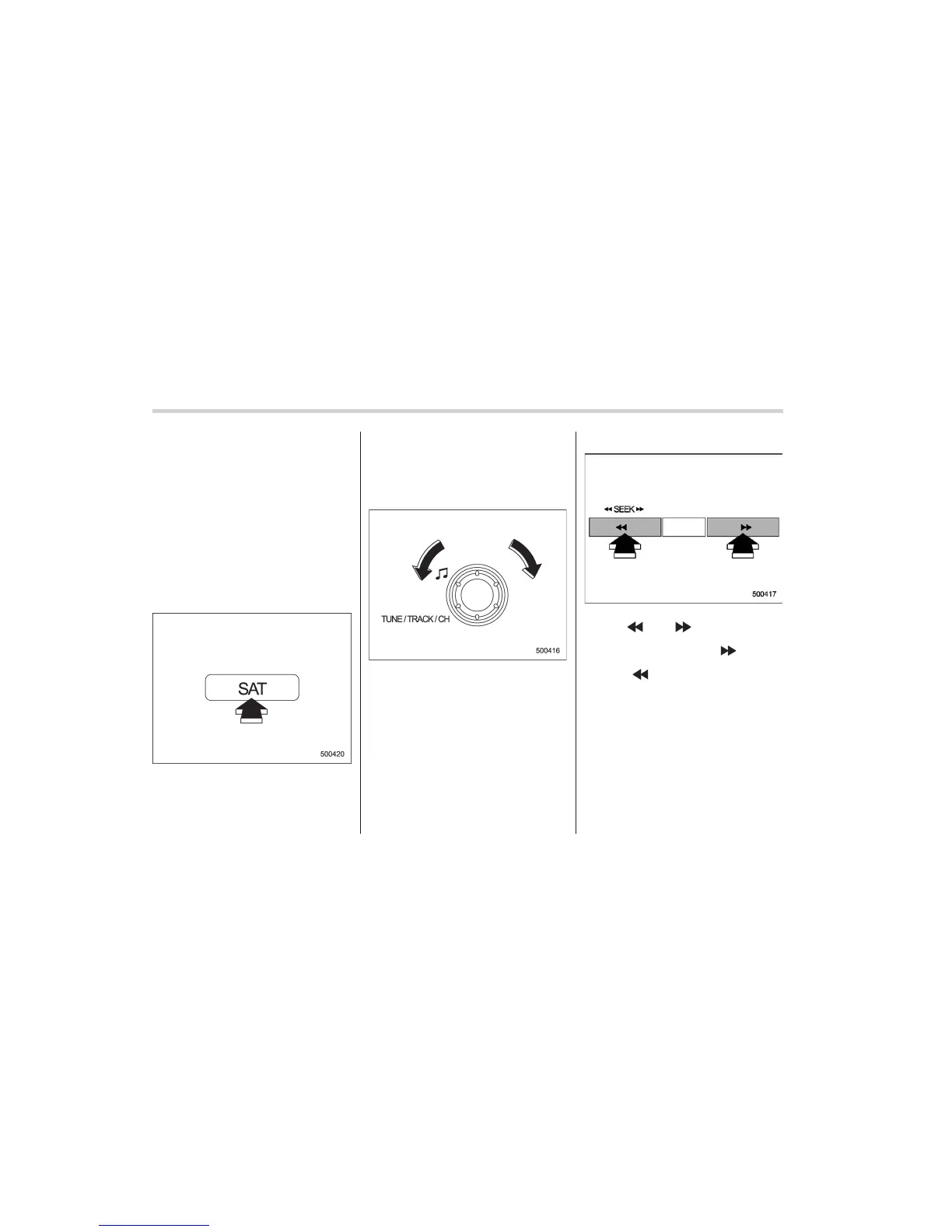5-14 Audio
you activate satellite radio and receive
satellite radio customer support.
The satellite radio ID can be found on the
audio display by tuning the channel to “0”.
Turn the “CH” dial to select the satellite
radio channel.
NOTE
For Sirius, change the display to an
indication mode other than the channel
number after performing the above
operation.
& Band selection
Push the “SAT” button when the radio is
off to turn on the radio.
Push the “SAT” button when the radio is
on to select SAT1, SAT2 or SAT3 recep-
tion.
& Channel and category selec-
tion
! Channel selection
Turn the “CH” dial clockwise to select the
next channel and turn the “CH” dial
counterclockwise to select the previous
channel.
! Skip channel selection
When in the SAT mode, press the “SEEK”
button “
” or “ ” continuously to
change to the channel selection mode.
Pressing the “SEEK” button “
” changes
the channel up by 10 steps each time.
Pressing “
” changes the channel down
by 10 steps each time.
