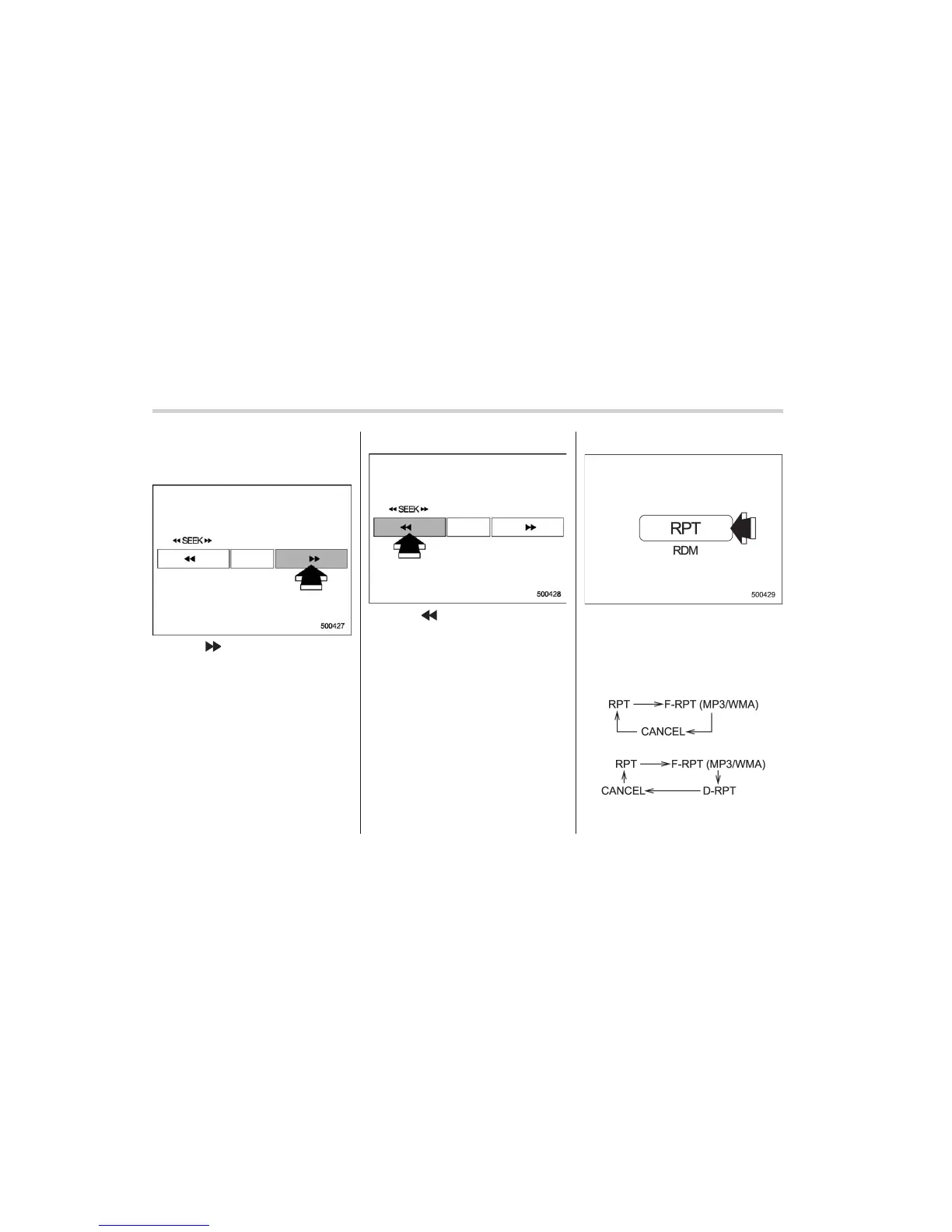5-20 Audio
& Fast-forwarding and fast-re-
versing
! Fast-forwarding
Press the “ ” side of the “SEEK” button
continuously to fast-forward the disc/
folder.
Release the button to stop fast-forwarding.
NOTE
If you fast-forward to the end of the last
track/file (track), fast-forwarding will
stop and the player will start playback
beginning with the first track/file
(track).
! Fast-reversing
Press the “ ” side of the “SEEK” button
continuously to fast-reverse the disc/
folder.
Release the button to stop fast-reversing.
NOTE
If you fast-reverse to the beginning of
the first track/file (track), fast-reversing
will stop and the player will start play-
back.
& Repeating
To repeat a track/file (track), briefly press
the “RPT” button while the track/file (track)
is playing.
Each time you briefly press the button, the
mode changes in the following se-
quences.
Type A audio:
Type B audio:
