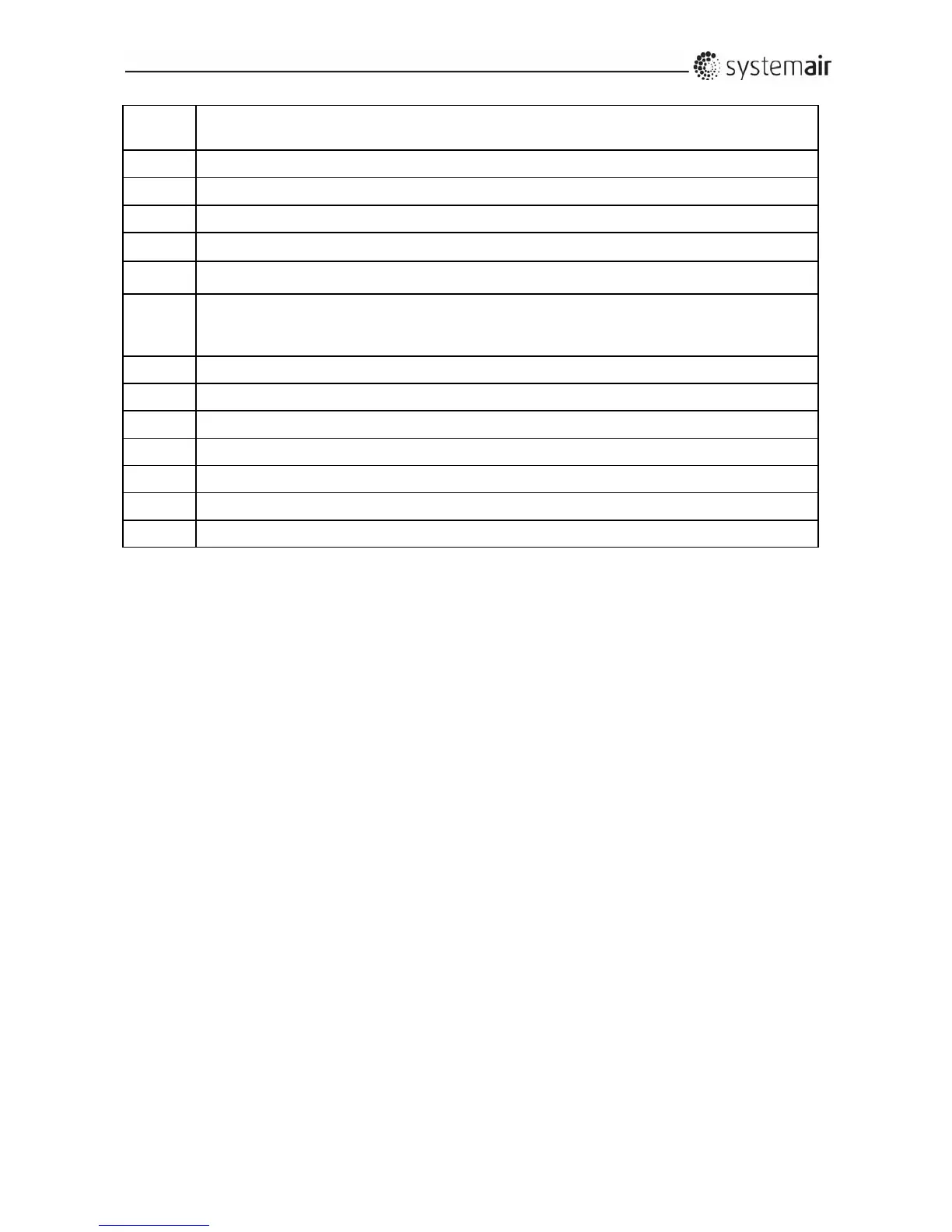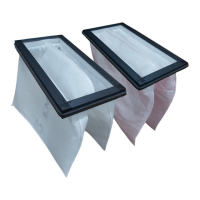33
i.4Installation–Pipesforwater–hotandchilled,valvesanddrains
i.4.1Description
Iforderedwiththeunit,thevalvesandvalvemotorsarestoredinacartonboxplacedinsidetheunit.
Watertrap(s)–standardoroptional‐is(are)necessarytoensureescapeofwaterfromthetrayunder
plateheatexchangerand(or)coolingcoil.Watertrap (s)is (are)storedin
acartonboxplacedinsidethe
unit.
i.4.2Pipeconnections
Connectionpipesonheating‐andcoolingcoilsareprovidedwithexternalthread.Drainageoutletsondrip
traysareprovidedwithexternalthread.
i.4.3Possibilityofextractingcomponentsfromtheunit
Pipesandcablesmustnotobstructtheinspectiondoorsandcomponentswhichcanbeextractedfromthe
unit.Potentialcomponentsforextractionarefilters,fansandrotaryheatexchanger.
i.4.4Pipeconnectionstobatteries
i.4.4.1Heatingcoils
Pipesforhotwatermustbeprotectedbyinsulationagainstfrostandlossofheat.Furtherprotection
againstfrostcanbeobtainedbyinstallingelectricalheatingwiresaroundthepipesandunderthe
insulationcombinedwithtemperaturesensorsandacontrolsystem.Pipes,insulation,electricalheating
wires,control
systemforheatingwiresandcirculationpumparenotdeliveredbySystemair.
Position Description
1
Alarmbutton: Pressforalarmlist.
2
Alarmindicator:Flashingforunacknowledgedalarm.
3
WriteenableLED:Slowflashingindicatesparametersca nbechanged.
4
OKbutton:Presstoactivateaselectedmenu/setting,ifpossible.
5
Buttonforclear:Abortaparametersettingor–ifpossible‐restoretheoriginalvalue.
6
Right/left–andup/downbuttons:Usedfornavigationupanddownandtotherightandleftin
themenutree.Up/downbuttonsarealsousedforincreasingordecreasingvaluesof
parameters.
7
Holesformounting
8
Terminalblock
9
Nocableonterminal5forsoftwareversion3.3(illustratedwithnumber9 ontheabovedrawing)
10
Browncableonterminal4forsoftwareversion3.3(illustratedwithnumber10ontheabovedrawing)
11
Yellowcableonterminal3forsoftwareversion3.3(illustratedwithnumber11ontheabovedrawing)
12
Whitecableonterminal2forsoftwareversion3.3(illustratedwithnumber12ontheabovedrawing)
13
Blackcableonterminal1forsoftwareversion3.3 (illustratedwithnumber13ontheabovedrawing)
