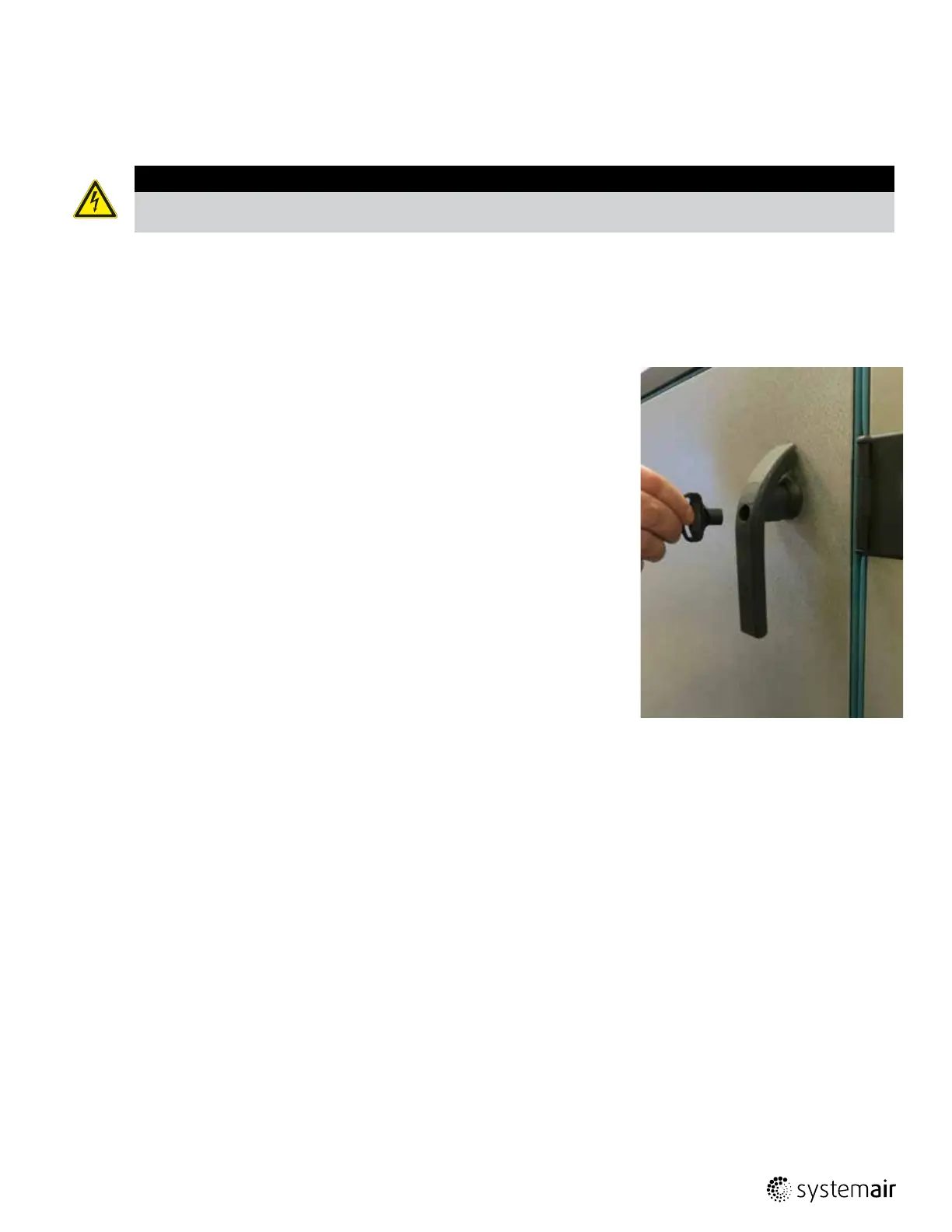3060386 | Geniox Air Handling Unit - User Manual
Adjustment and maintenance operations | 35
M.2 Unlock and lock the doors by using the key
Use the key to lock the doors. The doors are not locked automatically by turning the handle
to the vertical position.
M Adjustment and maintenance operations
Must be performed by skilled technicians.
M.1 Shutdown of the unit to a safe state
Warning
Hazardous Voltage can cause electrical shock and burns. Disconnect power before proceeding with any work on this
equipment, observe operating instructions and wear appropriate personal protective equipment (PPE).
Turn off main disconnect switch and check that no voltage is present on the load side of the switch. When no voltage is present lock
out and tag the switch and proceed with service.
Installation,start-upandmaintenancemustbeperformedbytrainedandqualiedpersonnelfamiliarwithapplicablecodesandregula-
tions on this type of equipment.
