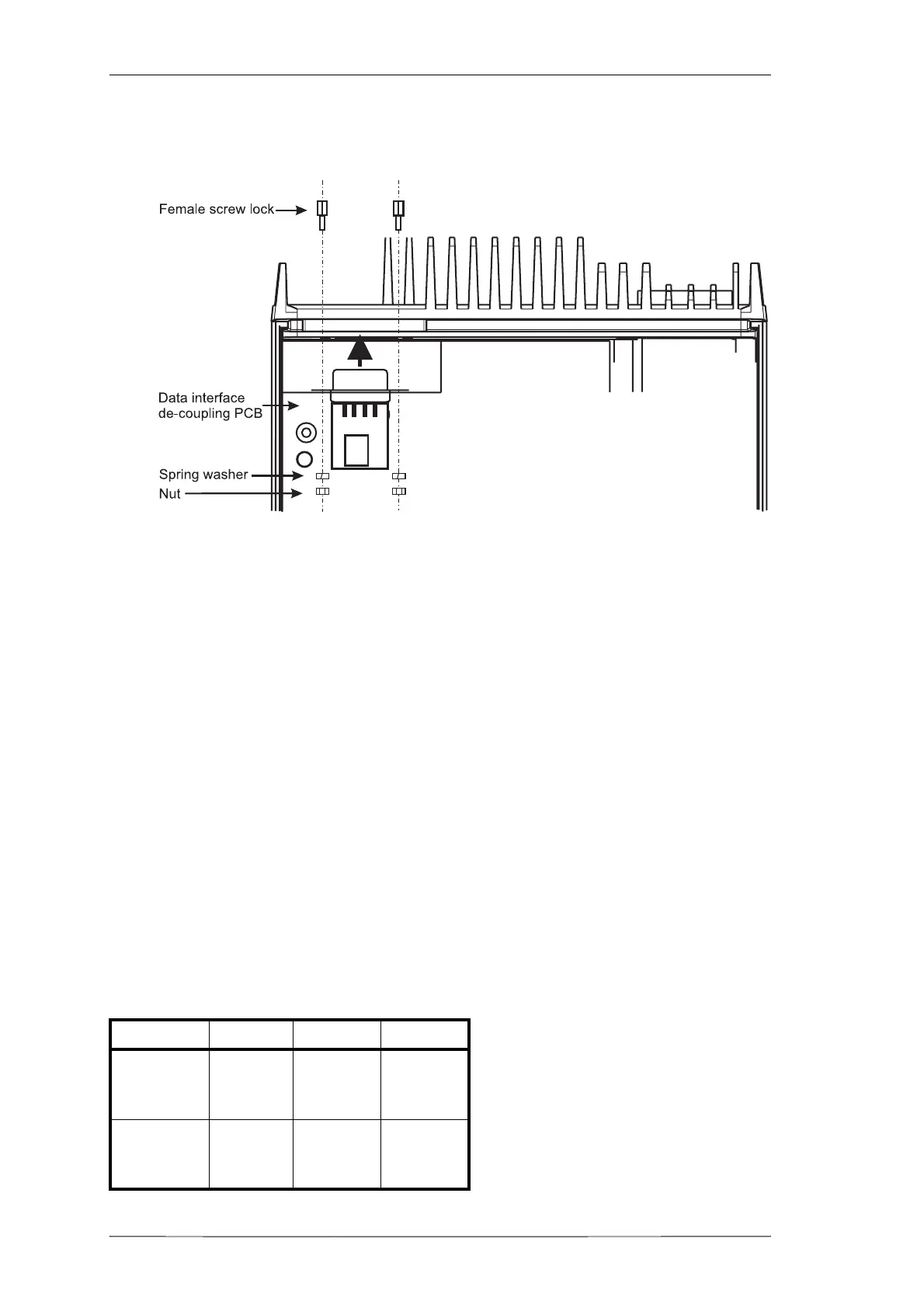8.15.4
T2000-A70 Data Modem Kit
M2000-00
31/12/97 Copyright TEL
b T2000 Series II Chassis
Refer to Figure 8.15.4.
Figure 8.15.4 Data Interface Decoupling PCB Mounting: Series II Chassis
Fit the decoupling PCB to the T2000 chassis, from the inside rear of the radio, as
shown.
Secure the D-range in position using the screw locks, spring washers and nuts
provided in the female screw lock kit.
4 Fold the data modem loom as shown, then plug into SKT2 on the decoupling PCB.
5 Fold the logic PCB back in position, secure using the 3 logic PCB retaining screws,
and refit the top cover.
Note:
Check that the loom is not pinched by the cover or screws during reassembly.
8.15.3 T2000-A70 Link Options
PCB links have been provided on the T2000-A70 data modem PCB for different opera-
tional requirements. To change settings, the PCB links are either solder shorted, or fitted
with 0Ω SMD resistors.
The following table sets out the link selection options on the T2000-A70 data modem PCB.
Option #R19 #R2010 #R2015
Baud Rate:
1200 Fitted - -
2400 Not fitted - -
Radio Type:
T2010 - Fitted Not fitted
T2015 - Not fitted Fitted
