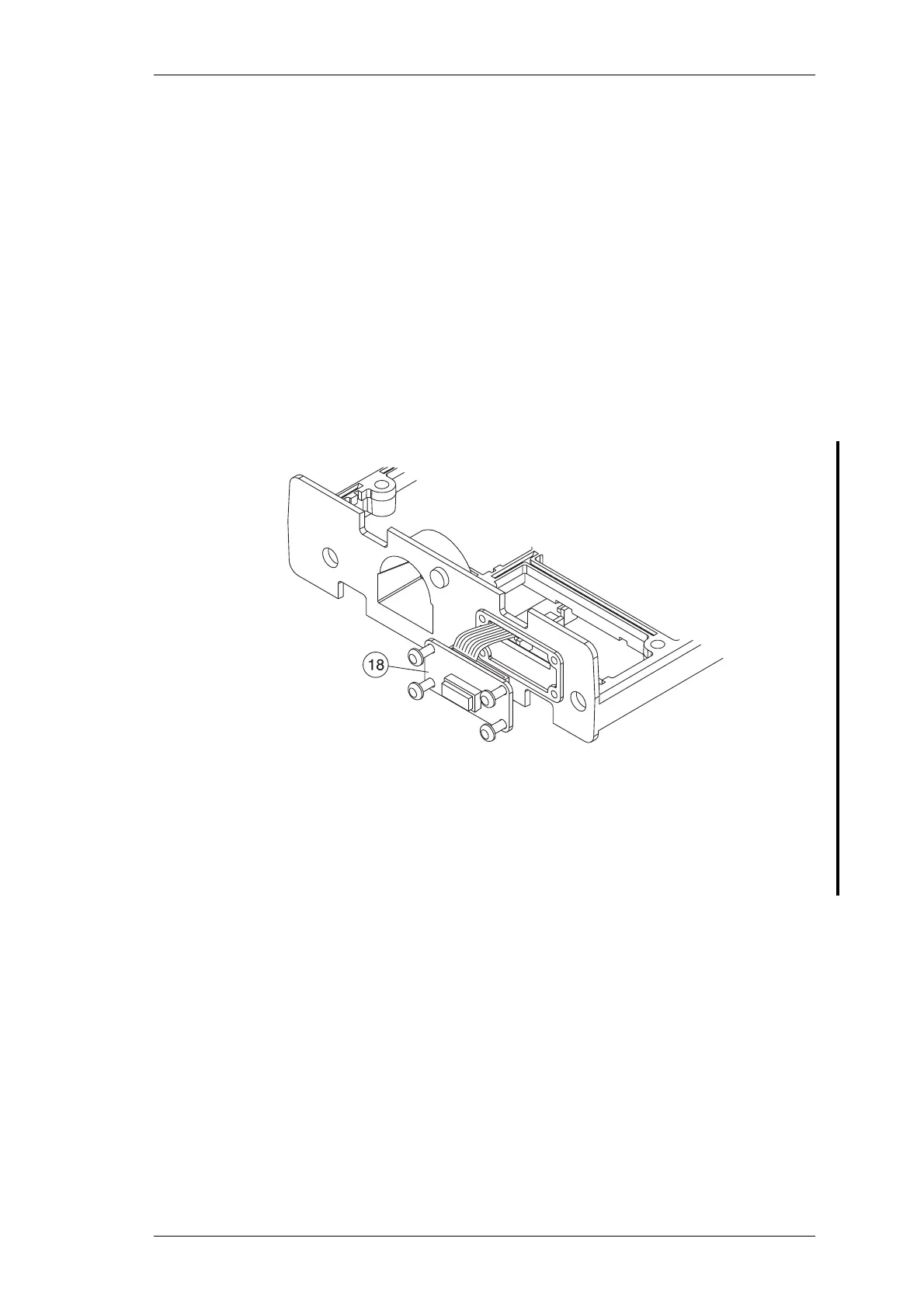M2000-00
Introduction To Servicing
3.11
Copyright TEL 30/12/97
3.2.5 To Detach The EMC Filter PCB
Refer to Figure 3.7.
Remove the top cover and open the logic PCB, as described in Section 3.2.1.
Remove the microprocessor shield and bottom cover, as described in Section 3.2.2.
The control head (locally mounted models) or dummy front panel (remotely
mounted models) can now be removed.
Unplug the loom running between the logic PCB and EMC filter PCB (18).
Unplug the loom running between the EMC filter PCB and the control head.
Remove the 4 EMC filter PCB retaining screws. The EMC filter PCB can now be
lifted from the chassis.
Figure 3.7 EMC Filter PCB Mounting
3.2.6 To Remote A Locally Mounted T2020, T2040 & T2050
Refer to Section 8.16, “T2000-A03/-A04/-A16 Remote Loom Kits”.
