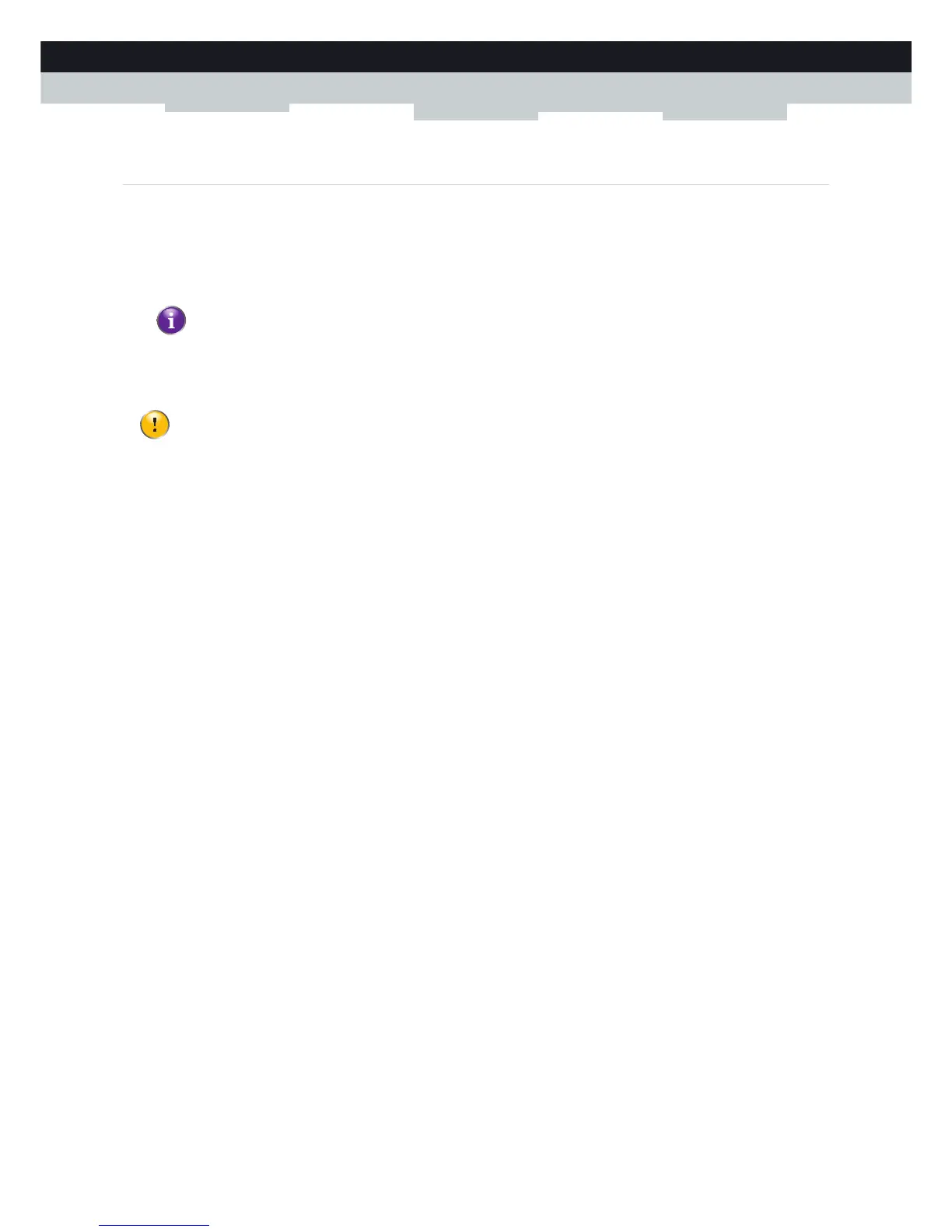101
9SUPPORT
DMS-CTC-20111123-0002 v1.0
9.2 General MediaAccess Gateway Troubleshooting
None of the LEDs light up (MediaAccess Gateway does not work)
Make sure that:
The MediaAccess Gateway is plugged into a power socket outlet.
You are using the correct power supply for your MediaAccess Gateway device.
The MediaAccess Gateway is turned on via the push button or rocker switch on the back panel.
The Broadband LED does not light up or is blinking
Make sure that:
The DSL cable is correctly connected. For more information, see “2.1 Connecting the MediaAccess Gateway to your
Service Provider’s Network”.
The DSL service is enabled on your telephone line. For more information, contact your Internet Service Provider.
The Internet LED does not light up
If you must authenticate to connect to the Internet, make sure that your user name and password are correct.
Proceed as follows:
1 Browse to the MediaAccess Gateway GUI.
For more information, see “Accessing the MediaAccess Gateway GUI” on page 33.
2 On the Broadband menu, click Internet Services.
3 Under Internet, click View More.
4 Check your user name
5 Re-enter your password.
6 Click Connect.
MediaAccess Gateway unreachable
If you can not access your MediaAccess Gateway via your web browser or the Setup wizard, you might consider a hardware
reset as described in “9.5 Reset to Factory Defaults” on page 104.
The power requirements for your MediaAccess Gateway are clearly indicated on the identification label of the
MediaAccess Gateway. Only use the power adaptor supplied with your MediaAccess Gateway.
If your are using:
Single-pair SHDSL, only one Broadband LED will be used. In this case, it’s normal that the other Broadband
LED does not light up.
