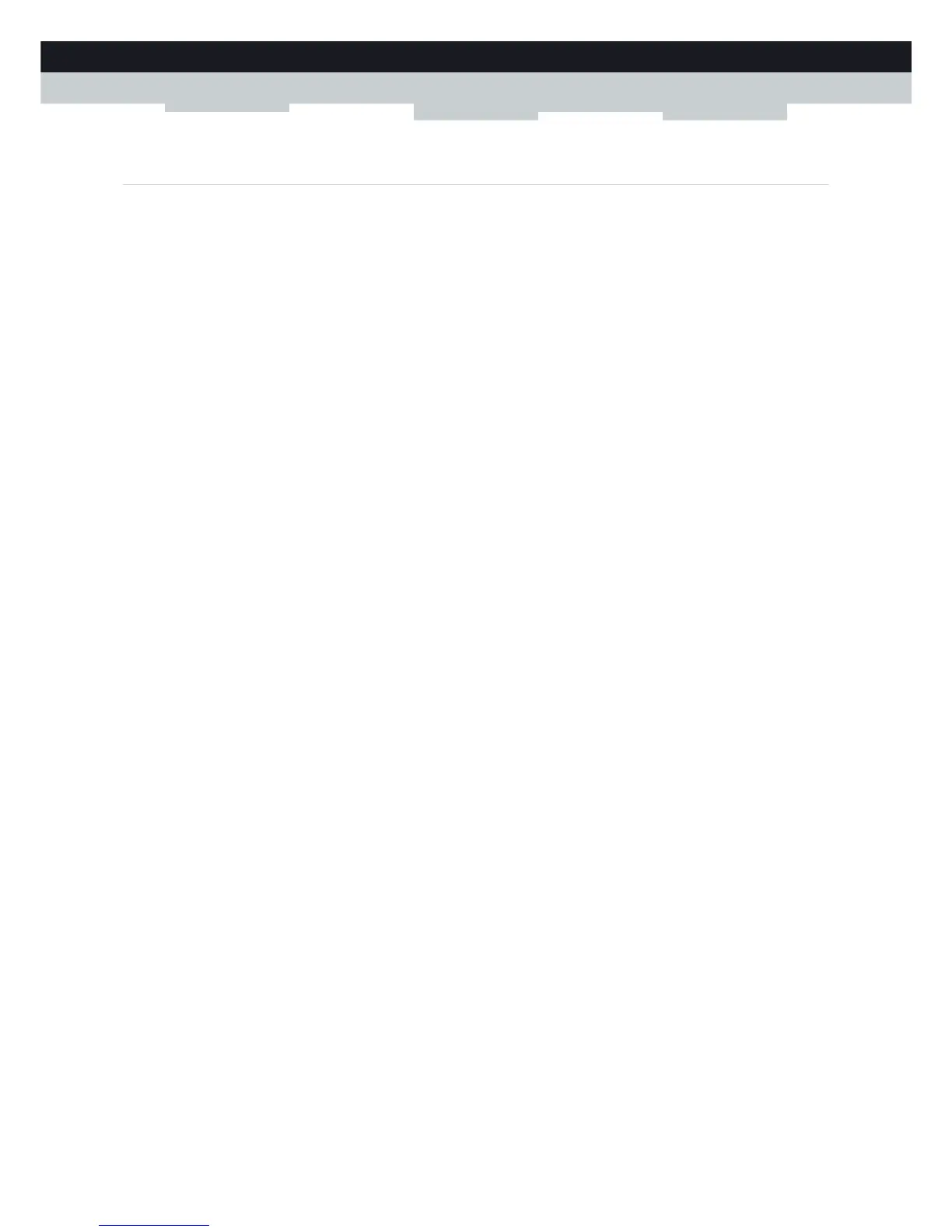19
2 MANUAL INSTALLATION
DMS-CTC-20111123-0002 v1.0
2.2 Powering on the MediaAccess Gateway
Procedure
Proceed as follows:
1 Connect the power cord to the power port of the MediaAccess Gateway.
2 Plug the other end of the power cord into an electrical outlet.
3 Press the power button to turn on the MediaAccess Gateway.
4 Wait at least two minutes to allow the MediaAccess Gateway to complete the start up phase.
