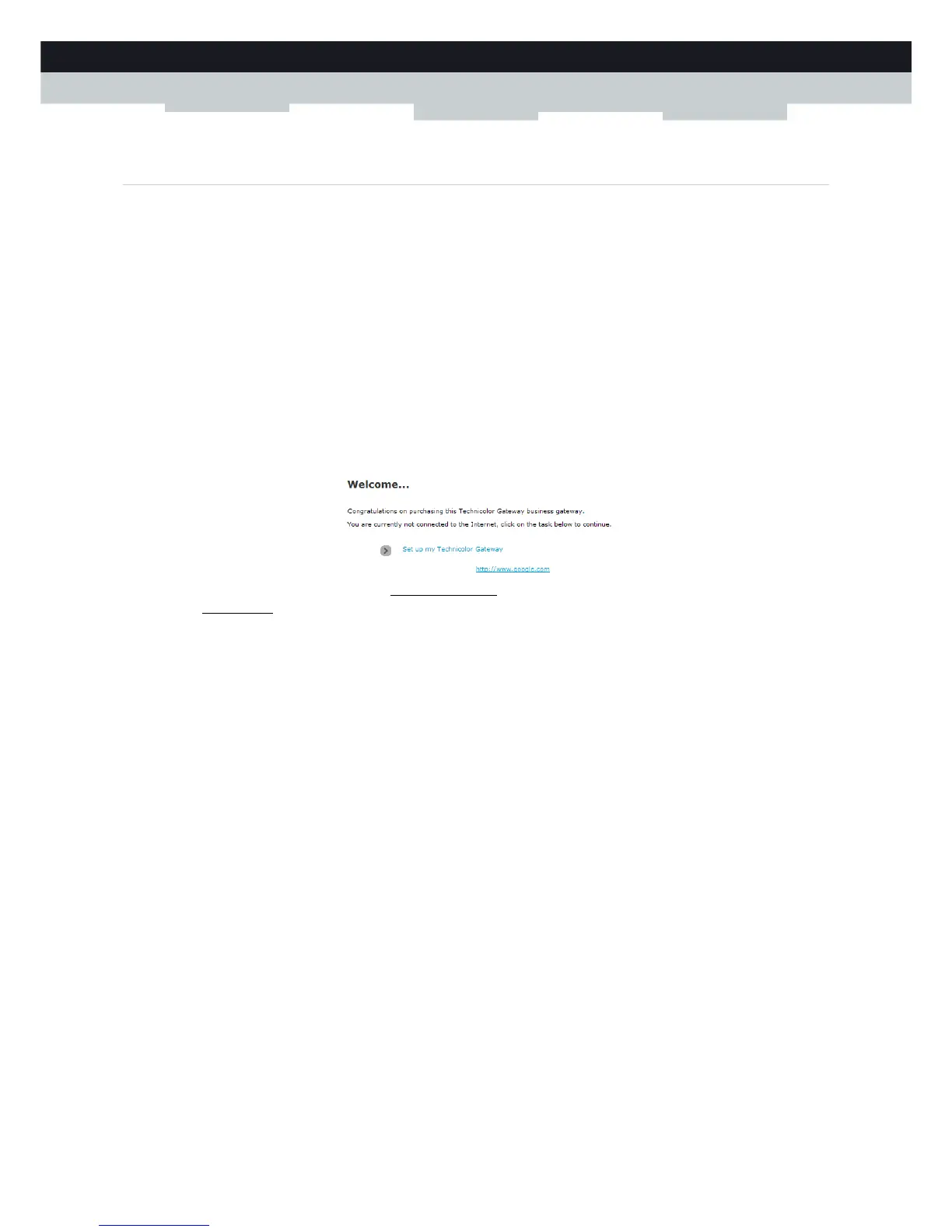21
2 MANUAL INSTALLATION
DMS-CTC-20111123-0002 v1.0
2.4 Configure the MediaAccess Gateway
Introduction
If your service provider did not preconfigure your MediaAccess Gateway, you may have to configure the MediaAccess
Gateway via its Graphical User Interface (GUI).
Requirements
JavaScript must be enabled on your web browser (this is the default setting). For more information, consult the help of your
web browser.
Procedure
Proceed as follows:
1 Open your web browser.
2 The MediaAccess Gateway informs you that you have not yet configured your MediaAccess Gateway.
If this window does not appear, browse to http://dsldevice.lan
or to the IP address of your MediaAccess Gateway (by
default: 192.168.1.254
) and click Technicolor Gateway on the menu on the left-hand side.
3 Click Setup my Technicolor Gateway.
4 The Easy Setup wizard appears. This wizard will guide you through the configuration of your MediaAccess Gateway.
Click Next and follow the instructions.
