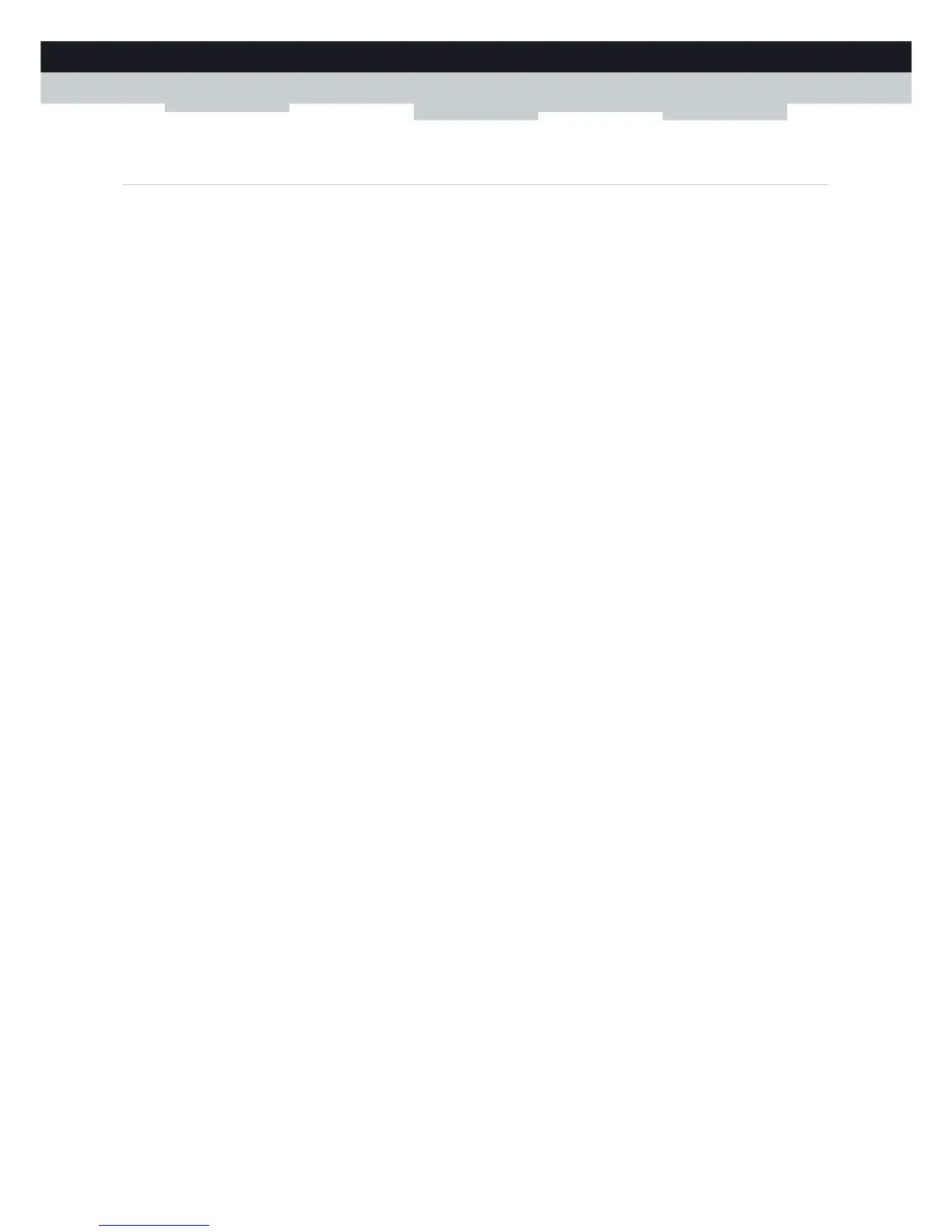93
8 INTERNET SECURITY
DMS-CTC-20111123-0002 v1.0
8.2.1 Configuring Content-based Filtering
Requirements
Content-based filtering must be activated on your MediaAccess Gateway.
For more information, see “Activating content-based filtering” on page 91.
Accessing the configuration page
Proceed as follows:
1 Browse to the MediaAccess Gateway GUI.
For more information, see “Accessing the MediaAccess Gateway GUI” on page 33.
2 On the Toolbox menu, click Web Site Filtering.
3 On the Navigation bar, click Configure.
4 Under Content-Based Filtering you can change the settings of the content-based filter.
Configuration
Under Content-Based Filtering:
1 Select Use Content-Based Filter check box (if needed).
2 In the Action for uncategorised sites list, select a default action for sites that have not yet been categorised.
3 Under Content Level, select the content level you want to use.
If you want a more detailed view of the content that will be blocked for this level, click the Edit link next to the content
level.
If needed, you can change the Name, Description and Configuration of the content level.
4 Click Apply after you have made your changes.
Creating your own content level
Proceed as follows:
1 In the Pick a task list, click Create a new content level.
2 Enter a Name and Description for your content level and click Next.
3 Under Configuration, select:
Clone Existing Level if you want to start from an existing level. You can now select the level that you want to clone.
White list if you want to block everything and select which content should be allowed.
Black list if you want to allow everything and select which content should be blocked.
Click Next.
4 Under Configuration:
Select the check boxes of the categories/groups you want to allow.
Clear the check boxes of the categories/groups you want to block.
5 Click Apply.
6 Configure the content-based filter with the new level. For more information, see “Configuration” on page 93.
