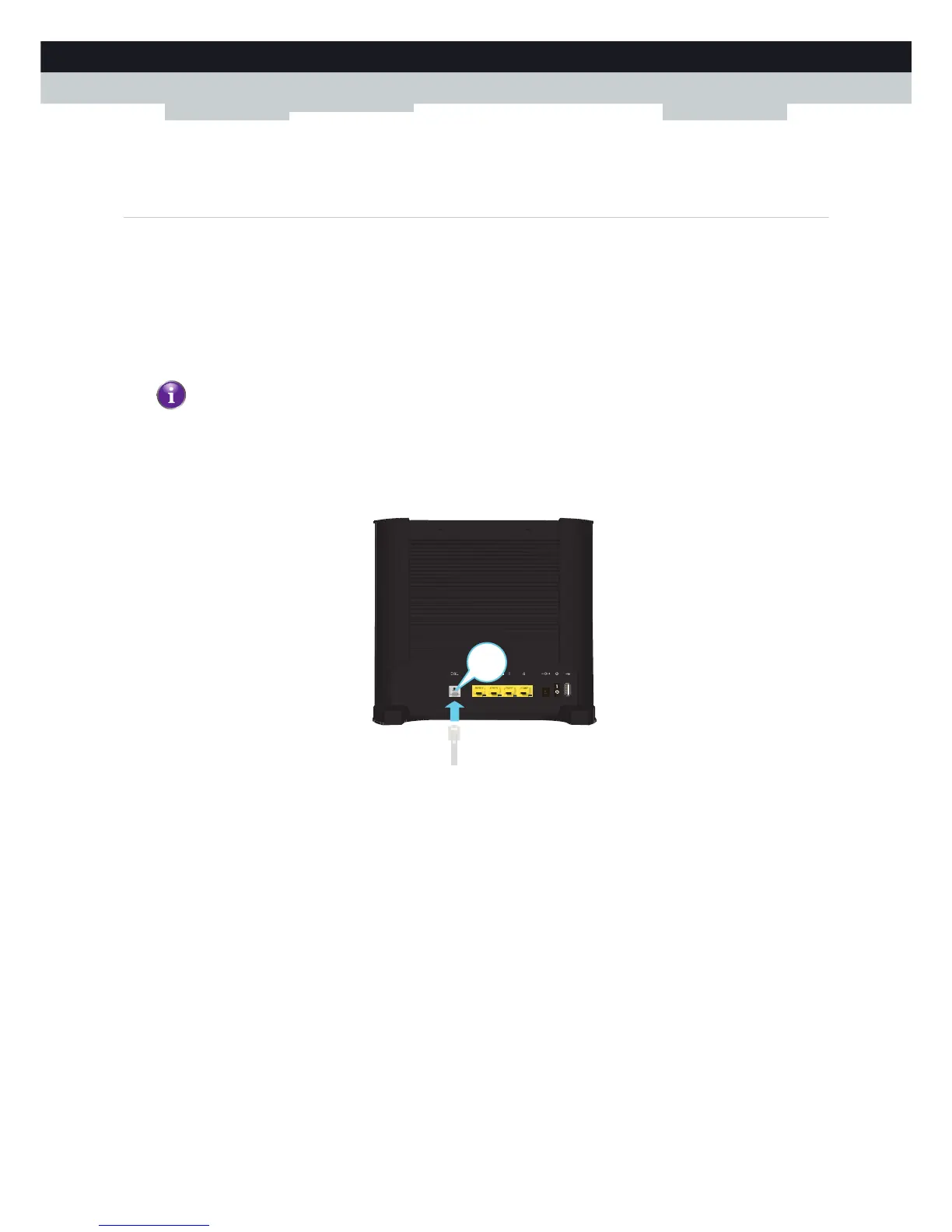18
2MANUAL INSTAL
LATION
DMS-CTC-20111123-0002 v1.0
2.1 Connecting the MediaAccess Gateway to your Service
Provider’s Network
Introduction
This section helps you to connect the MediaAccess Gateway to your service provider’s network.
Connecting the cables
Proceed as follows:
1 Take the DSL cable. This is the grey cable that is included in your box.
2 Plug one end of the cable in the grey DSL port on the back of your MediaAccess Gateway.
3 Plug the other end of the cable into the SHDSL source.
If your service provider is providing:
single-pair (1-pair) SHDSL, then you need a cable with at least two wires (i.e. one pair).
2-pair SHDSL, then you need a cable with at least four (i.e. two pair).
Use the gray cable provided in your box.
