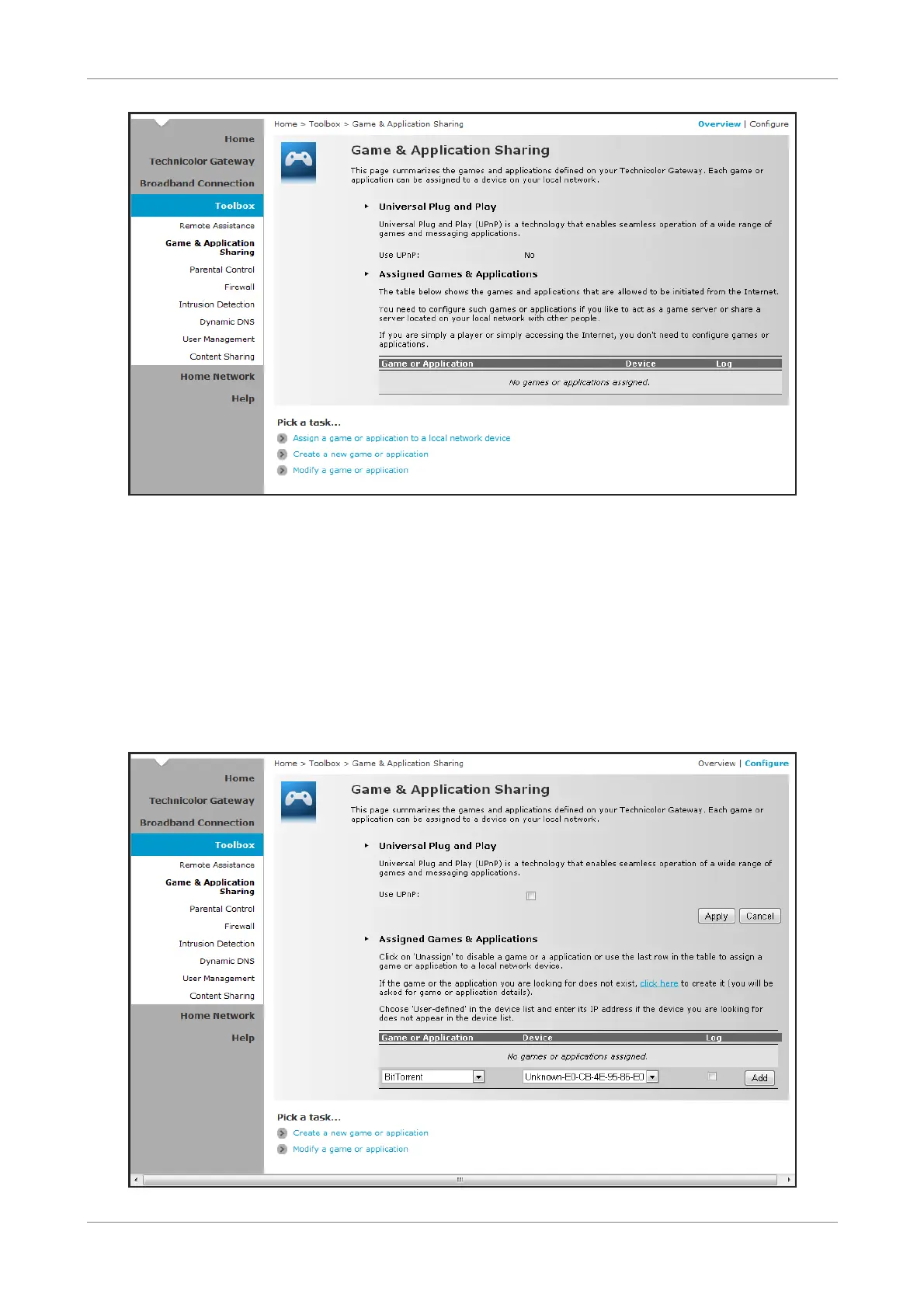Toolbox
7.2.1 Assign a Game or Application
Your Wireless Gateway comes with predefined games and applications. Each game or
application can be assigned to a network device.
1. To assign a game or application, do one of the following:
• Click Configure on the upper-right corner of the screen.
• Click the Assign a game or application to a local network device shortcut at
the bottom of the screen.
Wireless ADSL2+ Gateway 30
