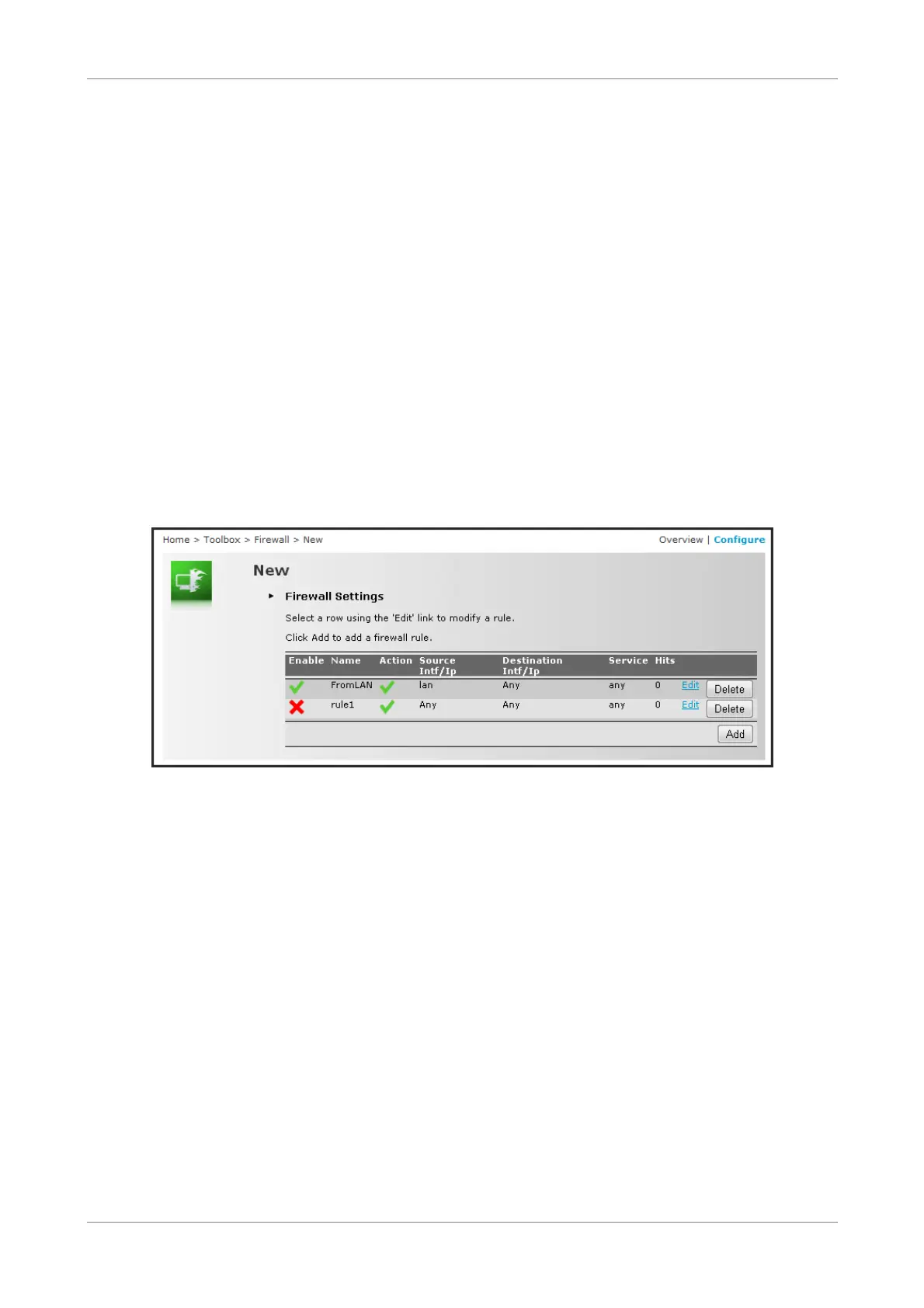Toolbox
4. Enter the necessary parameters:
• Name — Enter desired firewall rule name
• Enabled — Check this box to enable this firewall rule.
• Source Interface — Select the interface to apply the firewall rule.
• Source Address — Select the firewall source address.
• User-Defined — If the address is not listed in the Source Address box, enter
a user-defined address here.
• Destination Interface — Select the destination interface.
• Destination address — Select the destination address.
• User-Defined — If the address is not listed in the Destination Address box,
enter a user-defined address here.
• Service — Select a service.
• Action — Select the action to take: Deny or Accept.
5. Click Apply to save changes. The new firewall rule appears on the Firewall
Settings table.
To edit a firewall rule, click Edit.
To delete a firewall rule, click Delete.
7.5 Intrusion Detection
Your Wireless Gateway protects your network against malicious intrusions. The
Intrusion Detection page shows you the intrusions that you are protected against.
The Protected Intrusions table shows the number of times the Wireless Gateway
actively protected your network against each intrusions.
To view the Intrusion Detection page, on the main menu, click Toolbox > Intrusion
Detection.
Wireless ADSL2+ Gateway 37
