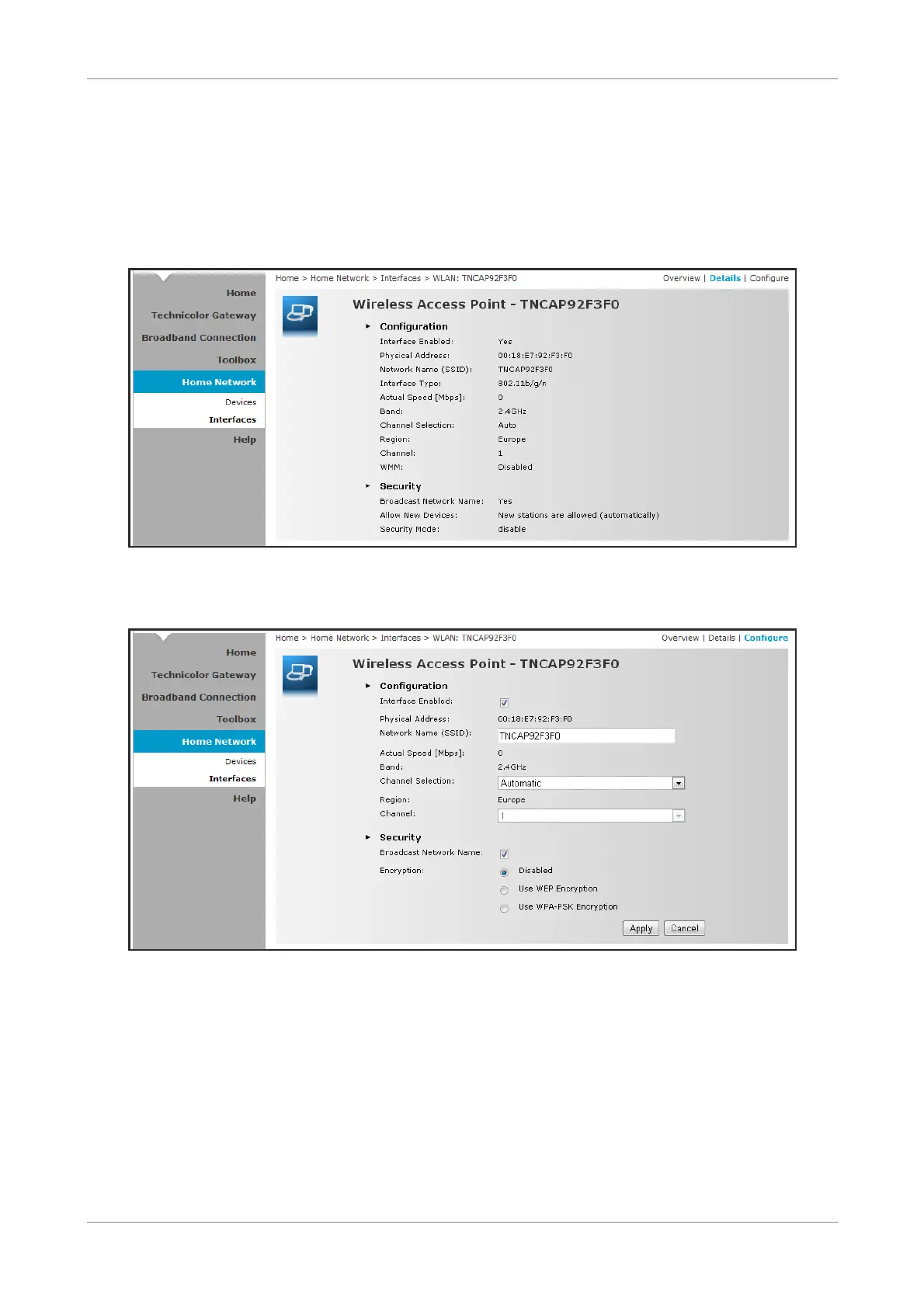Home Network
8.2.2 Wireless Access Point
Click Home Network > Interfaces > WLAN to open the Wireless Access Point page.
This page displays the information of your wireless network. To view the advanced
settings, click Details on the upper-right corner of the screen.
To Configure the Wireless Network
Click Configure on the upper-right corner of the screen.
• Interface Enabled — Check to enable the wireless access point.
• Physical Address — Displays the MAC address of the wireless device.
• Network Name (SSID) — Enter desired wireless network name.
• Actual Speed — Displays the network speed
• Band — Displays the channel band.
• Channel Selection — Select the automatic or manual channel selection.
• Region — Displays your current region.
• Channel — If Channel Selection is set to manual, select the channel from
the list.
Wireless ADSL2+ Gateway 52
