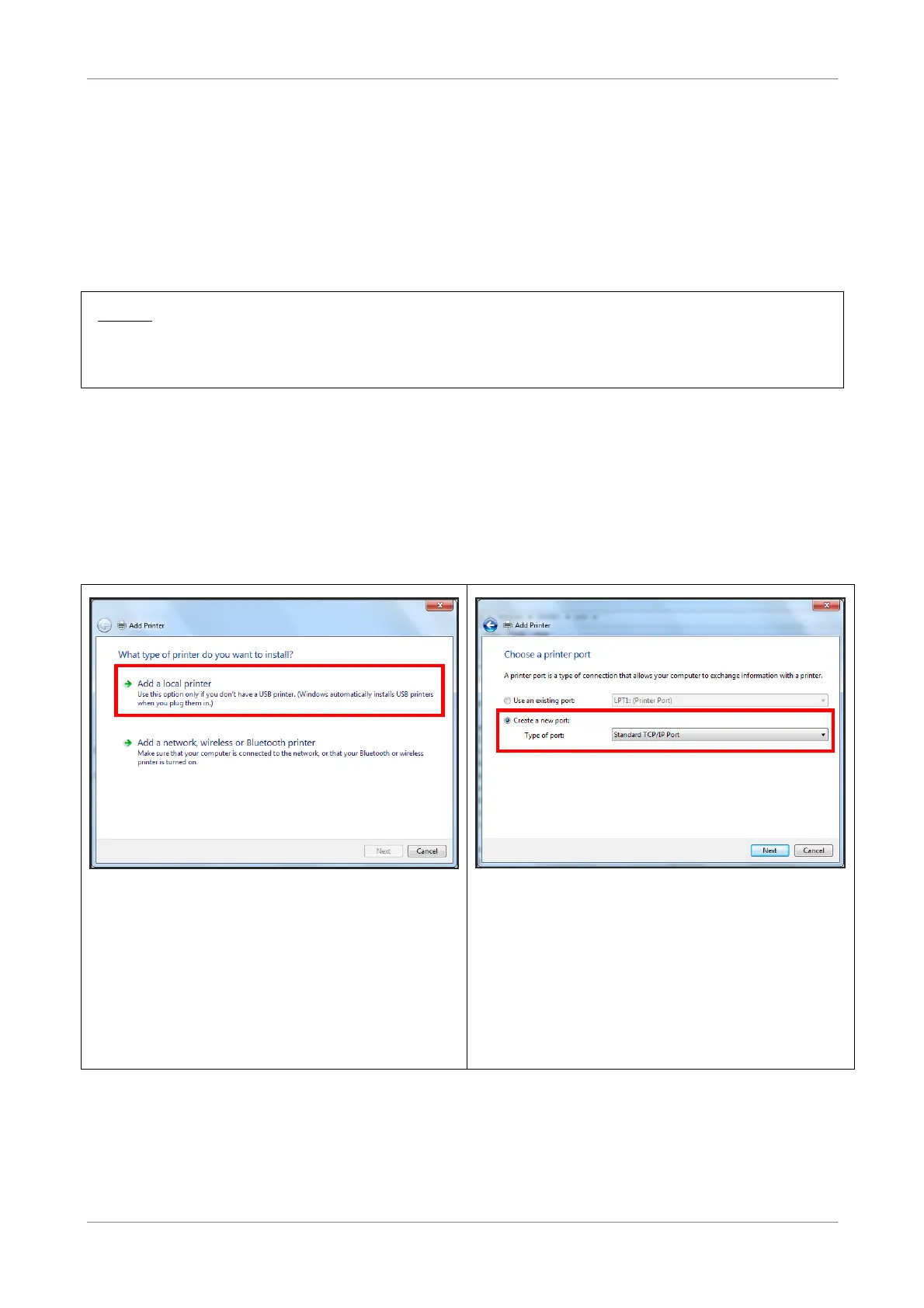Toolbox
7.8.5 USB Printer Sharing
You can share a USB printer connected to your Wireless Gateway among network
devices.
Before using USB printer sharing, you must configure the printer server first. Do the
following:
NOTE:
The following illustrations are from a Windows 7 computer. Similar procedures
apply to other Windows OS versions.
1. Connect the USB printer to your Wireless Gateway USB port.
2. Have the printer software ready on your computer.
3. Open Devices and Printer, and click Add a printer.
4. Configure the new printer.
a. Select Add a local printer.
b. Select Create a new port, then select
Standard TCP/IP Port.
c. Click Next.
Wireless ADSL2+ Gateway 43
