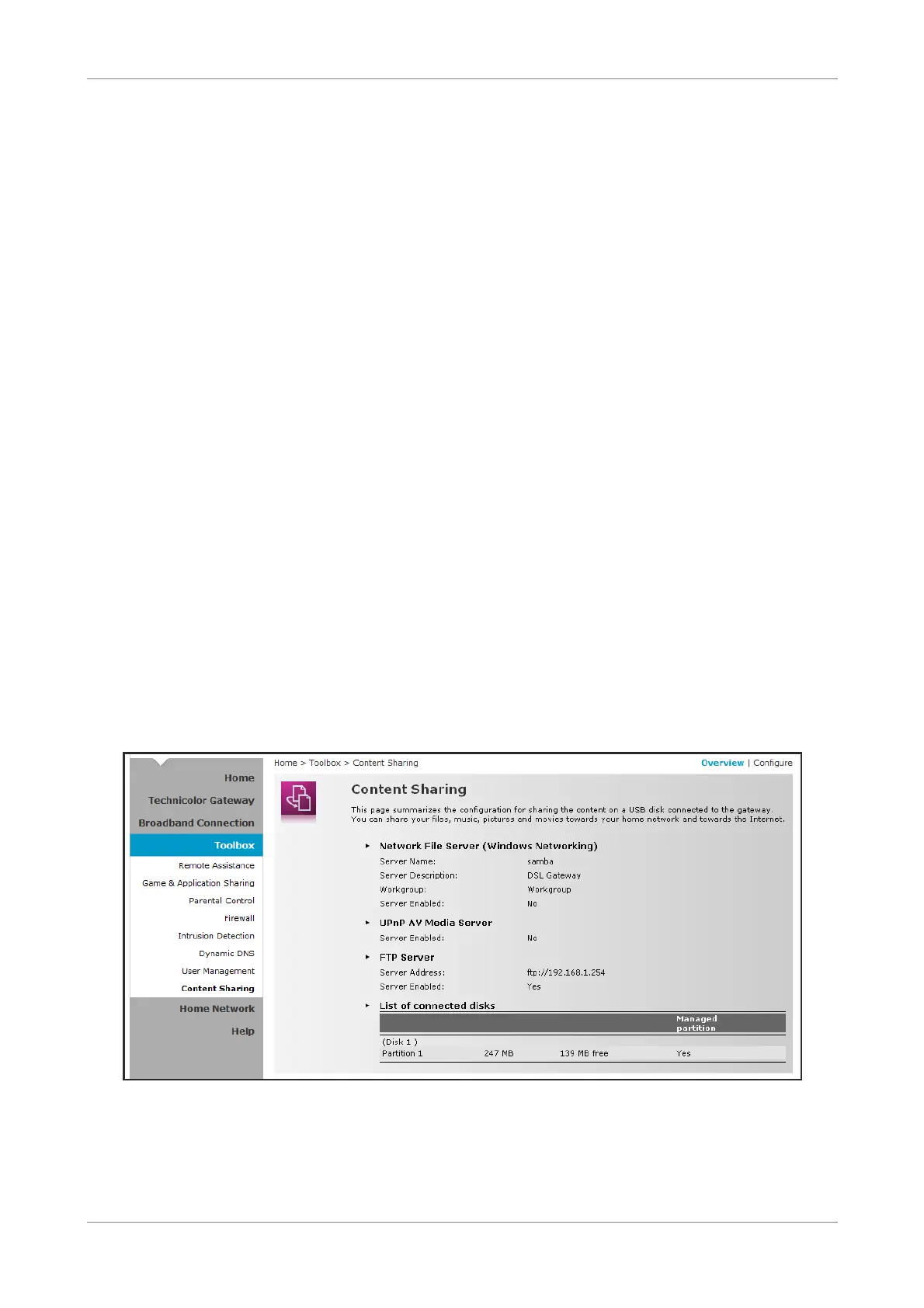Toolbox
7.7.2 Reset Password
To reset a password, on the User Management screen, click on the user account that
you want to reset the password. Then click Reset Password.
Aside from resetting the password, no other setting can be modified unless by users
of higher privileges.
7.7.3 Manage Users
To change the default user, click the Set the default user shortcut at the bottom of
the screen.
To switch to another user, click the Switch to another user shortcut at the bottom of
the screen. This brings you back to the login page, then login with the desired user
account.
7.8 Content Sharing
The Content Sharing page displays the configuration for sharing the content on a
storage device connected to your Wireless Gateway.
Before proceeding with content sharing, plug a USB memory stick or an external hard
disk into the USB port of your Wireless Gateway. The USB memory stick or external
hard disk will be referred to as USB storage device in the succeeding sections.
To view the Content Sharing page, click Toolbox > Content Sharing.
Wireless ADSL2+ Gateway 40
