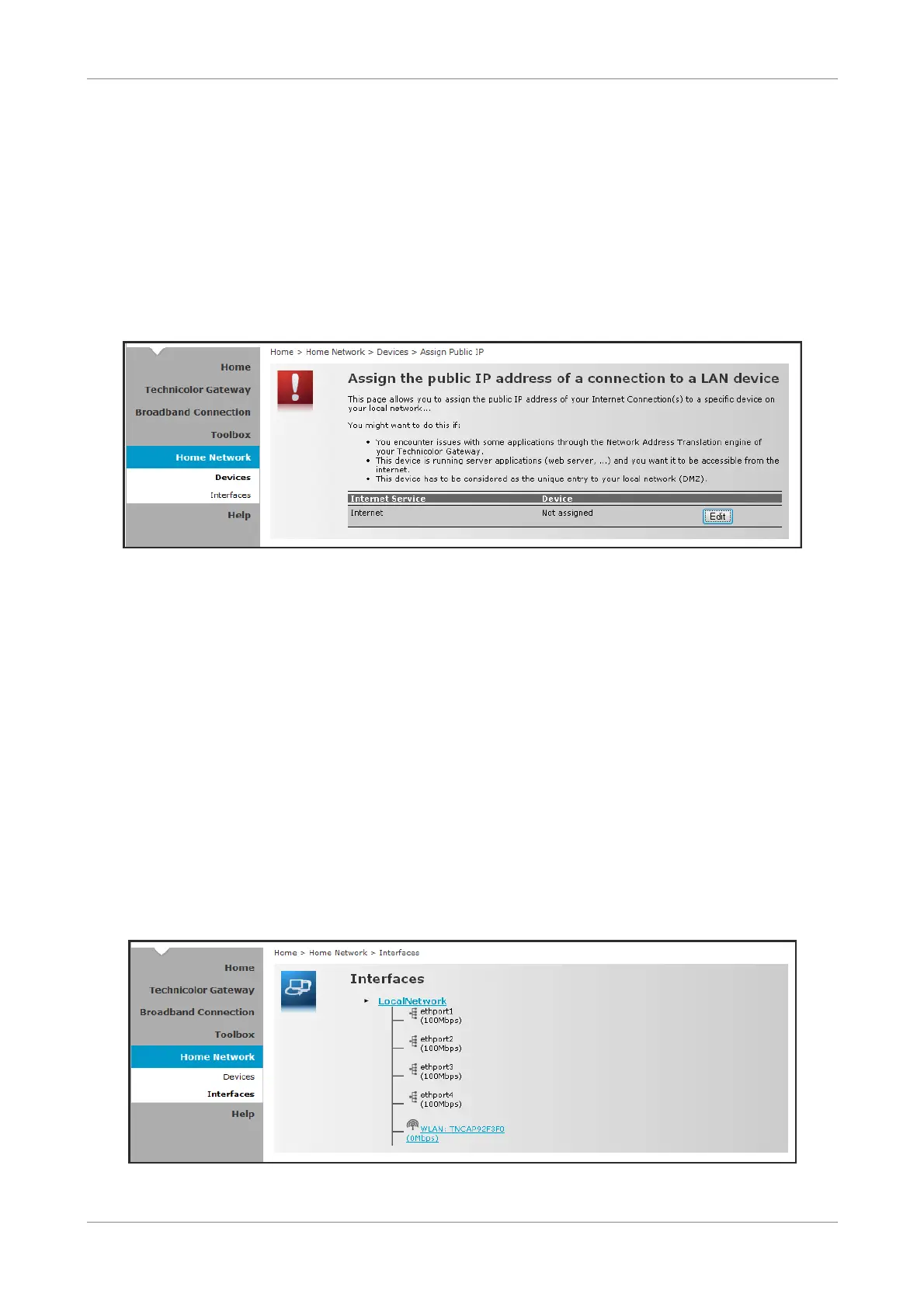Home Network
8.1.4 Assign a Public IP Address to Device
The Assign Public IP page allows you to assign the public IP address of your Internet
connection to a specific device on your local network.
1. Cick Home Network > Devices.
2. Click the Assign the public IP address of a connection to a device shortcut. The
Assign Public IP screen appears.
3. Click Edit.
4. On Device, select the network device that you want to assign the public IP
address.
5. Click Apply.
Or, to remove the assigned IP address from a network device, click Unassign.
8.2 Interfaces
The Interfaces page allows you to configure the network device TCP/IP settings such
as IP address subnet mask, assign a DHCP server, and configure the wireless network
security settings.
To view the Interfaces page, click Home Network > Interfaces.
Wireless ADSL2+ Gateway 49
