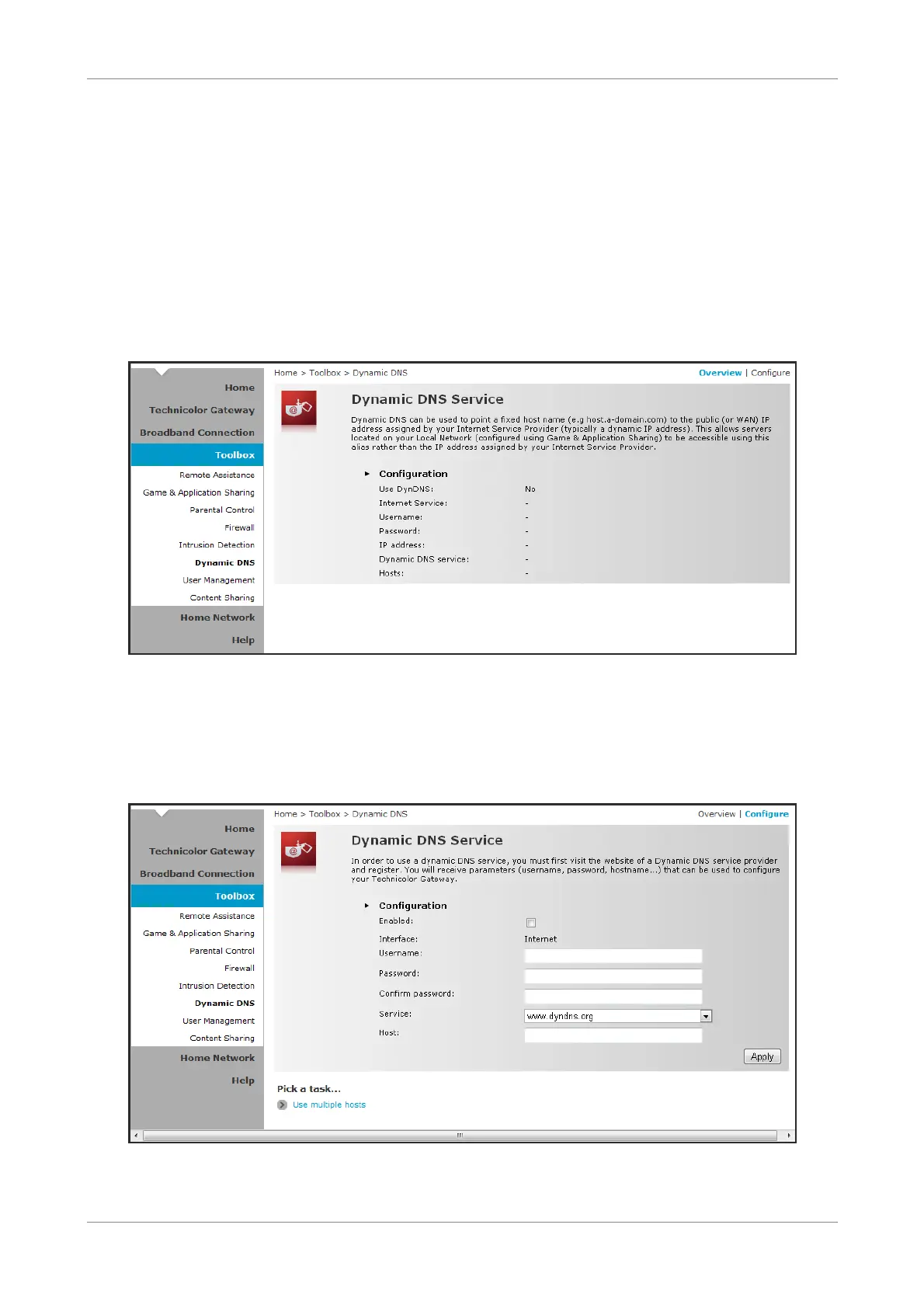Toolbox
7.6 Dynamic DNS
The Dynamic DNS (DDNS) service allows you to assign a fixed DNS host name to an
Internet connection even if it is using a dynamic IP address. As soon as your Wireless
Gateway internal connection gets a new IP address, the dynamic DNS service updates
the host name entry to the new IP address. The dynamic DNS service relies on servers
that link the public IP address to a subscribed DNS host name.
To view the Dynamic DNS page, on the main menu, click Toolbox > Dynamic DNS.
In order to use a dynamic DNS service, you must first register and enroll for DNS
service with a Dynamic DNS service provider. The DDNS service provider will provide
the necessary parameters to complete your Wireless Gateway Dynamic DNS setup.
To configure the Dynamic DNS service of your Wireless Gateway, click Configure on
the upper-right corner of the screen.
• Enabled — Check this box to enable the DDNS.
• Interface — The DDNS interface is the Internet.
Wireless ADSL2+ Gateway 38
