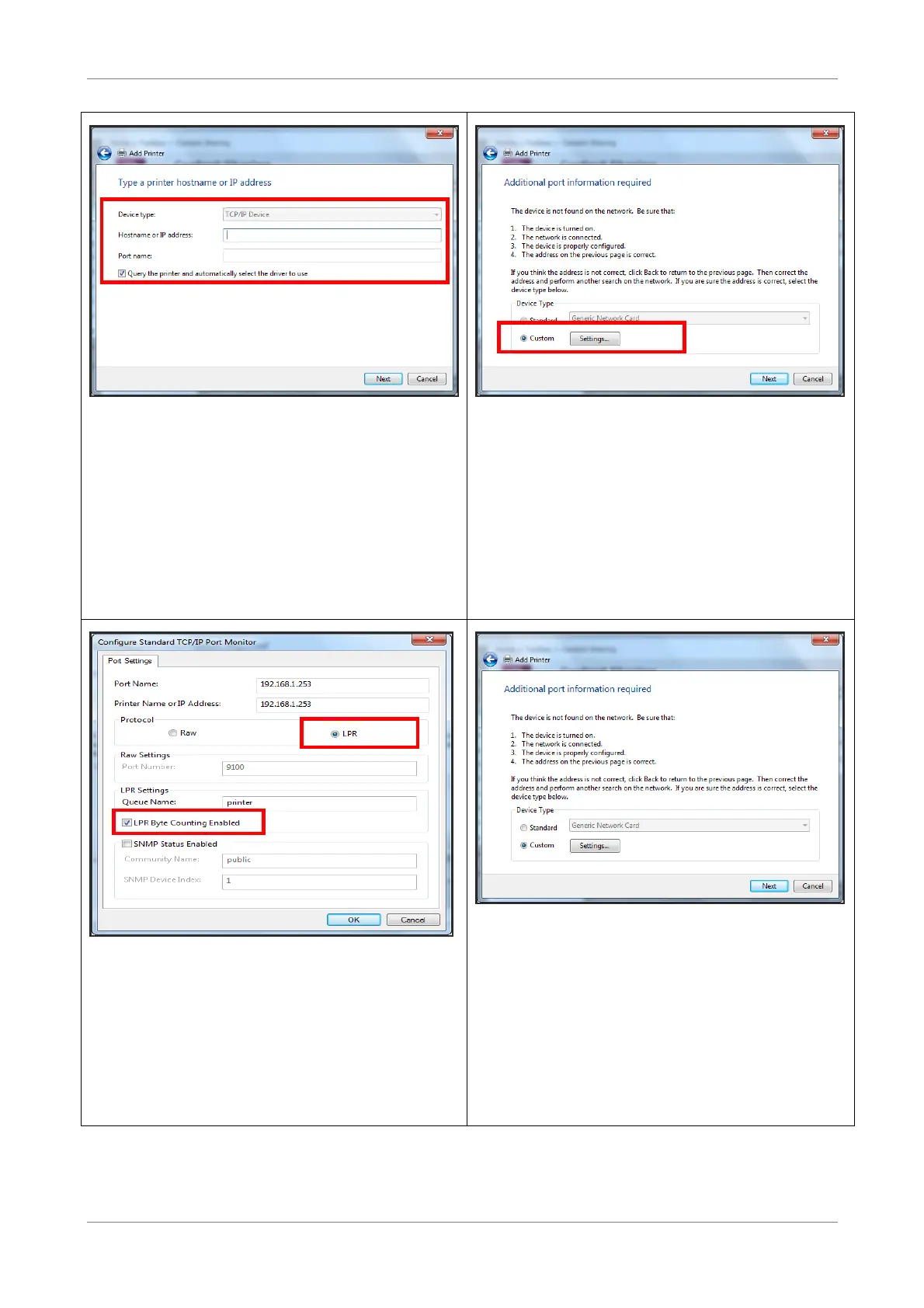Toolbox
d. Type the host name or IP address of
your Wireless Gateway.
e. Check Query the printer and
automatically select the driver to use.
f. Select Custom, then click Settings.
g. Enter the port name or IP address of
your Wireless Gateway.
h. Select LPR.
i. Select LPR Byte Counting Enabled.
j. Click OK.
k. Click Next to continue.
Wireless ADSL2+ Gateway 44
