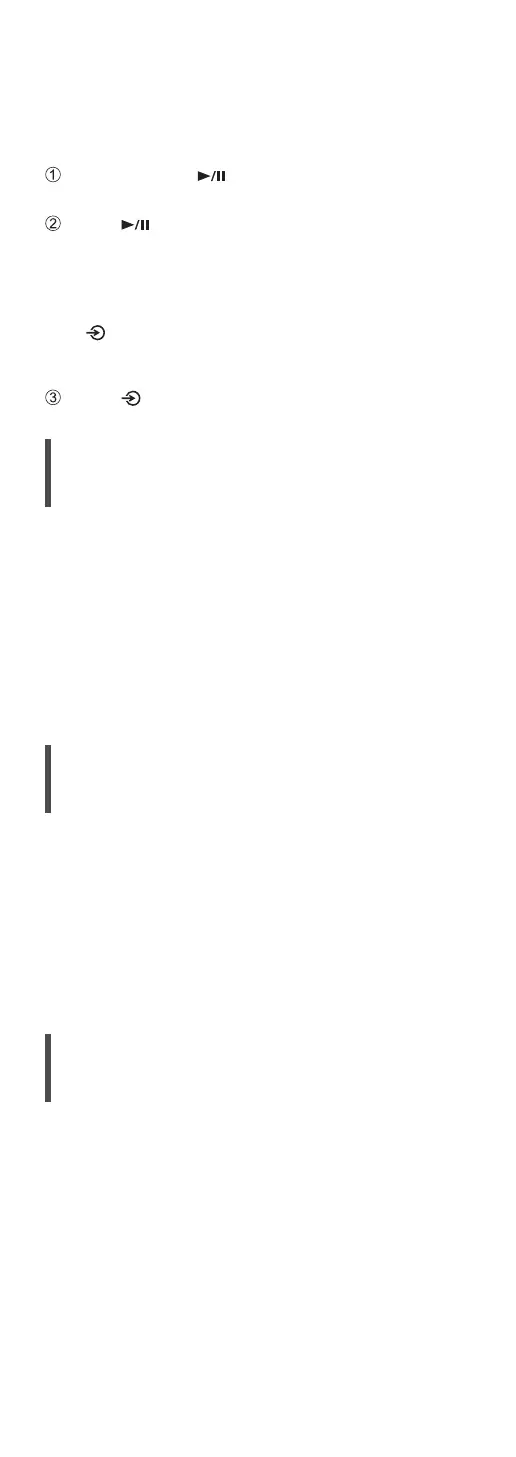13
(Continued)
Adjusting with the Space Tune function
You can adjust the sound quality automatically
according to the installation location (near the wall
or the corner of the room).
Press and hold [ ] for 5 seconds.
• “Space Tune (Auto)” is displayed.
Press [ ] again while “Space Tune (Auto)” is
displayed.
• A test tone outputs quite big while the
measurement is in progress.
• To cancel the adjustment in the middle, press
[
].
• When the adjustment is complete, “Success” is
displayed.
Press [ ] to exit the setting.
Unit care
Pull out the AC mains lead from the socket before
maintenance. Clean this unit with a soft cloth.
• When dirt is heavy, wring a wet cloth tightly to
wipe the dirt, and then wipe it with a soft cloth.
• Do not use solvents including benzine, thinner,
alcohol, kitchen detergent, chemical wiper, etc.
Doing so may cause the exterior case to be
deformed or the coating to come off.
Using “Technics Audio Center”
If you install the dedicated app “Technics Audio
Center” (free of charge) on your tablet/smartphone,
you can stream music files from the device on your
network to this unit, stream online music services,
use this unit with other speakers and configure the
settings of sound quality, etc.
For details, visit:
www.technics.com/support/
Firmware updates
Occasionally, Panasonic may release updated
firmware for this unit that may add or improve the
way a feature operates. These updates are available
free of charge.
• Refer to “Firmware updates” (⇒ 49) for details on
update.