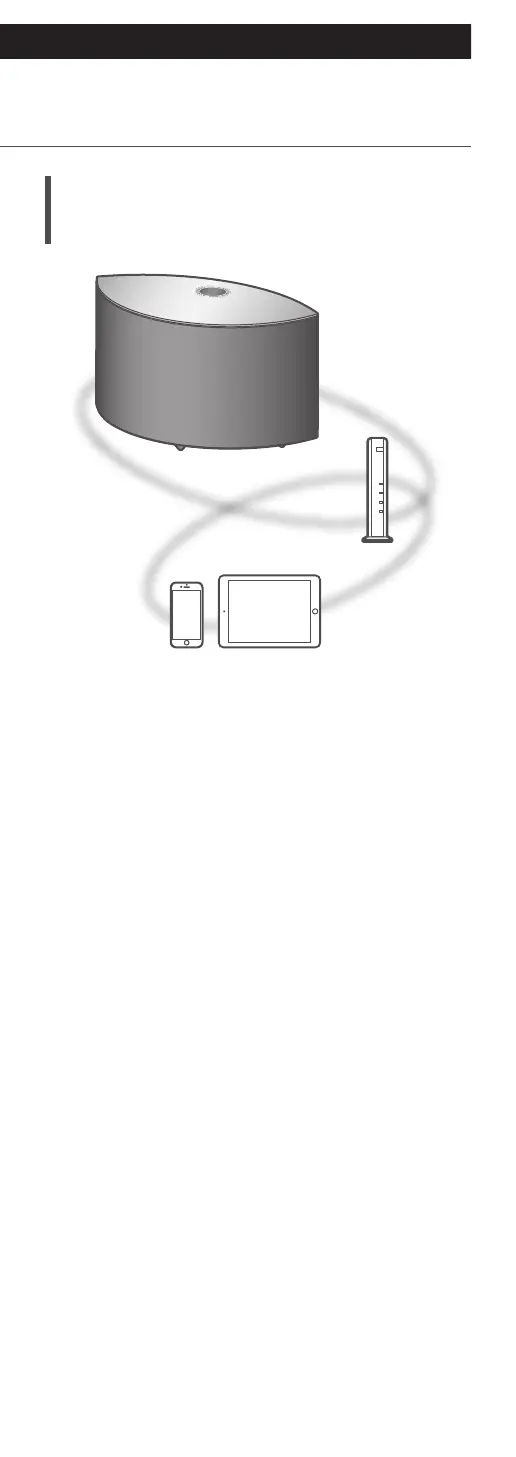36
Operations
Streaming music over the
network
(Continued)
Listening to music using
Chromecast-enabled app
This unit is compatible with Chromecast-enabled
apps. For detailed information of Chromecast-
enabled apps, visit:
g.co/cast/apps
■
Preparation
• Complete the network settings. (⇒ 21)
Make sure that the network is connected to the
Internet.
• Install a Chromecast-enabled app on your device
(smartphone, tablet, etc.).
• Connect the device to the network currently used
at home.
1 Start the Chromecast-enabled app on
your device (smartphone, tablet, etc.)
and select this unit as the connecting
device.
• The input source is automatically switched to
“Chromecast built-in”.
2 Play back the music.
• “Casting” is displayed.