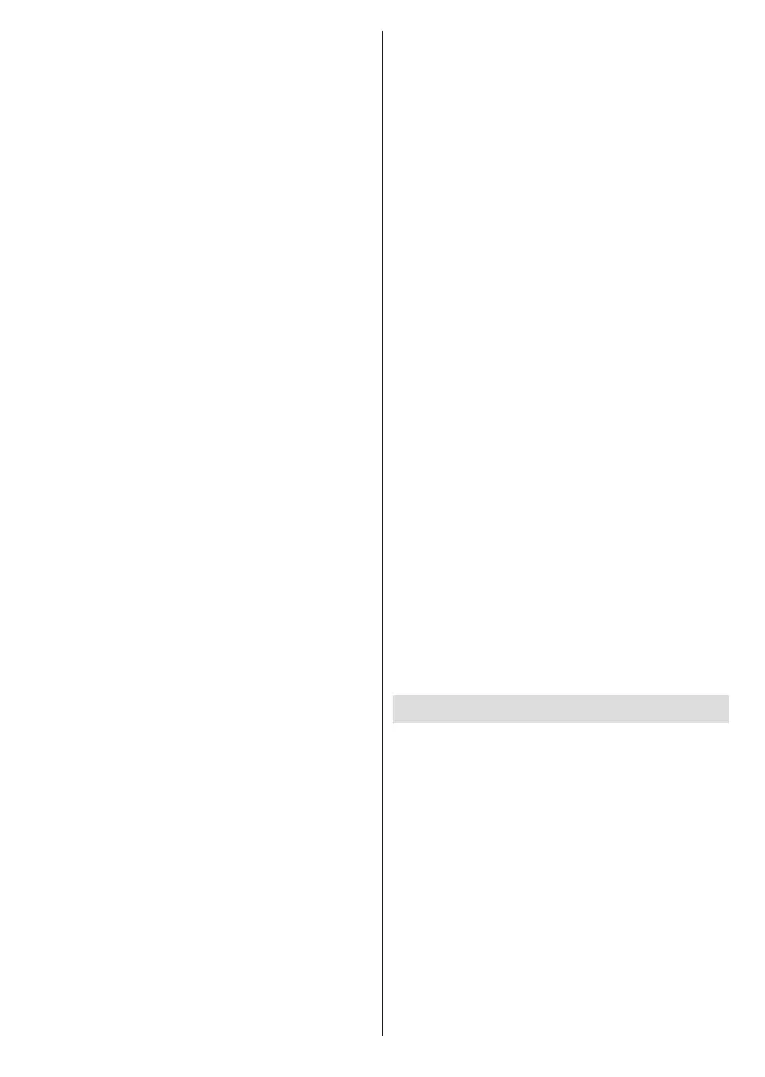English - 11 -
Picture Mode:
StandardVividSportFilm
and Game. You can also manually adjust each mode.
Auto Backlight: Set the Auto backlight to Low
MediumHigh.
Brightness:
brightness from 0 - 100.
Contrast:
Colour:
Sharpness:
is from 0-20.
Colour Temperature:
UserCoolStandardWarm
When selected each of these settings has individual
adjusted from -20 to 20.
Picture Format:
AutomaticSuperzoom4:3Film Expand 14:9Film
Expand 16:9Wide Screen and Full.
Advanced Picture Settings
Hue:
Gamma: Choose from MiddleBright (standard)
or Dark . Highlight your desired setting then
Select.
Colour Tuner: Colour Tuner can be switched on
EnableOn or . Then
adjusted. Hue Saturation Brightness
Gain.
11 Point White Balance Correction: Sets white
Point White Balance Correction can be switched on
Enable On or. Then
adjusted. Gain Red Green Blue. Gain can be
Select
Dynamic Noise Reduction: Dynamic Noise
LowMedium
Strong Auto. The default setting is Medium.
Select.
MPEG Noise Reduction: MPEG Noise Reduction
LowMediumStrong.
The default setting is Medium. Highlight your
Select.
Adaptive Luma Control:
LowMediumStrong. The default setting is Low.
Select.
Local Contrast Control: Divides each frame to
curves for every distinct region. Local Contrast
LowMedium
High. The default setting is Low. Highlight your
Select.
DI Film Mode:
best image and motion quality. DI Film mode has
2 setting Auto and . The default setting is .
Select.
Blue Stretch: Changes white balance of mid-high
Stretch can be switched On or .
Game Mode: Game Mode can be switched On
or .
PC Mode: PC Mode can be switched On or .
HDMI RGB Range (HDMI input only): Sets correct
Auto Full
Limit. The default setting is Auto. Highlight your
Select.
HDMI Input Mode (HDMI input only):
Mode 1 (1.4)Mode
2 (2.0)AutoReset. The default setting is Auto.
Select.
can be switched On or
on as default.
Reset to Default: Resets all setting to factory default
settings.
Adjusting the Sound Settings
can access the sound settings menu via the Settings
the Home
Accessing Sound Settings via Settings Menu
Press the Home Settings tab and
Select button. Scroll to Display & Sound
Select button. Scroll down to
Sound SettingsSelect button.
side of the screen.
Accessing Sound Settings while watching the TV
Home button for 2 seconds. The
of the screen. Scroll down and highlight Sound then