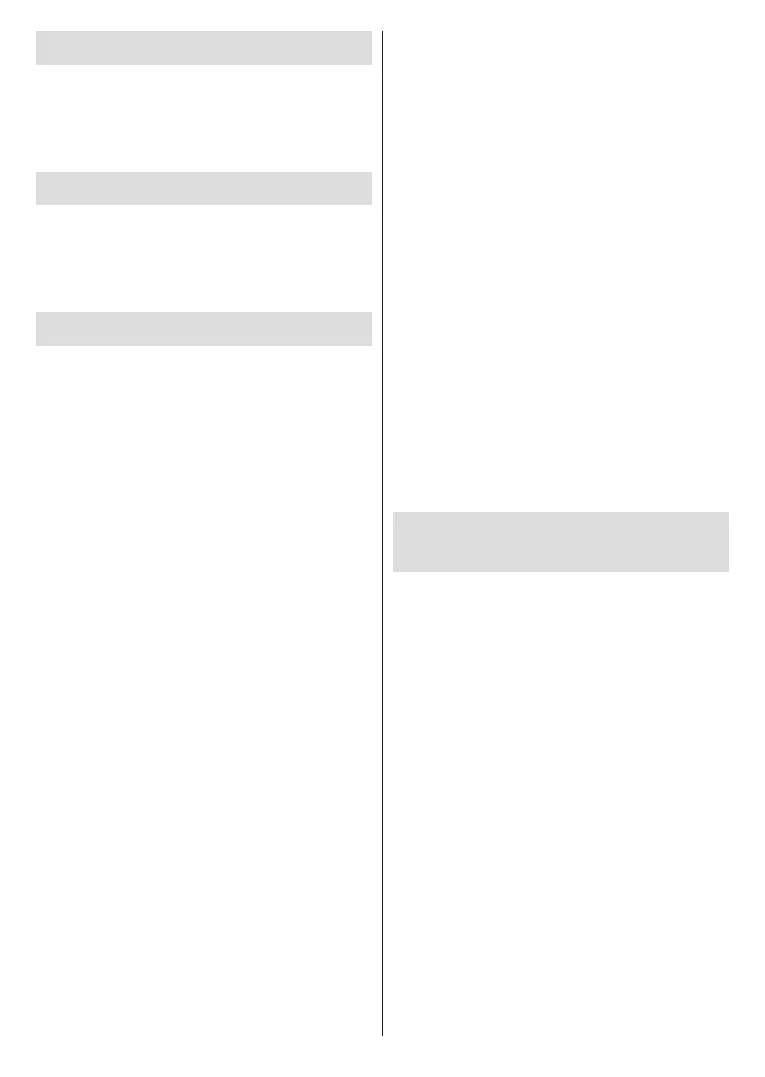English - 4 -
Introduction
Accessories Included
Remote Control
Instruction Book
Features
Ultra HD (UHD)
High Dynamic Range (HDR) / Hybrid Log-
Gamma (HLG)
Home > Settings > Display & Sounds
> Picture SettingsSelect
HDMI Input Mode
Advanced Settings menu as Mode 2 (2.0) or Auto
in this case.
Dolby Vision
stunning image quality by combining HDR and wide
colour gamut imaging technologies. By increasing the
brightness of the original signal and using a higher dy-
-
Home > Settings
> Display & Sounds > Picture Settings menu and
SelectHDMI
Input ModeAdvanced Settings menu
as Mode 2 (2.0) or Auto
Picture
Mode-
Dolby Vision
Bright and Dolby Vision Dark. Both allow the user to
change the Picture Mode
Home
and go to Picture
Picture menu and set the Picture Mode.
Stand Installation &
Wall Mounting
Assembling / Removing the stand
Preparations
Assembling the stand
1.
2.
Removing the stand from the TV
Be sure to remove the stand in the following way when