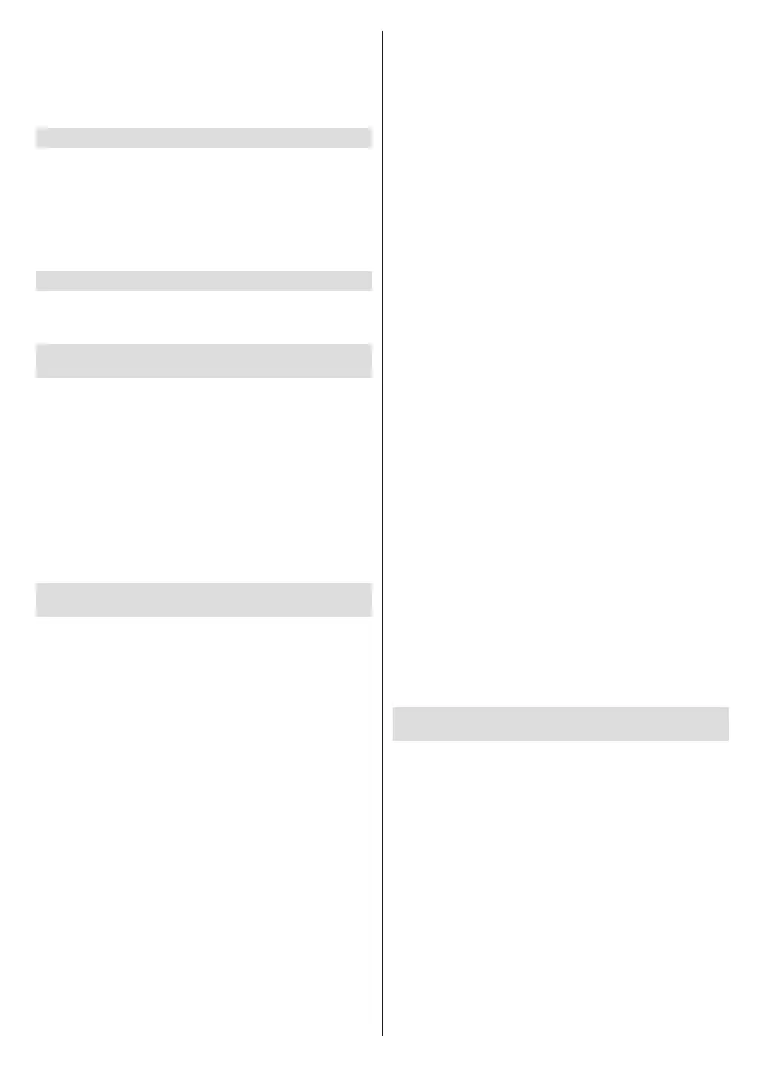English - 22 -
Settings
> Device & Software > Reset to Factory Defaults.
Once the account has been deregistered the Sign In
with Your Amazon Account
so you can sign in using another account.
Sync Amazon Content
can be viewed on other devices by synchronising
Highlight Sync Amazon ContentSelect.
content will now be viewable on other devices.
Prime Video
-
Channel List
list. Press the Down direction button to see the channel
Left and Right
directional buttons to scroll through the list.
Press the Options button while the channel list is
Refer to Channel Guide section for information on
managing channels.
Channel Guide
browse the event schedule of the currently installed
Guide
button on the remote.
Use the directional buttons to navigate through the
and Right/Left directional buttons to select a desired
on the screen.
Guide Options
Press the Options
Select.
Filter Channels
such as Terrestrial or Cable you will have the choice
Select.
Show All Channels
Filter
Channels
Add to Favourite Channels
Channels can be added to your favourite channel list so
you can quickly and easily view your favourite channels
without scrolling through the whole list of channels.
You will see a heart symbol next to the channel which
is added to your favourite channel list.
If a channel is already added to the favourites
Remove from Favourite Channels
Add to
Favourite Channels
to remove the channel from favourite channel list.
Channel Management
tabs; AllFavourites and Hidden.
In the All
Select button to add it to favourites. Favourite channels
will be listed in the Favourites tab. If the channel is
the list when the Select
In the All
Play/Pause button to hide it. Hidden channels will
be listed in the Hidden tab. If the channel is already
Select
Connecting to the Internet
the network settings in order to enjoy a variety of
-
Settings>Network menu.
Wired Connection
You can check the status of the connection using the
Network menu.
Play/Pause button on
the remote to see the network status.
highlight Select