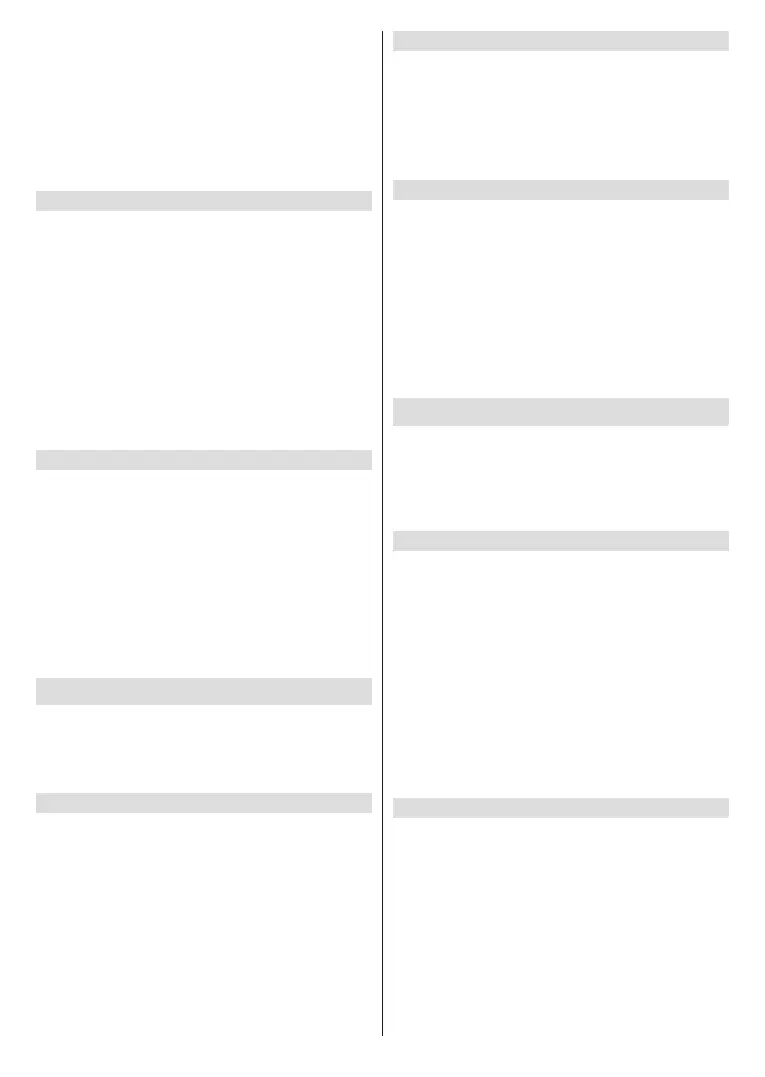English - 18 -
Options button will have no function if only
Adding New Remote
Highlight Add New RemoteSelect.
hold the Home button on the new remote control for
10 seconds. When the remote has been discovered it
Adding a Bluetooth Game Controller
Bluetooth gaming controllers can be connected to
Highlight Game ControllersSelect.
Highlight Add New Game ControllerSelect
to search for new controllers.
on the right hand side of the screen. Make sure your
the on-screen instructions. When the controller has
controller from the list.
Adding a Bluetooth Device
You can connect other bluetooth devices such as a
the internet browser.
Highlight Other Bluetooth DevicesSelect.
and then highlight Add Bluetooth Devices and
Select.
Select to connect the device.
Alexa
Highlight AlexaSelect.
Alexa app
To find out more information about the Alexa
Alexa
app
devices together.
Highlight Alexa appSelect
download it.
Things to Try
Highlight Things to Try Select
see a list of things to try.
Select
to see more information.
Turn on TV with Alexa
If you have another Alexa Enabled device it can be
to set Turn on TV with AlexaON and also
Highlight Turn on TV with AlexaSelect
Yes
Select
Note: Enabling this setting may increase your TV's power
consumption.
Preferences
Highlight PreferencesSelect.
Setting Parental Controls
enabled will require a PIN code to be entered for
of content rated Teen and above. Parental controls are
set to OFF as default.
Highlight Parental Controls Select to
Note: You will be asked to enter a PIN to turn the parental
controls on or o. This is the Prime Video PIN and it is related
to your Amazon account. If you have forgotten your PIN follow
the link shown on the screen to reset your PIN.
Refer to Parental Controls section under the Live TV
Menu title for more information.
Privacy Settings
Highlight Privacy SettingsSelect.
You will now see a list of all the settings that can be
Select
as follows.
Device Usage Data:
setting is ONSelect. You
will be informed about this feature. Use directional