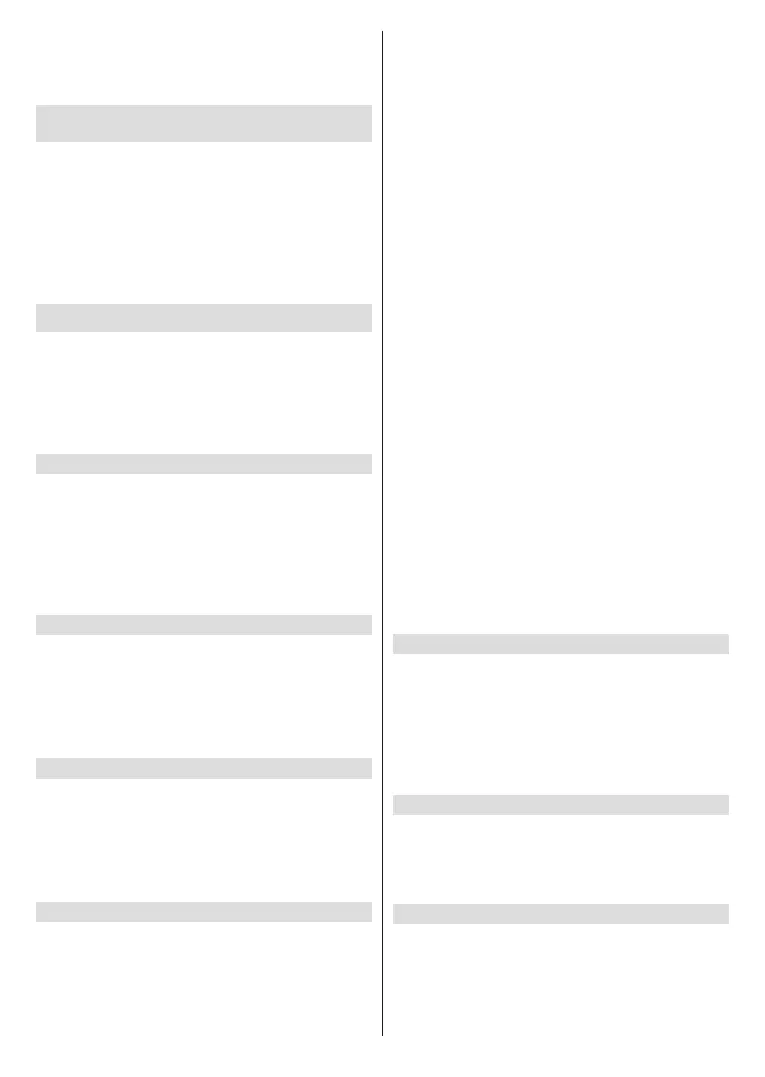English - 14 -
is also a more advanced setting for user that are
Saving your WLAN Password to your Amazon
Account
other devices to the same network. The default setting
is .
Highlight Save Wi-Fi Passwords to Amazon and
Select
saved in your account. It can be deleted at any time
by selecting .
Display & Sound
This menu houses all the settings and adjustments for
saver setting and HDMI CEC device control.
Highlight Display & Sound in the Settings menu and
Select.
Picture Settings
For information on adjusting each setting refer to the
Customising TV Settings section of this manual.
Home button and select Picture in
the menu on the right hand side of the screen.
Sound Settings
on adjusting each setting refer to the Customising TV
Settings section of this manual.
Home button and select Sound in
the menu on the right hand side of the screen.
Power On
The Power On setting allows you to choose which state
that you were watching or the Home screen.
Highlight Power OnSelect. Highlight Home
or Last InputSelect
to your choice.
Audio Output
TV Speakers
Digital Audio Format DTS DRCAC4 Dialogue
Enhancer and Bluetooth Audio Sync.
Highlight Audio OutputSelect.
TV Speakers:
a soundbar.
Highlight TV SpeakersSelect to switch the
Digital Audio Format:
device you have connected you may need to adjust the
can be changed here.
Highlight Digital Audio FormatSelect.
Highlight your desired audio format PCM Dolby
DigitalAutoPass-throughSelect. The
default setting is Auto.
DTS DRC: The DTS DRC menu enables DTS DRC to
Highlight DTS DRC Select to switch the
AC4 Dialogue Enhancer: AC-4 Dialogue Enhancer
Highlight AC4 Dialogue EnhancerSelect.
LowMedium and High
Select. The
default setting is .
Bluetooth Audio Sync: If you have a Bluetooth
might need to sync the audio to your device. Selecting
highlight Bluetooth Audio SyncSelect.
Enable Display Mirroring
device.
Highlight Enable Display MirroringSelect.
Display Mirroring
Navigation Sounds
Highlight Navigation Sounds Select to
Screen Saver
Screen Saver