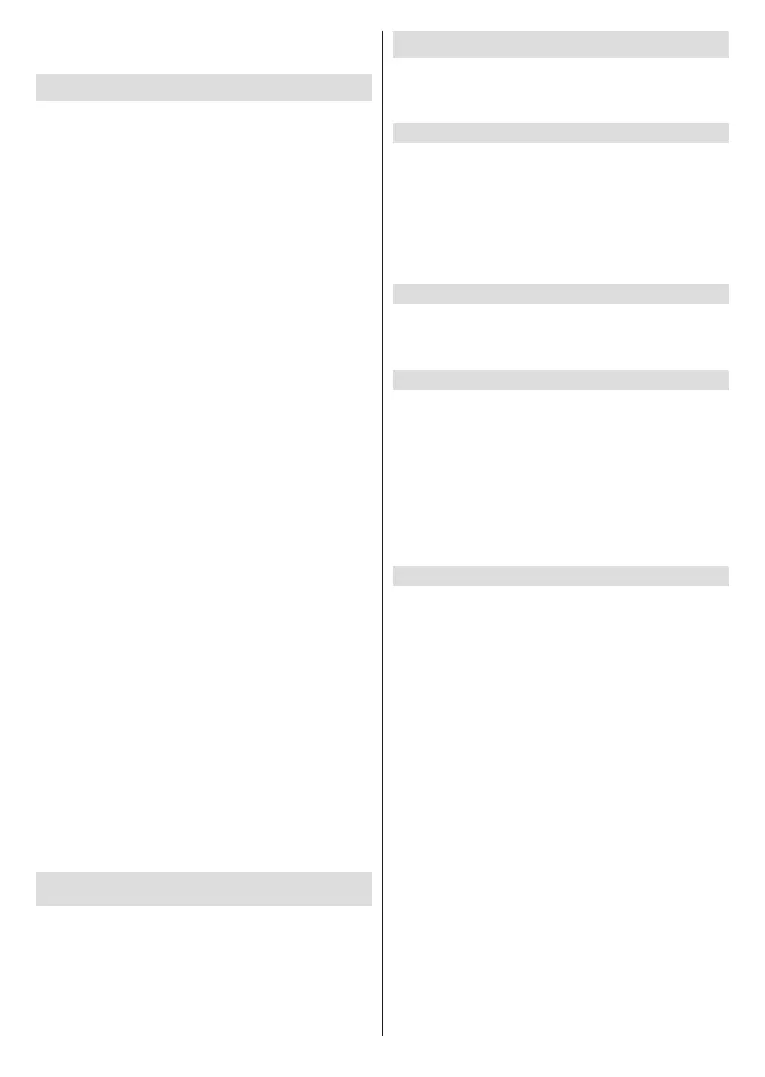English - 12 -
Select
on the right hand side of the screen.
Sound Menu Content
Dolby Audio:
The default setting is Smart. The setting are Film
NewsMusicSmart and . They are designed to
give you the best sound quality for the content that you
are viewing. If you select Smart this will automatically
settings accordingly. Highlight your desired setting
Select.
Sound Mode: Sound Mode can only be accessed if
Dolby Audio. Sound Mode has 6
StandardMusicFilmClear Voice
Enhanced BassFlat. The default setting is Standard.
Select.
Equaliser: This setting can only be accessed once
Dolby Audio
100Hz 500Hz 1.5kHz 5kHz
10kHz
the default setting is 0 for all.
Balance: Adjusts the sound level from the left and
The default setting is 0.
Advanced Settings: Advanced Settings can only
Dolby Audio.
Here you will be able to switch Dialog ClarityDTS
Virtual:XTruVolume and TruBass
Select
Dialog Clarity: Enhances signal clarity for clear
dialogue that is audible above background sound
DTS Virtual:X:
cinematic surround sound image without surround
TruVolume: Provides a consistent and comfortable
volume level across content.
TruBass: Manages and enhances bass sound.
TV Speakers: Press Select
On or .
Reset: Resets all setting to factory default settings.
Settings
Settings
menu. You can access the Settings menu from the
Home button and scroll
across to Settings
Inputs
Use the Inputs
also select the Media Player from here if you have
a USB Drive connected to one of the USB sockets.
Accessing the Inputs Menu
You can access the Inputs menu through the Settings
menu on the main screen. Press the Home button to
Settings.
Press the down directional button to highlight Inputs
Select.
Inputs
row on the Home screen.
Selecting an Input
Press the left/right directional buttons to highlight your
Select
Changing an Inputs Name
Options button. Highlight
Change Device NameSelect
Select. Then select Next.
Option and select
Reset Input.
Media Player
Gallery you can
In the Inputs menu highlight Media Player
Select
highlight AllowSelect.
Your Files
Videos Images to see all images
and Audio
View
All
the screen. Highlight the View All
Press OptionsSortSelect
the screen.