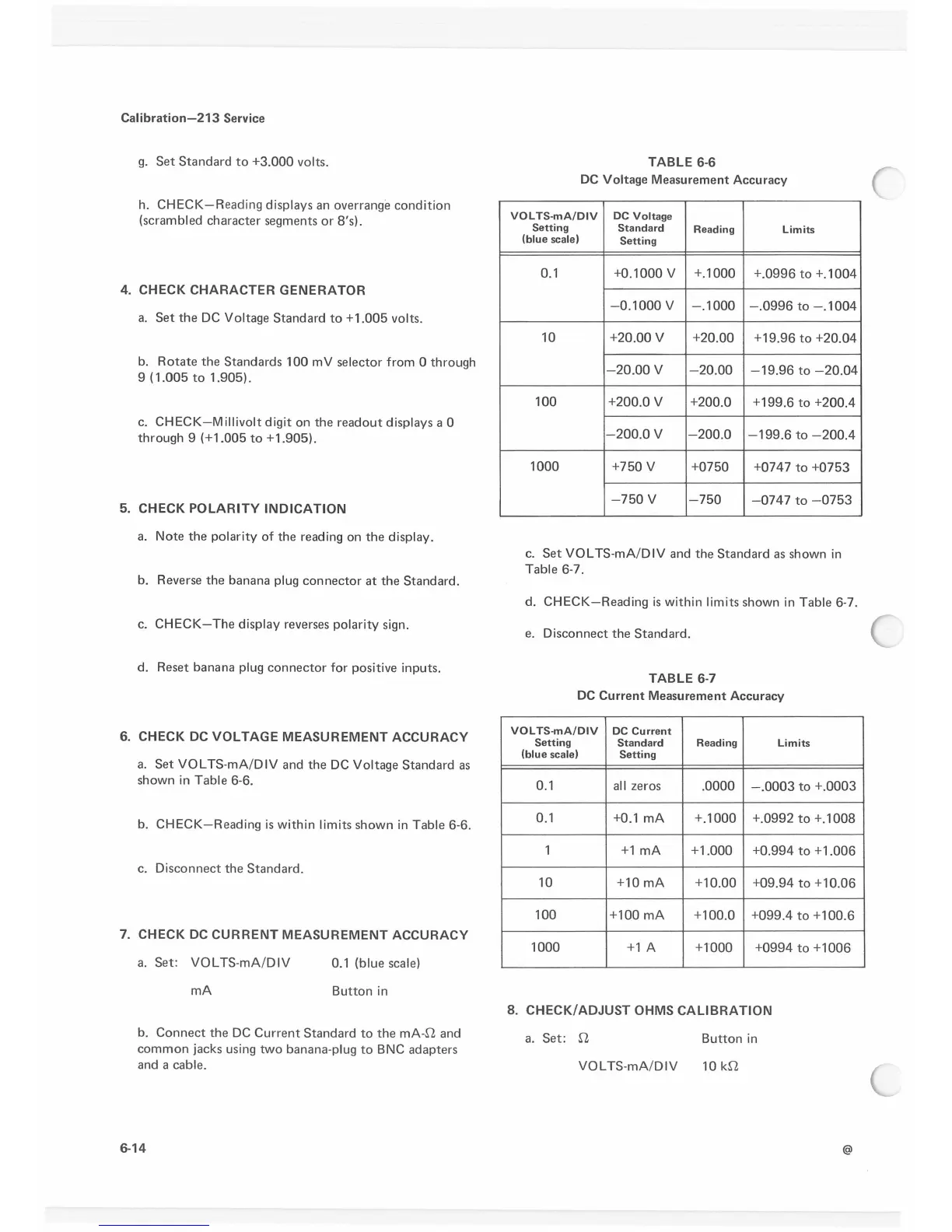Calibration-213
Service
g.
Set
Standard
to
+3.000 volts.
h.
CHECK-Reading
displays an overrange condition
(scrambled character segments or B's).
4.
CHECK
CHARACTER
GENERATOR
a.
Set
the
DC
Voltage Standard
to
+1.005 volts.
b.
Rotate
the Standards 100
mV
selector from O through
9 ( 1.005
to
1.905).
c. CHECK-Millivolt digit on the readout displays a 0
through 9 (+1.005
to
+1.905).
5. CHECK
POLARITY
INDICATION
a.
Note
the
polarity of the reading on
the
display.
b. Reverse
the
banana plug
connector
at
the Standard.
c.
CHECK-
The display reverses polarity sign.
d. Reset banana plug
connector
for positive inputs.
6.
CHECK DC
VOLTAGE
MEASUREMENT
ACCURACY
a.
Set VOL TS-mA/DIV and
the
DC
Voltage Standard
as
shown
in
Table 6-6.
b.
CHECK-Reading
is
within limits shown
in
Table 6-6.
c. Disconnect
the
Standard.
7.
CHECK
DC
CURRENT
MEASUREMENT
ACCURACY
a.
Set: VOLTS-mA/DIV
mA
0.1
(blue scale)
Button
in
b.
Connect
the
DC
Current
Standard
to
the
mA-n
and
common
jacks using
two
banana-plug
to
BNC
adapters
and a cable.
6-14
TABLE
6-6
DC Voltage Measurement Accuracy
VOL
TS-mA/DIV
DC
Voltage
Setting
Standard
Reading
Limits
(blue scale)
Setting
0.1 +0.1000 V
+.
1000
+.0996
to
+.1004
-0.1000
V
-.1000
-.0996
to
-.1004
10 +20.00 V
+20.00
+19.96
to
+20.04
-20.00
V
-20.00
-19.96
to
-20.04
100 +200.0 V
+200.0
+199.6
to
+200.4
-200.0
V
-200.0
-199.6
to
-200.4
1000 +750 V
+0750
+0747
to
+0753
-750V
-750
-0747
to
-0753
c.
Set
VOL TS-mA/DIV and the Standard
as
shown
in
Table 6-7.
d.
CHECK-Reading
is
within limits shown
in
Table 6-7.
e.
Disconnect the Standard.
TABLE
6-7
DC
Current Measurement Accuracy
VOL
TS-mA/DIV
DC
Current
Setting
Standard Reading
Limits
(blue scale)
Setting
0.1
all
zeros
.0000
-.0003
to
+.0003
0.1 +0.1 mA
+.
1000
+.0992
to
+.1008
1
+1mA
+1.000 +0.994
to
+1.006
10
+10mA
+10.00
+09.94
to
+10.06
100 +100 mA
+100.0
+099.4
to
+100.6
1000
+1
A
+1'000
+0994
to
+ 1006
8.
CHECK/ADJUST
OHMS
CALIBRATION
a.
Set: n
VOLTS-mA/DIV
Button
in
10
kr2
@
