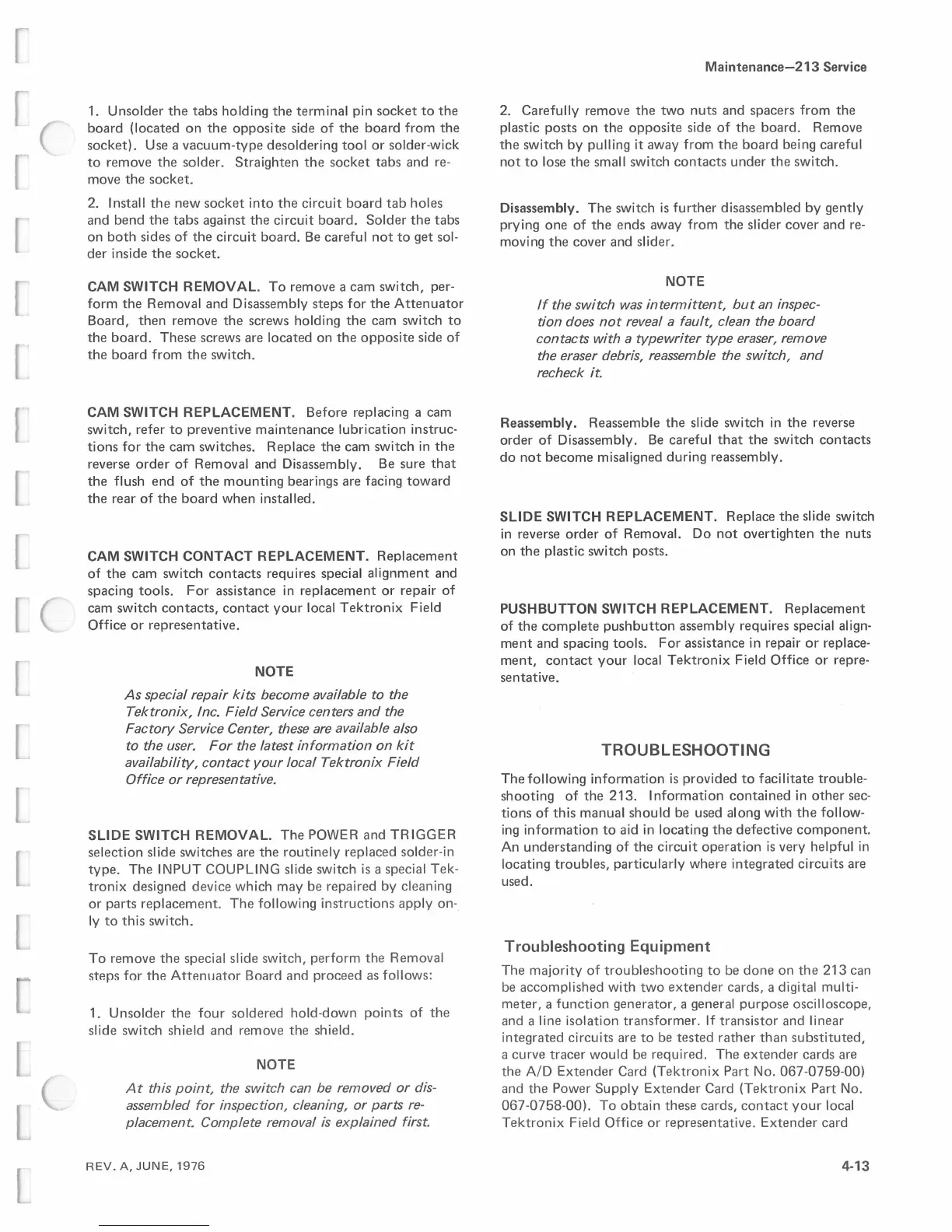1.
Unsolder
the
tabs
holding
the
terminal
pin
socket
to
the
board
(located
on
the
opposite
side
of
the
board
from
the
socket).
Use a
vacuum-type
desoldering
tool
or
solder-wick
to
remove
the
solder.
Straighten
the
socket
tabs
and re-
move
the
socket.
2. Install
the
new
socket
into
the
circuit
board
tab
holes
and
bend
the
tabs
against
the
circuit
board.
Solder
the
tabs
on
both
sides
of
the
circuit
board.
Be
careful
not
to
get
sol-
der
inside
the
socket.
CAM SWITCH REMOVAL.
To
remove a
cam
switch,
per-
form
the
Removal
and
Disassembly steps
for
the
Attenuator
Board,
then
remove
the
screws holding
the
cam switch
to
the
board.
These
screws are located
on
the
opposite
side
of
the
board
from
the
switch.
CAM SWITCH REPLACEMENT. Before replacing a cam
switch,
refer
to
preventive
maintenance
lubrication instruc-
tions
for
the
cam
switches. Replace
the
cam switch
in
the
reverse
order
of
Removal and Disassembly. Be sure
that
the
flush
end
of
the
mounting
bearings are facing
toward
the
rear
of
the
board
when
installed.
CAM SWITCH CONTACT REPLACEMENT.
Replacement
of
the
cam
switch
contacts
requires special
alignment
and
spacing
tools.
For
assistance
in
replacement
or
repair
of
cam
switch
contacts,
contact
your
local
Tektronix
Field
Office
or
representative.
NOTE
As
special repair kits become available to the
Tektronix, Inc. Field Service centers and the
Factory Service Center, these
are
available also
to the user. For the latest information
on
kit
availability, contact your local Tektronix Field
Office or representative.
SLIDE SWITCH REMOVAL.
The
POWER
and
TRIGGER
selection
slide switches are
the
routinely
replaced solder-in
type.
The
INPUT COUPLING slide switch
is
a special Tek-
tronix
designed device which
may
be repaired
by
cleaning
or
parts
replacement.
The
following
instructions
apply
on-
ly
to
this
switch.
To
remove
the
special slide switch,
perform
the
Removal
steps
for
the
Attenuator
Board
and
proceed
as follows:
1.
Unsolder
the
four
soldered
hold-down
points
of
the
slide switch shield
and
remove
the
shield.
NOTE
At
this point, the switch can be removed or
dis-
assembled for inspection, cleaning, or parts
re-
placement. Complete removal
is
explained first.
REV.
A,
JUNE,
1976
Maintenance-213 Service
2. Carefully remove
the
two
nuts
and spacers
from
the
plastic
posts
on
the
opposite
side
of
the
board.
Remove
the
switch
by
pulling
it
away
from
the
board
being careful
not
to
lose
the
small switch
contacts
under
the
switch.
Disassembly.
The
switch
is
further
disassembled
by
gently
prying
one
of
the
ends
away
from
the
slider cover
and
re-
moving
the
cover and slider.
NOTE
If
the switch was intermittent,
but
an
inspec-
tion does
not
reveal a fault, clean the board
contacts with a typewriter type eraser, remove
the eraser debris, reassemble the switch, and
recheck it.
Reassembly. Reassemble
the
slide switch
in
the
reverse
order
of
Disassembly.
Be
careful
that
the
switch
contacts
do
not
become
misaligned during reassembly.
SLIDE SWITCH REPLACEMENT. Replace
the
slide switch
in
reverse
order
of
Removal.
Do
not
overtighten
the
nuts
on
the
plastic switch posts.
PUSHBUTTON SWITCH REPLACEMENT.
Replacement
of
the
complete
pushbutton
assembly requires special align-
ment
and
spacing tools.
For
assistance in repair
or
replace-
ment,
contact
your
local
Tektronix
Field Office
or
repre-
sentative.
TROUBLESHOOTING
The
following
information
is
provided
to
facilitate
trouble-
shooting
of
the
213.
Information
contained
in
other
sec-
tions
of
this
manual
should
be used along
with
the
follow-
ing
information
to
aid
in
locating
the
defective
component.
An
understanding
of
the
circuit
operation
is
very helpful
in
locating
troubles,
particularly
where
integrated
circuits
are
used.
Troubleshooting Equipment
The
majority
of
troubleshooting
to
be
done
on
the
213
can
be accomplished
with
two
extender
cards, a digital multi-
meter,
a
function
generator,
a general
purpose
oscilloscope,
and a line isolation
transformer.
If
transistor
and linear
integrated
circuits are
to
be
tested
rather
than
substituted,
a curve
tracer
would
be required.
The
extender
cards are
the
A/D
Extender
Card
(Tektronix
Part
No.
067-0759-00)
and
the
Power
Supply
Extender
Card
(Tektronix
Part No.
067-0758-00).
To
obtain
these cards,
contact
your
local
Tektronix
Field Office
or
representative.
Extender
card
4-13
