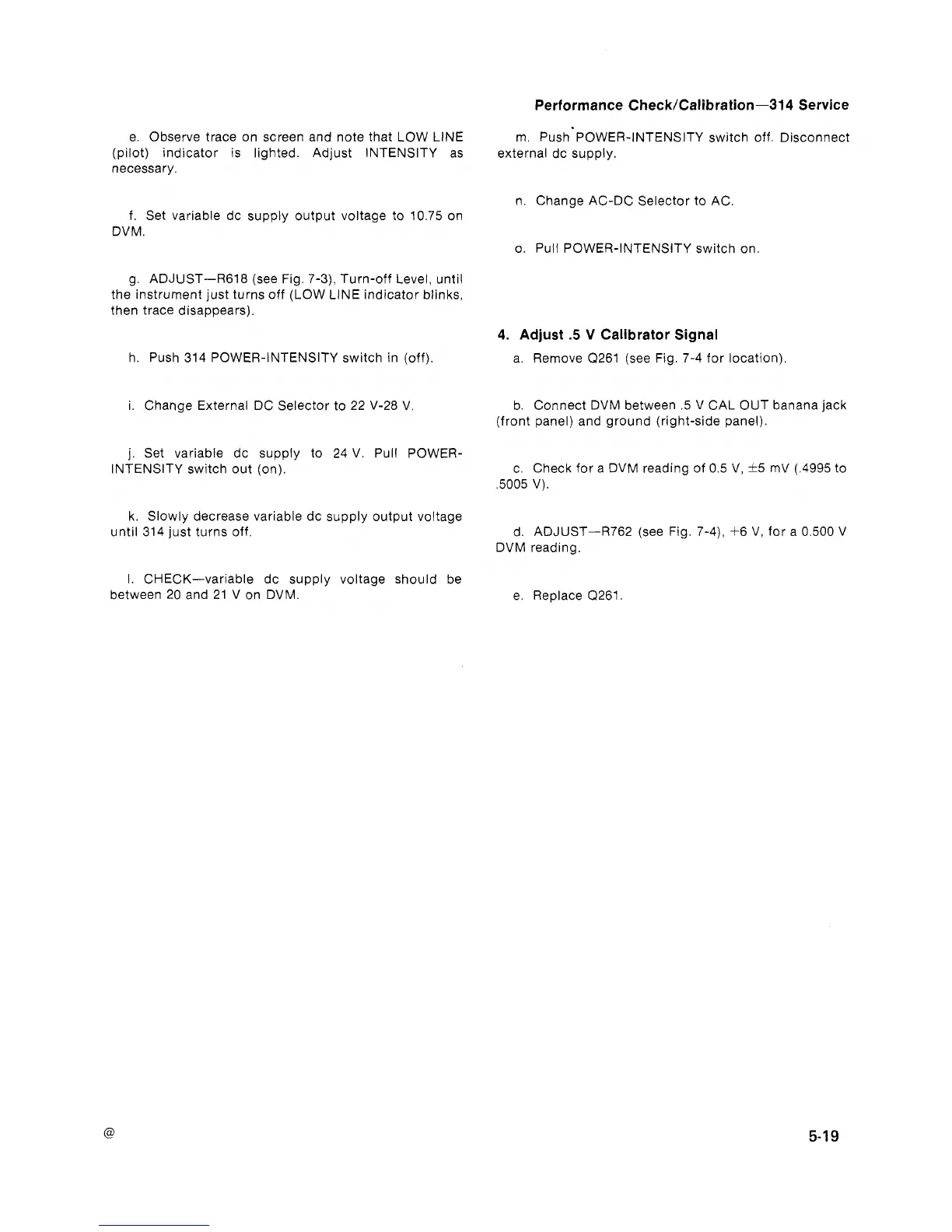e. Observe trace on screen and note that LOW LlNE
(pilot) indicator is lighted. Adjust INTENSITY as
necessary.
Performance Check/Calibration-314 Service
rn.
PUS~'POWER-INTENSITY
switch off. Disconnect
external dc supply.
n. Change AC-DC Selector to AC.
f. Set variable dc supply output voltage to 10.75 on
DVM.
o. Pull POWER-INTENSITY switch on.
g. ADJUST-R618 (see Fig. 7-3), Turn-off Level, until
the instrument just turns off (LOW
LlNE indicator blinks,
then trace disappears).
h. Push 314 POWER-INTENSITY switch in (off).
i. Change External DC Selector to 22 V-28 V.
j.
Set variable dc supply to 24 V. Pull POWER-
INTENSITY switch out (on).
k. Slowly decrease variable dc supply output voltage
until 314 just turns off.
I.
CHECK-variable dc supply voltage should be
between 20 and 21 V on DVM.
4. Adjust
.5
V
Calibrator Signal
a. Remove Q261 (see Fig. 7-4 for location).
b. Connect DVM between .5 V CAL OUT banana jack
(front panel) and ground (right-side panel).
c. Check for a DVM reading of 0.5 V,
t5
mV (.4995 to
,5005 V).
d. ADJUST43762 (see Fig. 7-4), +6 V, for a 0.500 V
DVM reading.
e. Replace Q261
