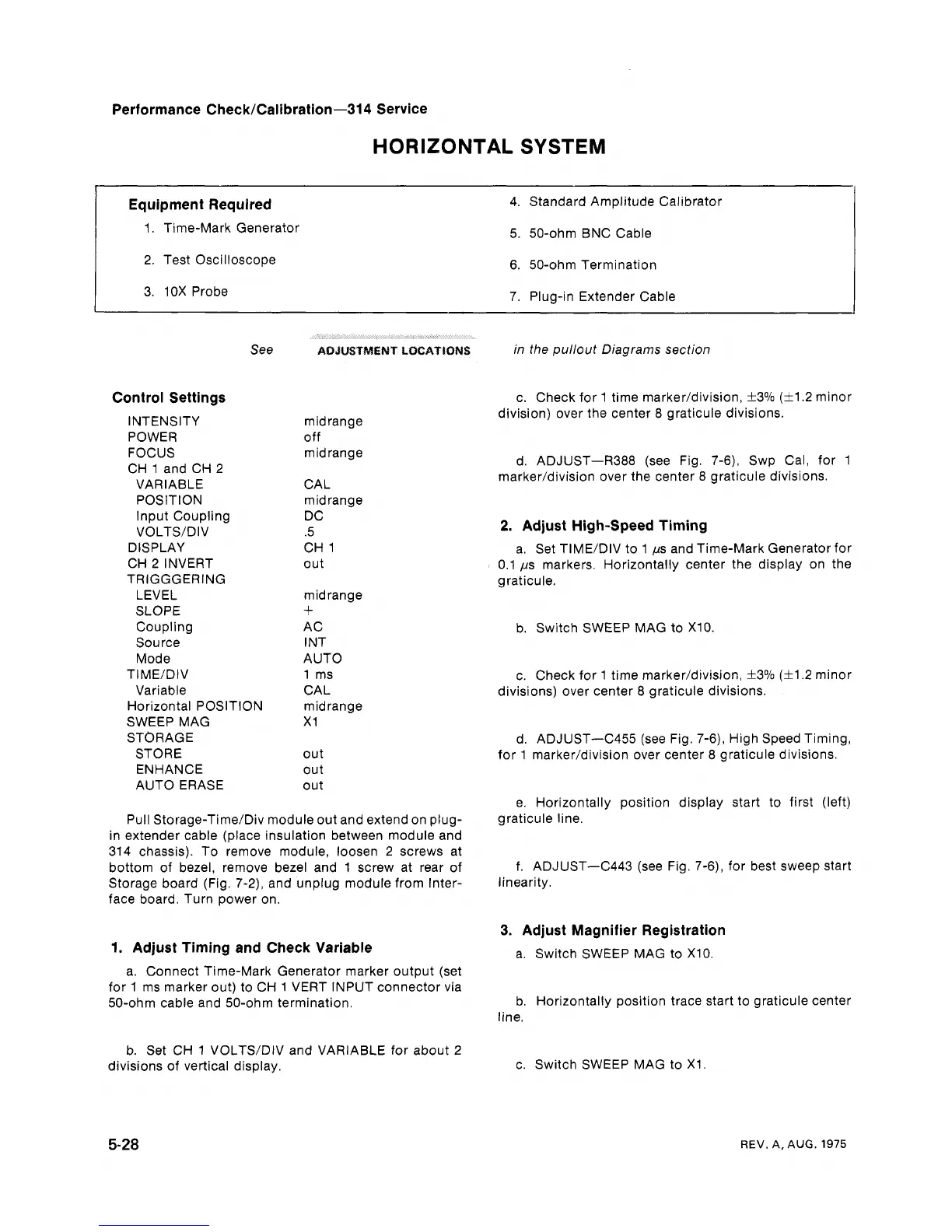Performance CheckICalibration-314 Service
HORIZONTAL SYSTEM
Equipment Required
1. Time-Mark Generator
I
2. Test Oscilloscope
3. 10X Probe
4. Standard Amplitude Calibrator
5. 50-ohm BNC Cable
6. 50-ohm Termination
7. Plug-in Extender Cable
Control Settings
INTENSITY
POWER
FOCUS
CH 1 and CH 2
VARIABLE
POSITION
Input Coupling
VOLTS/DIV
DISPLAY
CH 2 INVERT
TRIGGGERING
LEVEL
SLOPE
Coupling
Source
Mode
TIME/DIV
Variable
See
in the pullout Diagrams section
midrange
off
midrange
CAL
midrange
DC
.5
CH 1
out
midrange
+
AC
I NT
AUTO
1 ms
c. Check for 1 time
marker/division, +3% (+1.2 minor
division) over the center 8 graticule divisions.
d.
ADJUST43388 (see Fig. 7-6), Swp Cal, for 1
marker/division over the center 8 graticule divisions.
2.
Adjust High-speed Timing
a. Set TIME/DIV to 1 ps and Time-Mark Generator for
0.1 ps markers. Horizontally center the display on the
graticule.
b. Switch SWEEP MAG to X10.
c. Check for 1 time marker/division, *3% (+I .2 minor
CAL
divisions) over center 8 graticule divisions.
Horizontal POSITION midrange
SWEEP MAG X 1
STORAGE d. ADJUST-C455 (see Fig. 7-6), High Speed Timing,
STORE out for 1
marker/division over center 8 graticule divisions.
ENHANCE out
AUTO ERASE out
e. Horizontally position display start to first (left)
Pull Storage-Time/Div module out and extend on plug-
graticule line.
in extender
&able (place insulation between module and
314 chassis). To remove module, loosen 2 screws at
bottom of bezel, remove bezel and 1 screw at rear of
f. ADJUST-C443 (see Fig. 7-6), for best sweep start
Storage board (Fig. 7-2), and unplug module from Inter-
linearity.
face board. Turn power on.
3. Adjust Magnifier Registration
1.
Adjust Timing and Check Variable
a. Switch SWEEP MAG to X10.
a. Connect Time-Mark Generator marker output (set
for 1 ms marker out) to CH 1 VERT INPUT connector via
50-ohm cable and 50-ohm termination.
b. Horizontally position trace start to graticule center
line.
b.
Set CH 1 VOLTS/DIV and VARIABLE for about 2
divisions of vertical display.
c. Switch SWEEP MAG to XI.
REV.
A,
AUG.
1975
